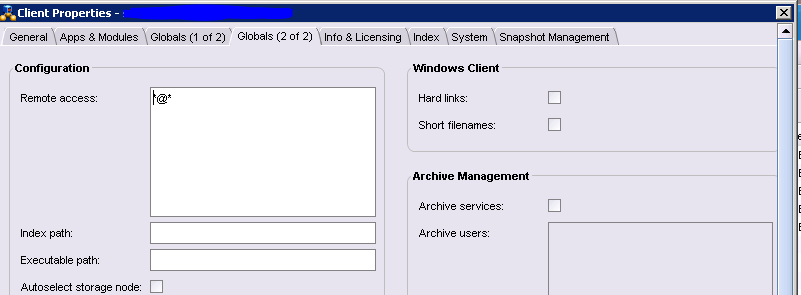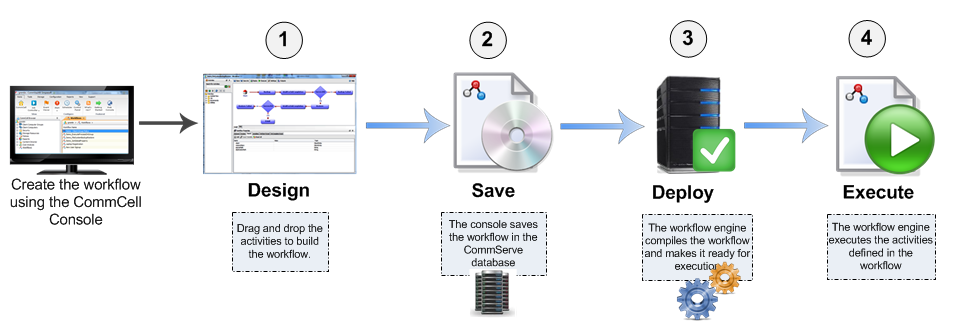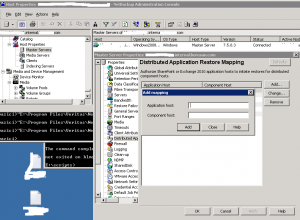1. EMC Networker: Change “remote access” option *@* on every client” –> https://sysarticles.com/emc-networker-security-exploit-that-remote-access/
2. Veritas Netbackup: Remove No.Restrictions file –> https://sysarticles.com/security-expolit-on-netbackup-no-restrictions/
3. EMC VMAX: Change default password of SMC user in unisphere (take snapshot or backup before changing. If you would get “Failed to authenticate user.” error, there is no way to fix except restore or reinstall. And, If you reinstall unisphere you will loose performance database. There is a trick to not get this error.)
4. EMC VPLEX: Change default passwords of VPLEX. Default passwords of VPLEX is already complex, but anyone can find default passwords of service, admin and root users in the documents.
5. Commvault: Activate Ransomware Protection –> http://documentation.commvault.com/commvault/v11/article?p=features/disk_library/t_enable_ransomware_mediaagent.htm