Event searching in windows security logs is too difficult, because of there are too many events in a short time.
To overcome this issue we must use “Filer Current Log” in the action menu. But options in the filter windows is not enough, if you want to filter security event logs by User . (User option in Filter Window is useless for our concern)
So what can we do?
We can use XML tab of “Filter current log” window:
<QueryList> <Query Id="0" Path="Security"> <Select Path="Security">*[ EventData[Data[@Name='TargetUserName']='admtest']]</Select> </Query> </QueryList>
If you want to find user events for a spesific event id (for example “Logons”), you can use code below;
<QueryList>
<Query Id="0" Path="Security">
<Select Path="Security">
*[System[(EventID='4624')]
and
EventData[Data[@Name='TargetUserName']='admtest']
]
</Select>
</Query>
</QueryList>
Source: https://serverfault.com/questions/571732/filtering-security-logs-by-user-and-logon-type
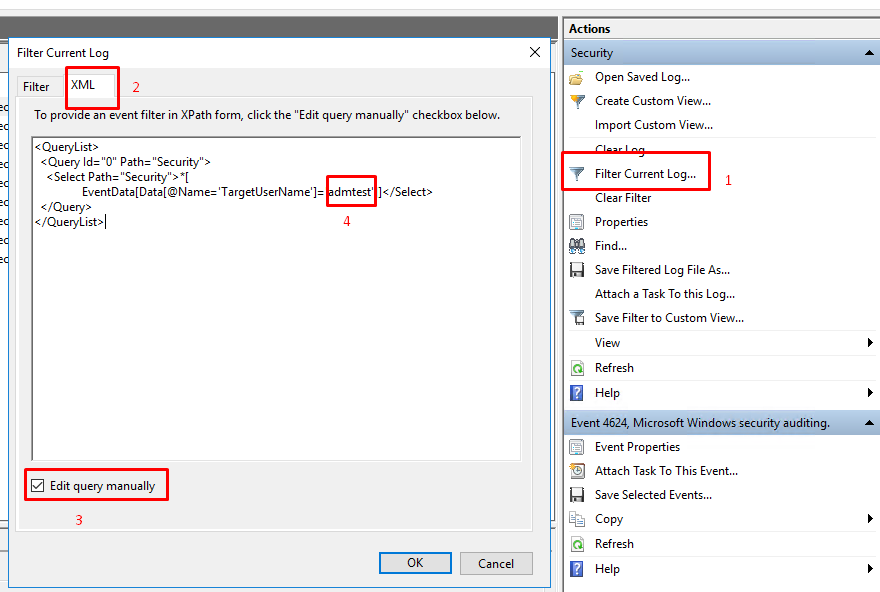


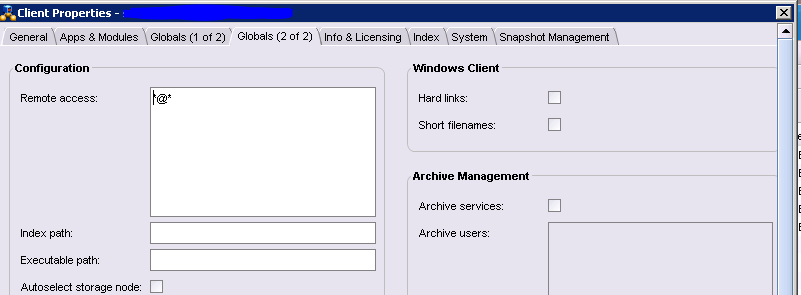

finally a guide that works!!!
Thanks a bunch <3
How do I add a date range? It only sends me logs for the day I run the query.