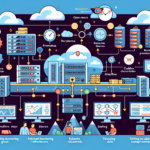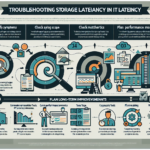Monitoring and maintaining storage health is critical for ensuring data integrity, availability, and performance in your IT infrastructure. Below is a comprehensive guide to effectively manage storage health:
1. Implement a Monitoring Solution
Use advanced monitoring tools to track the performance, capacity, and health of your storage systems. Consider solutions such as:
– Vendor-specific tools: Dell EMC CloudIQ, NetApp Active IQ, HPE InfoSight, etc.
– Third-party monitoring tools: SolarWinds Storage Resource Monitor, Nagios, Zabbix, PRTG Network Monitor.
– Integration with IT monitoring platforms: Tools like Prometheus and Grafana can monitor storage alongside other infrastructure components.
Key Metrics to Monitor:
- Disk usage: Monitor capacity to prevent running out of space.
- I/O performance: Monitor latency, IOPS (Input/Output Operations Per Second), and throughput.
- Error rates: Look for disk errors, RAID rebuilds, and other warnings.
- Temperature: Ensure your drives operate within safe temperature ranges.
- SMART data: Self-Monitoring, Analysis, and Reporting Technology can provide predictive failure alerts for hard disks.
- Cluster health: If using SAN/NAS solutions, monitor cluster nodes and interconnects.
- Replication health: Validate replication jobs between storage systems.
2. Establish Alerts and Thresholds
Configure alerts for critical events and thresholds in your monitoring system:
– Capacity limits: Set alerts for when storage usage exceeds 80–90%.
– High latency: Alert on spikes in latency or degraded performance.
– Disk failures: Receive real-time notifications for drive failures or RAID degradation.
– Temperature warnings: Prevent overheating by monitoring environmental conditions.
3. Perform Regular Maintenance
Periodic maintenance ensures optimal performance and prevents issues:
– Firmware updates: Keep your storage devices’ firmware up to date.
– Disk defragmentation (if applicable): Prevent fragmentation in file systems.
– RAID checks: Verify RAID arrays are functioning correctly and rebuild any degraded arrays.
– Drive replacement: Replace failing or aging drives proactively.
– Cleaning: Ensure dust is removed from storage systems to maintain proper cooling.
4. Capacity Planning
Avoid over-provisioning or running out of storage by forecasting future needs.
– Trend analysis: Use historical data to predict storage growth.
– Thin provisioning: Allocate space dynamically to avoid wasted capacity.
– Archive unused data: Move cold or infrequently used data to lower-cost storage tiers.
5. Data Integrity Checks
Ensure that your data remains intact:
– Checksums: Use checksums to detect corruption.
– Snapshots: Create regular snapshots for quick recovery of corrupted data.
– Replication/Backup: Ensure backup jobs run successfully and replicated data is consistent.
6. Optimize Storage Performance
Boost storage efficiency and performance:
– Compression and deduplication: Reduce storage footprint by enabling these features.
– Tiering: Use tiered storage systems to ensure high-priority data is stored on faster media (e.g., SSDs) while less critical data is moved to slower drives (e.g., HDDs).
– Caching: Implement caching mechanisms to speed up frequently accessed data.
– Storage QoS: Configure Quality of Service (QoS) policies to prioritize workloads.
7. Backup and Disaster Recovery
Ensure you have robust backup and recovery solutions in place:
– Automated backups: Schedule regular backups to avoid data loss.
– Offsite backups: Store copies of your data in a secondary location or cloud service.
– Test recovery processes: Periodically test restoring data to ensure backups are reliable.
8. Protect Against Security Threats
- Encryption: Encrypt sensitive data at rest and in transit.
- Access control: Limit access to storage systems using role-based access control (RBAC).
- Audit logs: Monitor access logs for unusual behavior or unauthorized access.
- Anti-malware tools: Protect storage from malware like ransomware.
9. Regular Reporting
Generate regular reports on storage health:
– Usage reports: Summarize capacity usage and trends.
– Performance reports: Highlight bottlenecks or degraded performance areas.
– Error reports: Document any issues or failures for resolution.
10. Leverage AI/ML for Predictive Insights
Many modern storage systems integrate AI/ML capabilities to predict failures and optimize performance. For example:
– Predictive analytics: Forecast hardware failures based on historical data.
– Anomaly detection: Identify unusual patterns in storage behavior.
11. Vendor Support and Maintenance Contracts
Ensure your storage systems are covered under vendor warranties and support contracts. Work with vendors for firmware updates, hardware replacements, and troubleshooting complex issues.
12. Document Storage Systems
Maintain detailed documentation on your storage environment:
– Device inventory (models, capacities, firmware versions).
– Configuration details (RAID levels, LUN mappings, etc.).
– Maintenance schedules and procedures.
By implementing these practices, you can ensure the health, performance, and reliability of your storage systems while minimizing downtime and data loss. Let me know if you need specific recommendations for your environment!