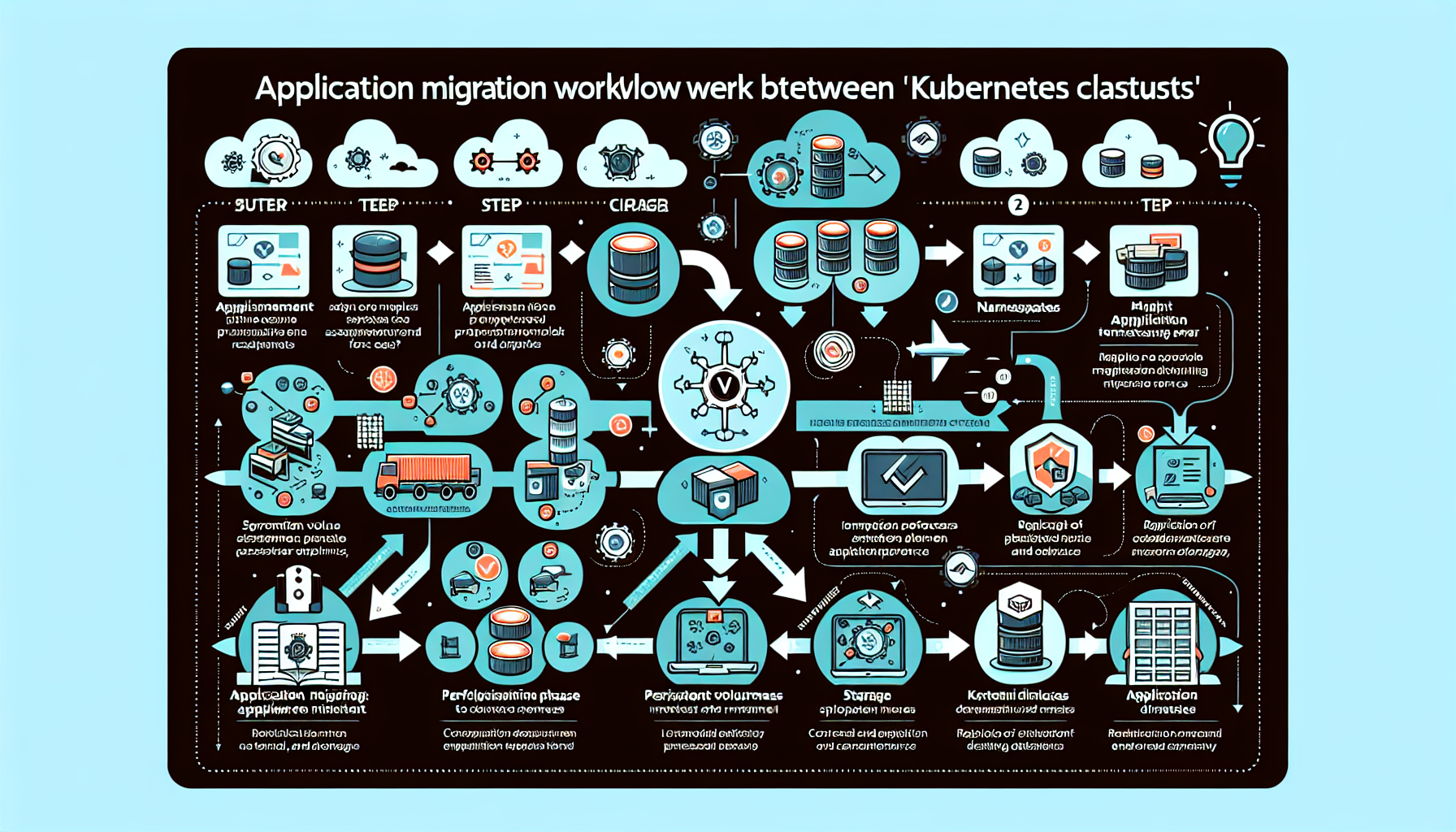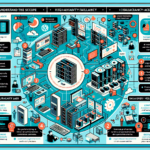Migrating applications from one Kubernetes cluster to another can be a complex process that requires careful planning and execution to avoid downtime and data loss. Here’s a step-by-step guide to help you manage the migration effectively:
1. Assess the Source and Target Cluster
- Source Cluster: Evaluate the current state of the source cluster. Note Kubernetes version, application configurations, resource limits, namespaces, etc.
- Target Cluster: Ensure the new cluster is properly set up and configured. It should have the same or newer Kubernetes version and enough resources to accommodate the applications.
2. Backup and Export Application Resources
- Use
kubectlor Helm to export the manifests of your application resources. - Example to export deployments, services, and config maps:
bash
kubectl get all -n <namespace> -o yaml > resources.yaml - Backup ConfigMaps, Secrets, Persistent Volumes (PVs), and Persistent Volume Claims (PVCs).
- Export Secrets securely:
bash
kubectl get secret -n <namespace> -o yaml > secrets.yaml
3. Backup Persistent Data
- If your application uses persistent storage (e.g., databases, files), ensure you back up the data using tools like
rsync,scp, or snapshot functionality provided by your storage system. - For cloud-based storage (AWS EBS, GCP Persistent Disks, etc.), verify compatibility and transfer data if necessary.
4. Replicate Application Dependencies
- Ensure any external dependencies are available in the target cluster (e.g., databases, storage classes, ingress controllers, ConfigMaps, Secrets).
- Recreate storage classes or adapt them to match the target cluster’s configuration.
5. Migrate Container Images
- Confirm that container images used by your applications are accessible by the target cluster. If using a private registry, ensure authentication and credentials are properly configured.
- If necessary, tag and push images to a new registry that the target cluster can access.
6. Deploy Applications to the Target Cluster
- Namespaces:
- Create the same namespaces in the target cluster as those in the source cluster.
bash
kubectl create namespace <namespace> - Apply Resource Manifests:
- Apply the exported YAML files to the target cluster.
bash
kubectl apply -f resources.yaml - Secrets:
- Recreate Secrets securely in the target cluster using the exported
secrets.yamlfile or a secure method.
7. Migrate Data to Persistent Volumes
- Attach or restore your persistent volumes to the target cluster.
- If you’re using cloud storage, ensure the volumes are mounted correctly to the new cluster nodes.
8. Validate the Migration
- Verify that all pods are running and healthy:
bash
kubectl get pods -n <namespace> - Test application functionality, endpoints, and integrations.
- Check logs for errors using:
bash
kubectl logs <pod-name> -n <namespace>
9. Update DNS and Networking
- Update DNS records or ingress rules to point to the target cluster.
- Ensure the target cluster has access to any external services your applications rely on.
- If applicable, configure load balancers, service meshes, or ingress controllers.
10. Monitor and Optimize
- Monitor the applications closely after migration for performance and stability issues.
- Use tools like Prometheus, Grafana, or other Kubernetes monitoring solutions to ensure the applications are functioning correctly.
Additional Tips
- Rolling Migration: If downtime is a concern, consider performing a rolling migration, where traffic is gradually shifted to the new cluster.
- CI/CD Pipelines: Use automation tools like Helm, ArgoCD, or Flux to simplify the migration process.
- Backup Strategy: Always have a robust backup plan for critical data and configuration files.
By following these steps, you can minimize risks and ensure a smooth migration of applications from one Kubernetes cluster to another.

Ali YAZICI is a Senior IT Infrastructure Manager with 15+ years of enterprise experience. While a recognized expert in datacenter architecture, multi-cloud environments, storage, and advanced data protection and Commvault automation , his current focus is on next-generation datacenter technologies, including NVIDIA GPU architecture, high-performance server virtualization, and implementing AI-driven tools. He shares his practical, hands-on experience and combination of his personal field notes and “Expert-Driven AI.” he use AI tools as an assistant to structure drafts, which he then heavily edit, fact-check, and infuse with my own practical experience, original screenshots , and “in-the-trenches” insights that only a human expert can provide.
If you found this content valuable, [support this ad-free work with a coffee]. Connect with him on [LinkedIn].