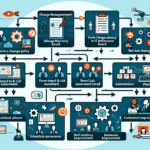Upgrading IT infrastructure is a critical process that requires careful planning, execution, and post-upgrade evaluation. Here are the best practices for managing IT infrastructure upgrades effectively:
1. Conduct a Comprehensive Assessment
- Inventory Audit: Review all hardware, software, storage, and network components to identify outdated or underperforming assets.
- Performance Monitoring: Analyze current performance metrics to identify bottlenecks and areas for improvement.
- Dependency Mapping: Document interdependencies between systems, applications, and services to avoid disruptions during upgrades.
2. Define Clear Objectives
- Business Alignment: Ensure the upgrade aligns with organizational goals, such as improving performance, scalability, or security.
- Future-Proofing: Plan upgrades to support future technologies, such as AI workloads or containerization with Kubernetes.
3. Develop a Detailed Upgrade Plan
- Timeline: Create a project timeline with milestones, deadlines, and dependencies.
- Budget: Allocate sufficient funds for hardware, software, licensing, labor, and unexpected contingencies.
- Risk Management: Identify potential risks and create mitigation strategies.
- Compatibility: Verify that new systems are compatible with existing applications and infrastructure.
4. Communicate with Stakeholders
- Collaboration: Engage business units, IT teams, and leadership to align on goals and expectations.
- Notifications: Inform users about planned downtime, service disruptions, and benefits of the upgrade.
5. Test Before Deployment
- Staging Environment: Set up a test environment that mimics production to identify issues before deployment.
- Validation: Test functionality, performance, and compatibility of new systems.
- Rollback Strategy: Prepare a rollback plan in case the upgrade fails or causes issues.
6. Minimize Downtime
- Phased Upgrades: Upgrade systems in phases to reduce the impact on users and services.
- Off-Peak Scheduling: Perform upgrades during non-business hours or low-usage periods.
- Redundancy: Use failover systems to ensure business continuity during the upgrade.
7. Ensure Data Protection
- Backups: Perform full backups of critical systems and data before starting any upgrades.
- Recovery Plan: Validate disaster recovery procedures to ensure data can be restored quickly if needed.
8. Monitor After Deployment
- Post-Upgrade Testing: Verify systems and services are functioning as expected after the upgrade.
- Performance Monitoring: Check for improvements in metrics like latency, throughput, or scalability.
- User Feedback: Gather input from users to identify any issues or missed requirements.
9. Update Documentation
- Configurations: Document new configurations, settings, and architecture changes.
- Runbooks: Update operational manuals and troubleshooting guides to reflect the upgraded environment.
10. Stay Compliant
- Regulatory Standards: Ensure upgrades meet compliance requirements for data privacy, security, and other industry regulations.
- Vendor Support: Confirm that new hardware and software are supported by vendors.
11. Leverage Modern Technologies
- Virtualization: Use virtualization platforms (e.g., VMware, Hyper-V) to optimize resource utilization during upgrades.
- Containerization: Consider Kubernetes to streamline deployment and management for applications.
- AI and Automation: Use AI-driven monitoring tools to predict issues and automate repetitive tasks.
12. Train IT Staff
- Skill Development: Provide training for IT teams on new technologies, tools, or systems.
- Knowledge Transfer: Share lessons learned from the upgrade process for future projects.
13. Evaluate the Upgrade
- ROI Analysis: Assess whether the upgrade met its objectives in terms of cost, performance, and scalability.
- Lessons Learned: Document what worked well and what can be improved in future upgrades.
By following these best practices, IT managers can ensure infrastructure upgrades are performed efficiently, minimize risk, and deliver maximum value to the organization.
What are the best practices for managing IT infrastructure upgrades?