1. Create new meta devices that you will add to disk:
symconfigure -cmd “create dev count=X, size=Y cyl, emulation=FBA, config=TDEV, mvs_ssid=0, device_attr=SCSI3_persist_reserv;” prepare / commit
· Change the X and Y to the correct values for your environment
· Make a note of the device IDs, I’ll call them AAAA and BBBB, assuming you created two
Example: symconfigure -sid 096 -cmd “create dev count=8, size=27776 cyl, emulation=FBA, config=TDEV, mvs_ssid=0, device_attr=SCSI3_persist_reserv;” commit
New symdevs: 01D1C:01D23 [TDEVs]
2. Create new BCV meta devices that exactly same as Striped Meta that you want expand :
symconfigure -cmd “create dev count=1, size=Y cyl, config=BCV+TDEV, emulation=FBA, mvs_ssid=0;” prepare / commit
· Change the Y to the current size of the meta you are expanding
· Note the device IDs, I’ll call them XXXX and YYYY, assuming auto meta settings created two devices
Example: symconfigure -sid 096 -cmd “create dev count=8, size=27776 cyl, config=BCV+TDEV, emulation=FBA, mvs_ssid=0;” commit
New symdevs: 01AAC-01AB3
3. Create volume from BCV meta devices:
symconfigure -cmd “form meta from dev XXXX, config=striped, stripe_size=1 cyl; add dev YYYY to meta XXXX;” prepare / commit
you can make 2nd and 3th steps with unisphere:
a. Select Storage -> volumes -> “Create meta volume” under BCV+TDEVS
b. Select “Create volumes” and “Using New Virtual Volumes”.
c. Enter Member Count and Member Capacity that exacly same as stiraped meta that you want to expand , then select BCV+TDEV.
d. Select “Run Now”, then copy device IDs.
4. Bind this meta to a pool – symconfigure -cmd “bind tdev XXXX to Pool <POOL> preallocate size =ALL allocate_type = persistent;” prepare / commit
· Replace <POOL> with one of your pool names
with unisphere:
a. Select Bind under Storage -> Thin Pools -> Pool:
b. Enter Volume ID, then select “Find Volumes” :
c. Select related volume, “Allocate Full Volume Capacity” and “Persist preallocated capacity …” , then click Bind :
Not: if Dynamic RDF is enabled you will get “ Error occurred while Defining change number 1:
The devices being acted on are a mixture of dynamic and Non dynamic DRDF devices
Device 1D1C generated the failure”
errors at 5th step. So you must enable Dynamic RDF on AAAA:BBBB devices
To enable Dynamic RDF :
symconfigure -sid aaa -cmd “set device AAAA:BBBB attribute=dyn_rdf;” commit
Example: symconfigure -sid 096 -cmd “set device 01D1C:01D23 attribute=dyn_rdf;” commit
5. Now you can add new meta devices:
symconfigure -cmd “add dev AAAA:BBBB to meta ZZZZ, protect_data=TRUE, bcv_meta_head=XXXX;” prepare / commit
· AAAA and BBBB are the device IDs created in step 1
· ZZZZ is the device IDs of the meta head you want to expand
· XXXX is the device IDs of the BCV meta head created in step 3
· Example: symconfigure -sid 096 -cmd “add dev 1D1C:1D23 to meta 08BC, protect_data=TRUE, bcv_meta_head=1AAC;” commit
6. After expand operation you can unbind BCV volume, then dissolve and delete BCV meta devices. Look at: “EMC VMAX – Removal Of A TDEV”
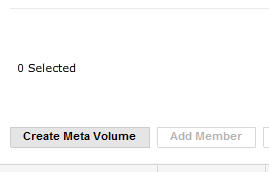
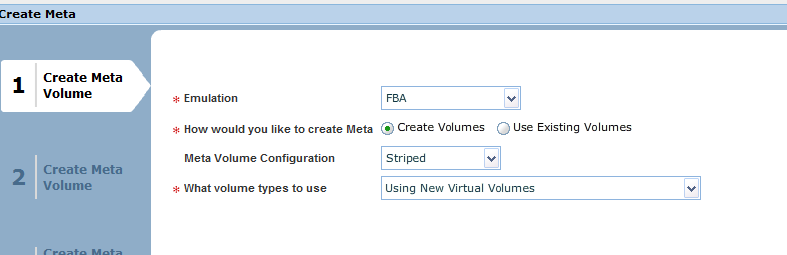
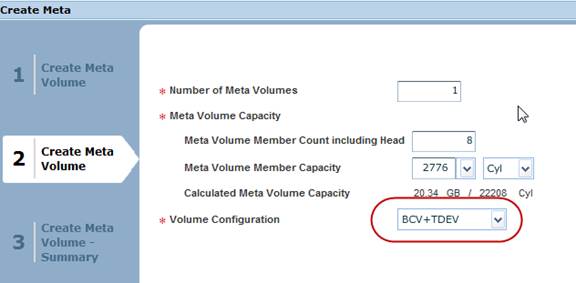
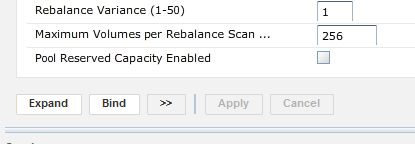
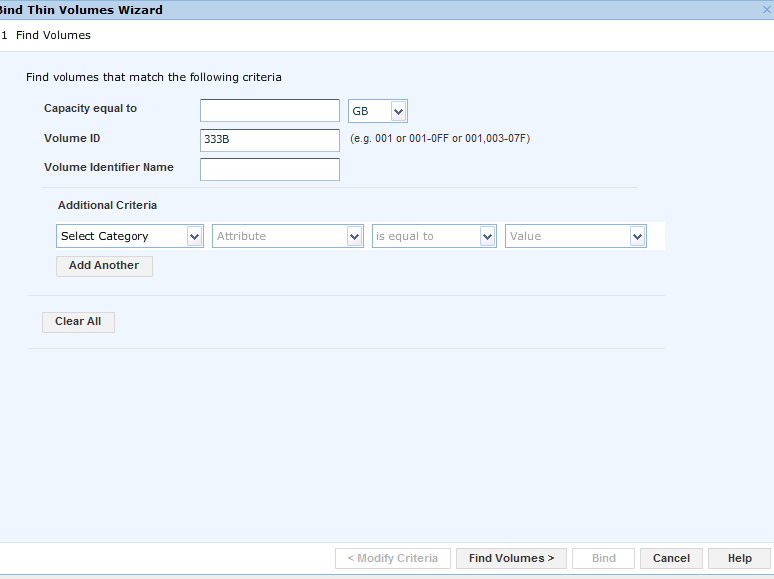
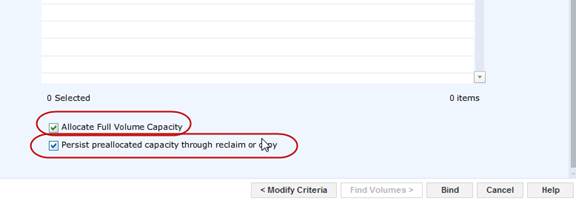
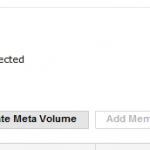
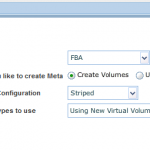
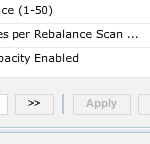
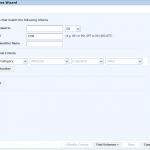




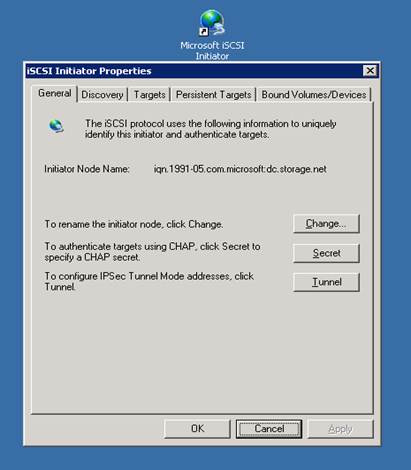

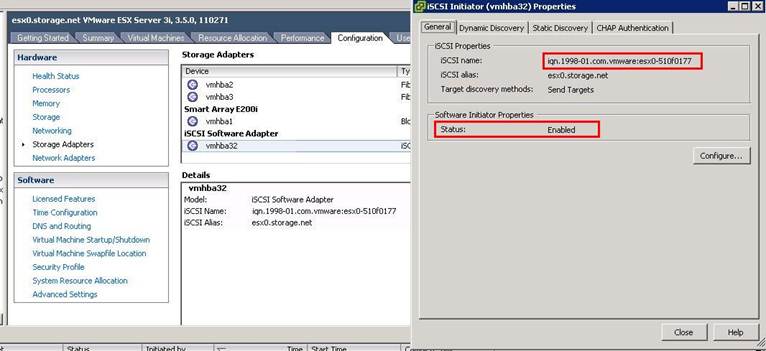
One thought on “How to Expand a Striped Meta on EMC VMAX (Disk büyütme işlemi)”