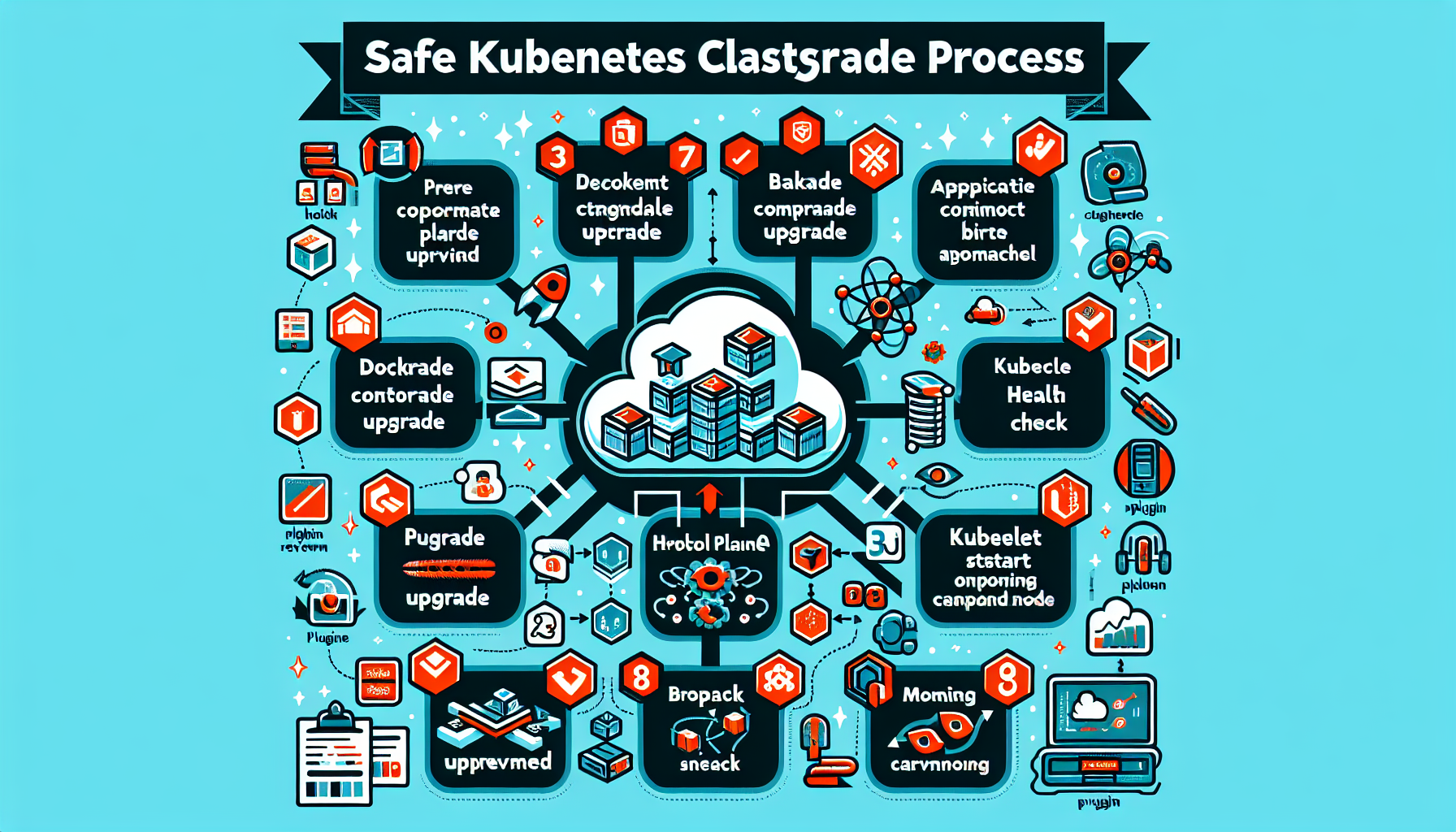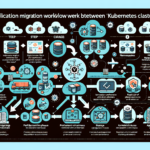Upgrading a Kubernetes cluster safely is a critical task that requires careful planning and execution to ensure minimal downtime and avoid disruptions to workloads. Below are detailed steps for performing a safe upgrade:
1. Pre-Upgrade Planning
a. Review Release Notes
- Check the Kubernetes Release Notes for the version you plan to upgrade to.
- Understand deprecations, breaking changes, and new features.
- Verify compatibility with add-ons, plugins, and third-party tools (e.g., CNI, CSI, Helm charts).
b. Backup Everything
- Backup etcd data: Use
etcdctlor your backup tool to take a snapshot of etcd.
bash
etcdctl snapshot save /path/to/backup.db - Backup application manifests, configurations, and secrets.
- Ensure your cluster’s data is properly backed up using your existing backup solution.
c. Verify Cluster Configuration
- Ensure the cluster is healthy (
kubectl get nodes,kubectl get pods --all-namespaces). - Address any issues or pending updates before proceeding with the upgrade.
d. Check Version Compatibility
- Follow Kubernetes version skew policies:
- Control plane components must be upgraded first.
- Worker nodes can lag behind the control plane by one minor version.
e. Test in a Staging Environment
- If possible, replicate the production cluster in a staging environment.
- Perform the upgrade in staging first to identify potential issues.
2. Upgrade Control Plane Components
a. Upgrade kubeadm
- Upgrade the
kubeadmbinary on the control plane nodes:
bash
apt update && apt install -y kubeadm=<desired-version>
b. Run Pre-Checks
- Run kubeadm pre-flight checks to ensure compatibility:
bash
kubeadm upgrade plan
c. Upgrade the Control Plane
- Upgrade the Kubernetes API server and other control plane components:
bash
kubeadm upgrade apply <desired-version> - Verify the control plane components (
kubectl get pods -n kube-system).
d. Upgrade kubelet and kubectl
- Upgrade the
kubeletandkubectlbinaries on control plane nodes:
bash
apt update && apt install -y kubelet=<desired-version> kubectl=<desired-version> - Restart the
kubeletservice:
bash
systemctl restart kubelet
3. Upgrade Worker Nodes
a. Upgrade kubeadm
- On each worker node, upgrade
kubeadm:
bash
apt update && apt install -y kubeadm=<desired-version>
b. Drain the Node
- Safely cordon and drain the node to avoid workload disruption:
bash
kubectl drain <node-name> --ignore-daemonsets --delete-local-data
c. Upgrade kubelet
- Run the kubeadm upgrade command on the node:
bash
kubeadm upgrade node - Upgrade the
kubeletbinary:
bash
apt update && apt install -y kubelet=<desired-version> - Restart the kubelet service:
bash
systemctl restart kubelet
d. Uncordon the Node
- Once the node is upgraded, uncordon it to allow workloads to be scheduled again:
bash
kubectl uncordon <node-name>
e. Repeat for All Worker Nodes
- Perform the same steps for each worker node in the cluster.
4. Upgrade Add-ons and Plugins
- Upgrade any cluster add-ons (e.g., CNI, CSI, metrics-server, ingress controllers) to ensure compatibility with the new Kubernetes version.
- Use Helm or kubectl to update add-ons.
5. Post-Upgrade Verification
a. Check Cluster Health
- Verify the cluster is healthy:
bash
kubectl get nodes
kubectl get pods --all-namespaces
kubectl get cs - Ensure all workloads are running as expected.
b. Test Applications
- Validate application functionality and performance.
- Check logs for any errors related to the upgrade.
c. Clean Up
- Remove old resources and deprecated configurations, if necessary.
6. Rollback Plan
- If something goes wrong, be prepared to roll back:
- Restore etcd backup.
- Revert binaries to the previous versions.
- Use snapshots or backups of your workloads.
Best Practices
- Perform upgrades during maintenance windows to minimize impact.
- Use automation tools like
kops,kubectl, or managed Kubernetes services (e.g., EKS, AKS, GKE) to simplify upgrades. - Monitor the cluster closely during and after the upgrade using tools like Prometheus, Grafana, and ELK.
By following these steps, you can upgrade your Kubernetes cluster safely and efficiently while minimizing risks to your workloads.
How do I upgrade a Kubernetes cluster safely?