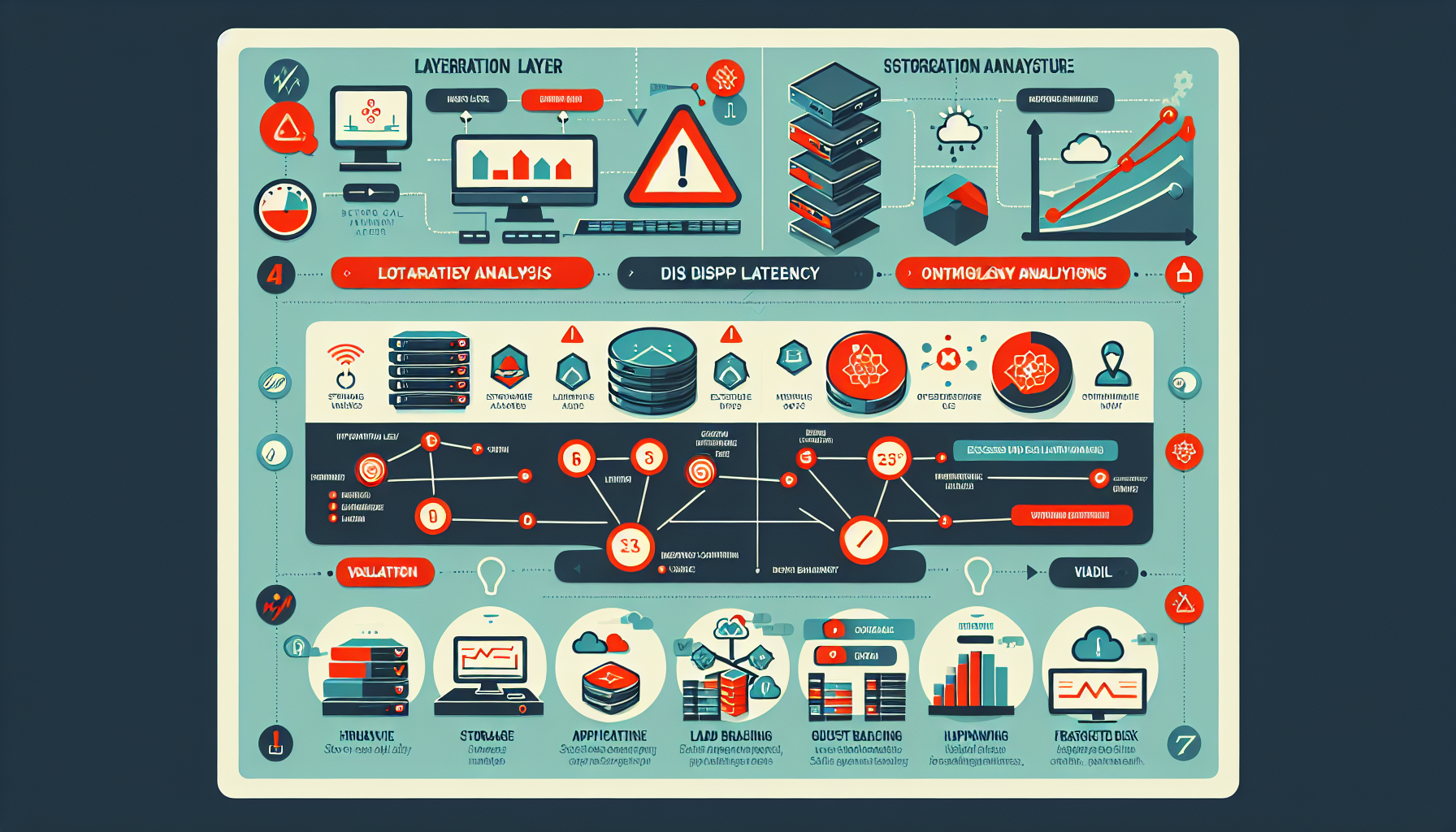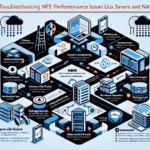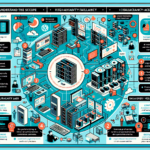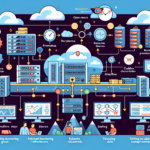Troubleshooting high disk latency in a virtualized environment requires a systematic approach to identify the root cause and optimize performance. Here is a step-by-step guide to help you resolve the issue:
Step 1: Verify and Define the Problem
- Identify Symptoms:
- Check for complaints from users or applications about slow performance.
-
Look for high disk latency metrics in your monitoring tools (e.g., vSphere, Prometheus, or other performance monitoring platforms).
-
Understand the Metrics:
- Latency is typically measured in milliseconds (ms). Look at storage I/O latency, queue depth, and read/write speeds.
-
Distinguish between guest OS latency (inside the VM), hypervisor latency, and backend storage latency.
-
Establish a Baseline:
- Compare the current latency with historical data to determine whether this is a new or ongoing issue.
Step 2: Check the Virtualization Layer
- VM Resource Contention:
- Ensure that the VM has sufficient resources (vCPU, memory, disk IOPS limits).
-
Check if the VM is competing with other VMs for resources on the same host (CPU, memory, storage).
-
Disk Provisioning Type:
-
Evaluate the type of virtual disk provisioned (thin, thick, or eager-zeroed thick). Thin-provisioned disks may introduce latency due to on-demand space allocation.
-
Storage Policies:
- Confirm that the VM is using the correct storage policy or datastore cluster.
-
Check if storage policies like IOPS limits or reservations are causing bottlenecks.
-
Check vSphere/Hypervisor Logs:
- Look for warnings or errors in the hypervisor logs related to storage (e.g.,
/var/log/vmkernel.logon VMware ESXi).
Step 3: Analyze the Storage Infrastructure
- Datastore Performance:
-
Check the performance of the datastore hosting the VM. High latency at the datastore level could indicate issues like:
- Overcommitted storage.
- High contention between multiple VMs.
-
Storage Array/Backend Performance:
- Evaluate the performance metrics of the backend storage (SAN/NAS/All-Flash/Hybrid).
-
Check for high utilization, IOPS limits, or throughput bottlenecks.
-
Pathing Issues:
- Ensure there are no pathing issues between the hypervisor and the storage array.
-
Check for failed paths, misconfigured multipathing, or high path utilization.
-
Storage Tiering:
-
If the storage array uses tiering, verify if the data is on the correct tier (e.g., SSD vs. HDD).
-
Network Impact (if applicable):
- For iSCSI, NFS, or other network-based storage, check for network congestion, packet loss, or high latency.
Step 4: Investigate the Guest OS
- Disk Utilization in the Guest OS:
- Inside the VM, monitor disk usage using tools like Task Manager (Windows) or
iostat(Linux). -
Look for high disk queue lengths, excessive paging, or specific applications causing heavy I/O.
-
Filesystem Fragmentation:
-
Check for fragmentation in the guest OS filesystem and defragment if necessary (on non-SSD storage).
-
Applications Causing High I/O:
- Identify applications generating excessive read/write operations.
- Implement application-specific optimizations like caching or indexing.
Step 5: Optimize Configuration
- VM and Storage Alignment:
-
Ensure the VM disk alignment matches the underlying storage block size to prevent misalignment issues.
-
Increase Storage Resources:
-
Add more disk spindles, move to faster storage (e.g., SSD/All-Flash), or increase IOPS/throughput limits.
-
Spread Workload:
-
Balance workloads across different datastores or storage arrays to reduce contention.
-
Update Firmware and Drivers:
- Ensure the hypervisor, storage array, and guest OS drivers/firmware are up to date.
Step 6: Monitor and Validate
- Monitor Improvements:
- Continuously monitor disk latency metrics after making changes.
-
Validate that the latency levels are within acceptable thresholds.
-
Set Alerts:
- Configure alerts in your monitoring tools to proactively detect disk latency issues in the future.
Step 7: Escalate if Necessary
- Engage Storage Vendor Support:
-
If the issue persists and points to the backend storage, contact your storage vendor for further investigation.
-
Consult Hypervisor Support:
-
Engage VMware, Hyper-V, or other hypervisor vendors if the problem seems to originate at the virtualization layer.
-
Leverage Expert Help:
- If the problem involves complex integrations (e.g., Kubernetes on virtualized infrastructure), consider involving experts or consultants.
Best Practices to Prevent Disk Latency
- Use SSDs or NVMe for latency-sensitive workloads.
- Implement proper storage tiering and ensure critical workloads use high-performance storage.
- Regularly monitor and baseline performance metrics.
- Use storage caching solutions like VMware vSAN or external caching appliances.
- Avoid overcommitting storage resources and enforce quotas where necessary.
By systematically analyzing each layer of the virtualized environment and storage infrastructure, you can pinpoint and resolve high disk latency issues efficiently.

Ali YAZICI is a Senior IT Infrastructure Manager with 15+ years of enterprise experience. While a recognized expert in datacenter architecture, multi-cloud environments, storage, and advanced data protection and Commvault automation , his current focus is on next-generation datacenter technologies, including NVIDIA GPU architecture, high-performance server virtualization, and implementing AI-driven tools. He shares his practical, hands-on experience and combination of his personal field notes and “Expert-Driven AI.” he use AI tools as an assistant to structure drafts, which he then heavily edit, fact-check, and infuse with my own practical experience, original screenshots , and “in-the-trenches” insights that only a human expert can provide.
If you found this content valuable, [support this ad-free work with a coffee]. Connect with him on [LinkedIn].