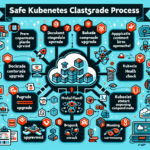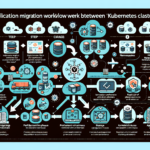Scaling a Kubernetes cluster effectively requires careful planning and execution to ensure that your applications remain performant, resilient, and cost-efficient. Below are key considerations and strategies for scaling a Kubernetes cluster:
1. Scale Nodes (Cluster Autoscaling)
Cluster Autoscaler:
– What it does: Automatically adjusts the number of nodes in your cluster based on workload demands.
– How to implement:
– Ensure your cloud provider supports Cluster Autoscaler (e.g., AWS, Azure, GCP, etc.).
– Configure autoscaling in your cluster provisioning tool (e.g., kubeadm, Terraform, or cloud provider dashboards).
– Define minimum and maximum node limits to prevent over-scaling or resource exhaustion.
Best Practices:
– Use instance types that match your workload (e.g., CPU-heavy vs memory-heavy workloads).
– Ensure your node groups/pools are properly labeled to support workload segregation.
2. Scale Pods (Horizontal Pod Autoscaler – HPA)
Horizontal Pod Autoscaler:
– What it does: Automatically adjusts the number of pod replicas based on metrics such as CPU, memory, or custom application metrics.
– How to implement:
– Add resource requests and limits to your pod specifications.
– Deploy the HPA controller and configure it in your application manifests.
– Use metrics like CPU utilization or custom metrics (via Prometheus and Kubernetes Metrics Server).
Best Practices:
– Monitor application resource usage and tune thresholds to avoid frequent scaling events.
– Avoid over-provisioning resources; this can lead to unnecessary costs.
3. Scale Workloads (Vertical Pod Autoscaler – VPA)
Vertical Pod Autoscaler:
– What it does: Automatically adjusts the CPU and memory requests/limits for pods based on actual usage.
– How to implement:
– Deploy the VPA component in your cluster.
– Enable “recommendation” mode initially to observe suggestions before applying them.
Best Practices:
– Use VPA for non-latency-sensitive workloads (batch jobs, backend processes).
– Combine VPA with HPA cautiously, as they can conflict if misconfigured.
4. Use Multi-Zone or Multi-Cluster Architecture
Multi-Zone Clusters:
– What it does: Distributes nodes across multiple availability zones within the same region.
– Benefits: Improves high availability and fault tolerance.
– How to implement: Use cloud provider-managed Kubernetes (e.g., EKS, AKS, GKE) to enable multi-zone support.
Multi-Cluster Setup:
– What it does: Runs multiple Kubernetes clusters for specific workloads or regions.
– Benefits: Allows workload segregation, disaster recovery, and performance optimization.
– How to implement: Use tools like KubeFed (Kubernetes Federation) or GitOps workflows for managing multiple clusters.
5. Optimize Resource Requests and Limits
- Properly define
requests(minimum guaranteed resource) andlimits(maximum resource). - Avoid setting overly high limits; this prevents resource contention and improves scheduling efficiency.
- Use tools like
kubectl top, Prometheus, or Grafana to monitor resource utilization and adjust settings dynamically.
6. Optimize Cluster Networking and Storage
Networking:
– Implement a robust CNI (Container Network Interface) plugin such as Calico, Flannel, or Cilium for efficient networking.
– Scale ingress controllers (e.g., NGINX, Traefik) to handle increased traffic.
Storage:
– Use dynamic storage provisioning with CSI (Container Storage Interface) drivers.
– Scale persistent volume claims (PVCs) based on workload needs.
7. Monitor and Alert
- Use monitoring tools like Prometheus + Grafana, ELK stack, or Datadog to track cluster performance and resource usage.
- Set up alerts for key metrics (e.g., node utilization, pod failure rates, and API server latency).
8. Plan for GPU Scaling (If Running AI/ML Workloads)
GPU Nodes:
– Use Kubernetes device plugins (e.g., NVIDIA GPU Operator) for GPU-based workloads.
– Employ taints and tolerations to ensure GPU workloads run on specific nodes.
Best Practices:
– Use node pools with GPUs for AI/ML workloads and scale them separately from regular workloads.
– Monitor GPU usage with tools like NVIDIA DCGM (Data Center GPU Manager).
9. Use Infrastructure-as-Code (IaC)
- Automate cluster scaling using IaC tools like Terraform, Pulumi, or Helm.
- Define node pools, cluster configurations, and scaling policies in your IaC templates to ensure consistency.
10. Test and Validate Scaling
- Perform load testing to simulate traffic or workload spikes and validate scaling behavior.
- Use tools like Apache JMeter, Locust, or K6 for testing application performance under load.
11. Cost Optimization
- Use Spot Instances or Reserved Instances (cloud-specific) for cost savings on non-critical workloads.
- Schedule non-critical workloads during off-peak hours using Kubernetes CronJobs.
12. Security and Compliance
- Ensure RBAC (Role-Based Access Control) policies are enforced on scaled clusters.
- Regularly update Kubernetes versions to avoid vulnerabilities and performance issues.
By implementing these strategies and continuously monitoring your cluster, you can scale Kubernetes effectively while maintaining performance, reliability, and cost efficiency.