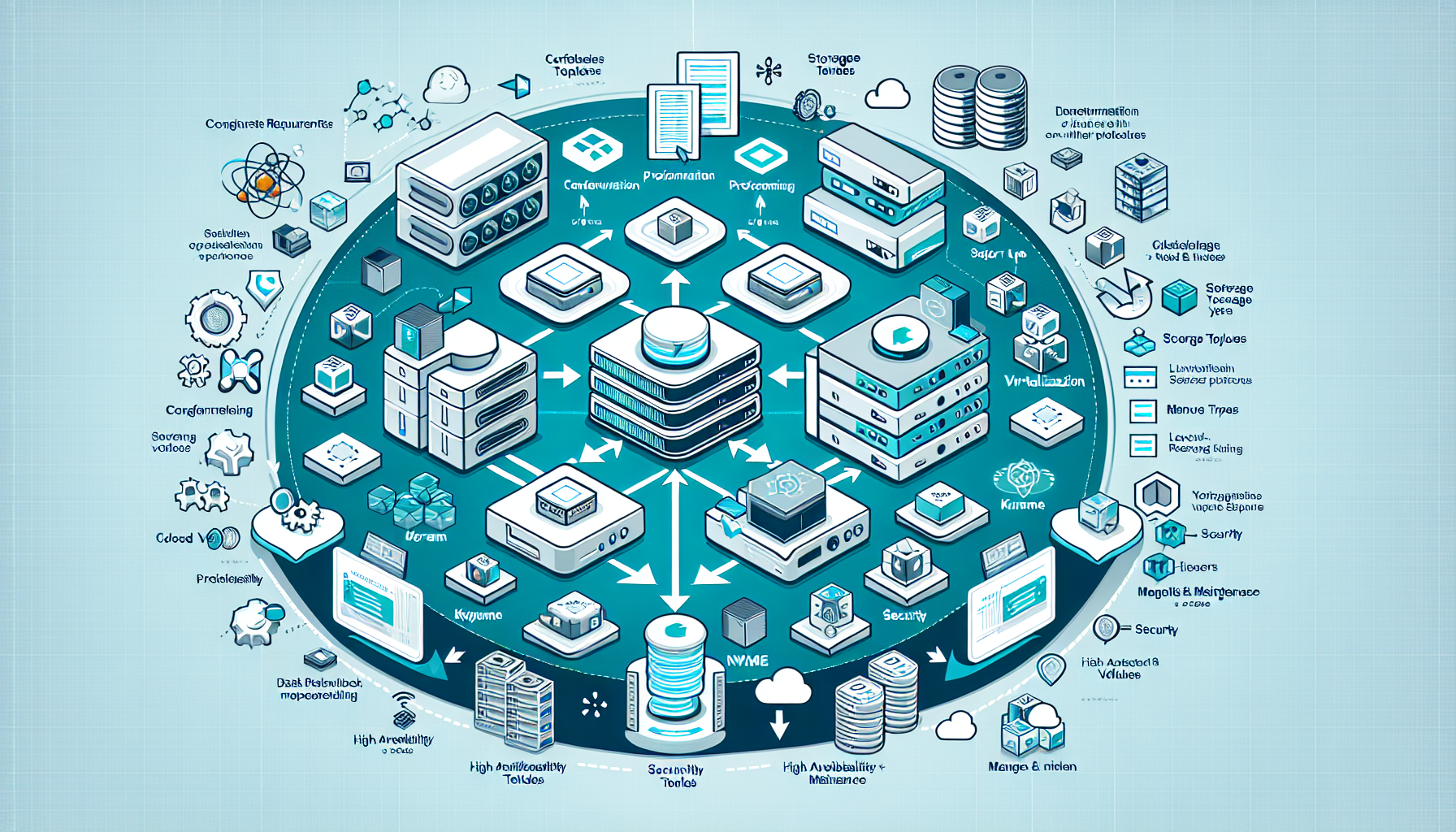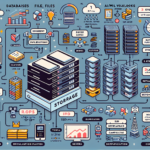Integrating storage with virtualization platforms is a critical aspect of managing IT infrastructure effectively. The integration ensures optimal performance, scalability, and reliability for virtualized workloads. Here’s a step-by-step approach to integrating storage with virtualization platforms:
1. Assess Your Storage Requirements
- Capacity: Determine the amount of storage required based on your virtual machine (VM) workloads.
- Performance: Identify IOPS (Input/Output Operations per Second), throughput, and latency requirements for applications running on VMs.
- Availability: Ensure redundancy and high availability for critical workloads.
- Scalability: Plan for future growth in both storage capacity and performance.
2. Choose the Right Storage Type
Different virtualization platforms work best with certain storage types. Evaluate options based on your use case:
– SAN (Storage Area Network): Ideal for high-performance and shared storage environments. Common protocols include iSCSI and Fibre Channel.
– NAS (Network Attached Storage): Useful for file-based storage and easy management. Common protocols include NFS and SMB/CIFS.
– DAS (Direct Attached Storage): Suitable for environments with limited scalability needs or for local storage.
– Software-Defined Storage (SDS): Provides flexibility and cost efficiency; integrates well with hyper-converged infrastructure.
– NVMe: For high-speed storage, especially for workloads like AI/ML and databases.
– Cloud Storage: Use hybrid or public cloud storage for scalable and cost-efficient options.
3. Configure Storage Protocols
Ensure compatibility between your virtualization platform and storage solution:
– VMware supports NFS, iSCSI, Fibre Channel, and vSAN.
– Hyper-V works well with SMB, iSCSI, and DAS.
– Kubernetes can use persistent volumes via CSI drivers (e.g., NFS, iSCSI, Ceph, AWS EBS, Azure Disk).
– Linux-based hypervisors like KVM support iSCSI, NFS, and Ceph.
4. Provision Storage for Virtual Machines
- Create Datastores: In VMware, you would create datastores on your storage system to host VMs. For Hyper-V, configure storage pools and volumes.
- Thin vs. Thick Provisioning: Choose between thin provisioning (efficient but less predictable performance) and thick provisioning (guaranteed space and consistent performance).
- Snapshot and Cloning: Enable snapshot functionality for VM backups and cloning for rapid deployment.
5. Integrate Storage Management Tools
Many storage vendors offer management tools that integrate with virtualization platforms:
– VMware vSphere integrates with tools like vSAN, Dell PowerStore, NetApp ONTAP, etc.
– Hyper-V integrates with Storage Spaces Direct or third-party solutions like Pure Storage.
– Kubernetes integrates with CSI drivers for storage management.
Ensure monitoring tools are set up to track storage usage, performance, and alerts.
6. Implement High Availability and Redundancy
- Use RAID configurations or storage replication for redundancy.
- Configure multiple paths to storage using Multipath I/O (MPIO) to ensure failover.
- Enable storage snapshots and replication for disaster recovery.
7. Optimize for Performance
- Deduplication and Compression: Reduce storage footprint and improve efficiency.
- Caching: Use SSDs or NVMe drives for caching in hybrid storage arrays.
- Tiering: Implement automated storage tiering to move frequently used data to high-performance storage.
8. Ensure Security
- Encryption: Encrypt data at rest and in transit.
- Access Control: Implement RBAC (Role-Based Access Control) for storage access.
- Firewall Rules: Restrict access to storage systems to authorized virtualization hosts.
9. Monitor and Maintain
- Use tools like vRealize Operations Manager (VMware) or System Center (Hyper-V) for monitoring.
- Schedule regular updates for storage firmware and virtualization platform patches.
- Monitor capacity utilization to avoid performance bottlenecks.
10. Test and Validate
- Test performance under load to ensure storage meets VM requirements.
- Validate failover scenarios to ensure high availability.
- Test backups and restore operations periodically.
Example Use Case: Kubernetes Persistent Volumes
In Kubernetes:
1. Deploy a CSI driver (e.g., AWS EBS, Ceph RBD, or NFS).
2. Create a StorageClass to define storage behavior (e.g., provisioning type, replication).
3. Define PersistentVolumeClaims (PVC) to allocate storage to pods.
4. Mount the PVCs to Kubernetes pods for storage access.
Final Notes
The integration of storage with virtualization platforms requires careful planning and ongoing management to ensure performance, reliability, and scalability. Standardize on tools, protocols, and processes that align with your organizational goals and workloads.