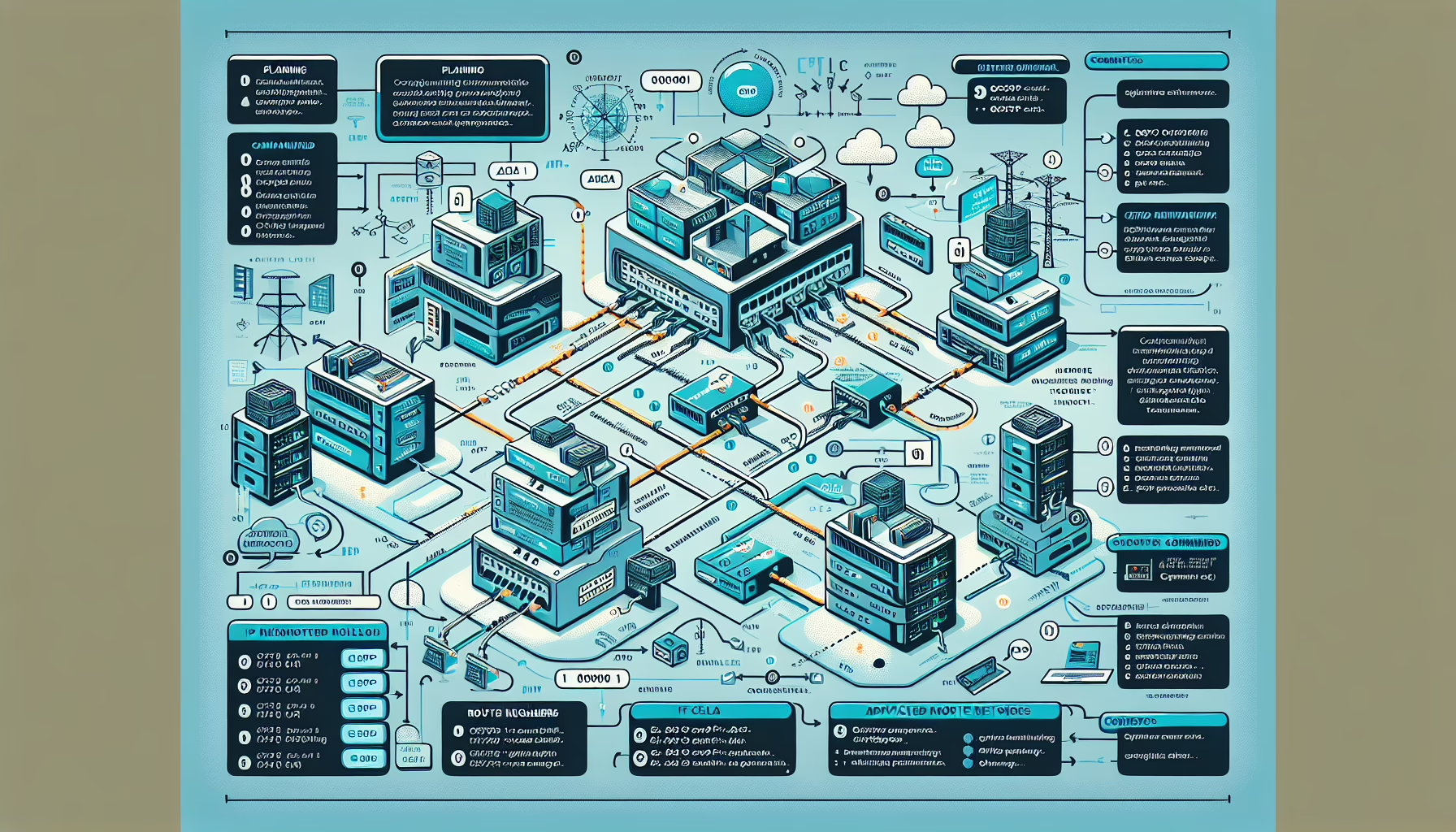Configuring dynamic routing protocols like OSPF (Open Shortest Path First) or BGP (Border Gateway Protocol) is a critical task in IT infrastructure that ensures efficient routing of traffic across networks. Here’s a step-by-step guide for configuring both OSPF and BGP in your environment:
Configuring OSPF (Open Shortest Path First)
OSPF is commonly used within an organization for routing within an Autonomous System (AS). It’s a link-state protocol and uses metrics like cost based on bandwidth.
1. Plan Your Network
- Identify the network topology and the areas you want to define. OSPF can be divided into multiple areas (e.g., Area 0 as the backbone area).
- Assign IP addresses and subnet masks to routers and interfaces.
2. Enable OSPF on Routers
- Access each router via SSH, console, or a web interface.
- Enable OSPF using the router’s configuration mode.
Example Configuration (Cisco IOS):
bash
router ospf 1
network 192.168.1.0 0.0.0.255 area 0
network 192.168.2.0 0.0.0.255 area 0
– The network command defines which interfaces participate in OSPF and assigns them to a specific area.
– Area 0 is the backbone area and is required for OSPF to function across areas.
3. Set Interface Priorities
- Use interface priorities to influence the election of the Designated Router (DR) and Backup Designated Router (BDR).
bash
interface GigabitEthernet0/0
ip ospf priority 100
4. Verify OSPF Neighbor Relationships
- Ensure routers form adjacencies using the following commands:
bash
show ip ospf neighbor
show ip route ospf
5. Tune OSPF Parameters (Optional)
- Modify OSPF timers, authentication, or cost for fine-tuning.
bash
ip ospf hello-interval 10
ip ospf authentication message-digest
ip ospf cost 10
Configuring BGP (Border Gateway Protocol)
BGP is used for routing between Autonomous Systems (AS) and is fundamental for the internet. It uses path attributes like AS-path, next-hop, and local preference.
1. Plan Your BGP Deployment
- Identify the AS numbers for your network and your peer networks.
- Decide which prefixes to advertise and which policies to enforce.
2. Enable BGP on Routers
- Access the router and enter BGP configuration mode.
- Define the AS number and establish a neighbor relationship with the peer routers.
Example Configuration (Cisco IOS):
bash
router bgp 65001
neighbor 192.168.1.2 remote-as 65002
network 10.0.0.0 mask 255.255.255.0
– 65001 is the local AS number, and 65002 is the peer’s AS number.
– The network command defines the networks to advertise.
3. Configure BGP Attributes
- Adjust attributes such as weight, local preference, MED (Multi-Exit Discriminator), or AS-path prepending to influence routing decisions.
4. Apply Route Filtering (Optional)
- Use prefix-lists, route-maps, or access-lists to control which prefixes are advertised or received.
bash
ip prefix-list MY-PREFIX seq 5 permit 10.0.0.0/24
route-map FILTER-IN permit 10
match ip address prefix-list MY-PREFIX
router bgp 65001
neighbor 192.168.1.2 route-map FILTER-IN in
5. Verify BGP Configuration
- Check if BGP sessions and routes are established correctly:
bash
show ip bgp summary
show ip bgp neighbors
show ip route bgp
6. Enable BGP Authentication (Optional)
- Use MD5 authentication to secure BGP sessions:
bash
neighbor 192.168.1.2 password your_secure_password
Best Practices for OSPF and BGP Configuration
- Documentation: Maintain detailed documentation of your network topology, AS numbers, and OSPF areas.
- Use Authentication: Always enable authentication (e.g., MD5) to secure routing protocols.
- Monitor and Troubleshoot: Use tools like
showcommands and network monitoring software to ensure proper operation. - Optimize Timers: Adjust OSPF and BGP timers as needed for faster convergence in your environment.
- Test in a Lab Environment: Simulate configurations in a test environment to validate changes before applying them in production.
- Backup Configurations: Regularly back up router configurations to facilitate recovery in case of issues.
By following these steps, you can configure OSPF and BGP to dynamically route traffic in your IT infrastructure.