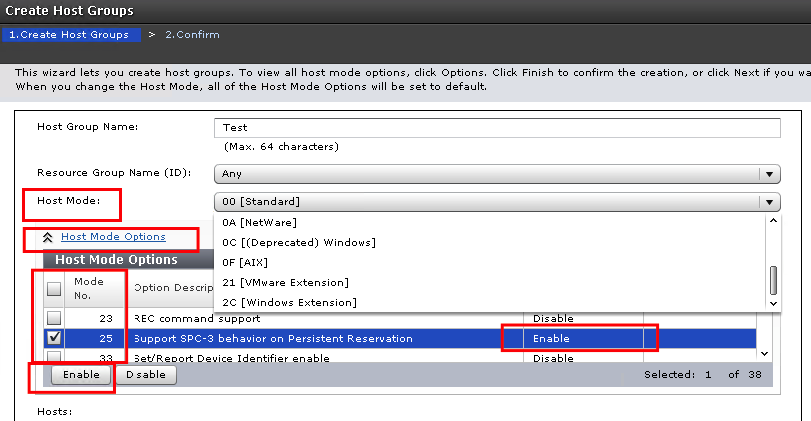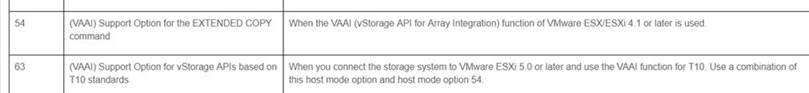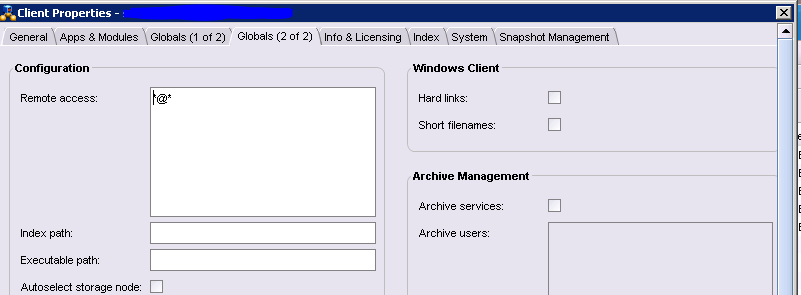When you create host group on Hitachi VSP (or HPE XP) series, you can use these best practices for most used operating systems.
For all operating systems:
- If you have GAD ( or HA) you must enable 88(Port Consolidation) in Host Mode Options.
For Windows, host mode is 2C [Windows Extension]
- Enable from host mod options:
- 40 (V-VOL expansion),
- 73 (Support Option for WS2012),
- 105 (Task Set Full response in the event of I/O overload),
- If it is “Windows Cluster”, enable
- 25 (Support SPC-3 behavior on Persistent Reservation)
- If you have GAD ( or HA) and server has HDLM, enable
- 78 (The non-preferred path option)
For Vmware, host mode is 21 [VMware Extension]
- Enable from host mod options:
- 54 (VAAI) Support Option for the EXTENDED COPY command
- 63 (VAAI) Support Option for vStorage APIs based on T10 standarts.
For Linux, host mode is 00 [Standart]
- Enable from host mod options:
- 68 Support Page Reclamation for Linux

Ali YAZICI is a Senior IT Infrastructure Manager with 15+ years of enterprise experience. While a recognized expert in datacenter architecture, multi-cloud environments, storage, and advanced data protection and Commvault automation , his current focus is on next-generation datacenter technologies, including NVIDIA GPU architecture, high-performance server virtualization, and implementing AI-driven tools. He shares his practical, hands-on experience and combination of his personal field notes and “Expert-Driven AI.” he use AI tools as an assistant to structure drafts, which he then heavily edit, fact-check, and infuse with my own practical experience, original screenshots , and “in-the-trenches” insights that only a human expert can provide.
If you found this content valuable, [support this ad-free work with a coffee]. Connect with him on [LinkedIn].