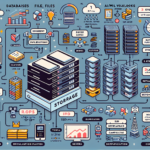Setting up a storage cluster for high availability involves careful planning, selection of appropriate hardware and software, and configuration to ensure redundancy, fault tolerance, and seamless failover. Below is a step-by-step guide tailored for an IT manager responsible for data centers and storage infrastructure:
Step 1: Define Requirements
- Capacity: Estimate the storage capacity based on current and future needs.
- Performance: Determine IOPS, latency, and throughput requirements for your workload.
- Redundancy: Specify the level of redundancy required (e.g., N+1, N+2, etc.).
- Budget: Account for hardware, software, licensing, and maintenance costs.
- Compatibility: Ensure compatibility with existing infrastructure (servers, hypervisors, etc.).
Step 2: Choose the Right Storage Technology
- Distributed File Systems:
- Examples: Ceph, GlusterFS, Lustre, or HDFS.
- Use these for scalable, distributed storage solutions.
- SAN/NAS Systems:
- Examples: Dell EMC Unity, NetApp, or HPE 3PAR.
- Opt for SAN (block storage) or NAS (file storage) depending on application needs.
- Object Storage:
- Examples: MinIO, Amazon S3-compatible solutions.
- Ideal for unstructured data and cloud-native applications.
- Software-Defined Storage (SDS):
- Examples: VMware vSAN, Nutanix, or Microsoft Storage Spaces Direct.
- Simplifies management and allows flexibility in hardware selection.
Step 3: Design the Architecture
- Node Configuration:
- Use multiple nodes to ensure redundancy and performance. Nodes should be evenly distributed across racks to mitigate single points of failure.
- Replication Strategy:
- Configure data replication across nodes (e.g., 2x, 3x replication or erasure coding).
- Network Design:
- Use high-speed, redundant network connections (10GbE or higher) with proper VLANs or subnets.
- Deploy dual switches for redundancy.
- Load Balancing:
- Use load balancers or clustering software to distribute traffic evenly across nodes.
Step 4: Hardware Selection
- Servers: Choose servers with sufficient CPU, RAM, and storage slots.
- Storage Devices:
- Use a mix of SSDs (for caching) and HDDs (for bulk storage).
- NVMe drives can be used for ultra-high-performance workloads.
- Networking:
- Redundant network interface cards (NICs) and switches are essential.
- Power and Cooling:
- Deploy redundant power supplies and ensure adequate cooling.
Step 5: Install and Configure Cluster Software
- Install Operating Systems:
- Use Linux distributions (e.g., Ubuntu, CentOS) or Windows Server based on the software requirements.
- Install Storage Cluster Software:
- Follow vendor documentation (e.g., Ceph, GlusterFS, VMware vSAN).
- Cluster Configuration:
- Configure nodes, replication policies, and access controls.
- Set up monitoring and alerting tools for the cluster.
Step 6: Implement High Availability Mechanisms
- Redundancy:
- Ensure redundancy at the node, disk, and network levels.
- Failover:
- Configure automatic failover for nodes. For SAN/NAS systems, set up controller failover.
- Data Protection:
- Implement snapshots and backups for disaster recovery.
Step 7: Monitoring and Maintenance
- Monitoring Tools:
- Use tools like Prometheus, Nagios, or vendor-specific software to monitor cluster health.
- Regular Updates:
- Apply patches and updates to OS and storage software to mitigate vulnerabilities.
- Test Failover:
- Regularly test failover scenarios to ensure high availability.
Step 8: Disaster Recovery
- Replication to Remote Site:
- Set up asynchronous or synchronous replication to a secondary data center.
- Backup Strategy:
- Implement a robust backup solution (e.g., Veeam, Commvault) integrated with your storage cluster.
Step 9: Documentation
Document every step, including architecture, configurations, and procedures. This ensures team members can manage and troubleshoot the cluster effectively.
Example High-Availability Storage Setup
For a Kubernetes-based environment:
1. Use Ceph or OpenEBS for persistent storage.
2. Deploy storage nodes across multiple availability zones.
3. Configure Kubernetes storage classes for replication and failover.
For a traditional virtualization environment:
1. Use VMware vSAN with stretched clusters across multiple sites.
2. Configure redundant vSphere hosts and shared storage systems.
By implementing these steps, you can ensure a highly available storage cluster that meets the needs of your workloads and provides reliable access to data even during hardware or software failures.