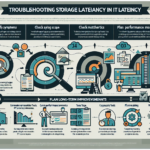Optimizing ZFS (Zettabyte File System) for high-throughput workloads requires careful planning and tuning at multiple levels—hardware, ZFS configuration, and workload-specific adjustments. Below are the best practices and considerations:
1. Hardware Considerations
a. Storage Devices
- Use SSDs for ZIL and L2ARC:
- Use high-performance SSDs or NVMe drives for the ZFS Intent Log (ZIL) to improve synchronous write performance.
- Use SSDs or NVMe drives for the L2ARC (Level 2 Adaptive Replacement Cache) to accelerate read-heavy workloads.
- High-Performance Disks:
- Use enterprise-grade SAS or NVMe drives for your primary storage pool. Avoid consumer-grade drives for high-throughput workloads.
b. Controller and HBA
- Use high-quality, ZFS-compatible Host Bus Adapters (HBAs) in IT mode (passthrough) to avoid hardware RAID. ZFS relies on direct access to drives for its software RAID capabilities.
c. Memory
- Add More RAM:
- ZFS uses ARC (Adaptive Replacement Cache) for read caching, which resides in RAM. More RAM equals better performance for read-heavy workloads.
- A general rule of thumb: 1 GB of RAM for every 1 TB of usable storage.
d. CPU
- Use multi-core processors, as ZFS is highly multithreaded and benefits from parallelism in checksum calculations, compression, and deduplication.
2. ZFS Pool and Dataset Configuration
a. VDEV Layout
- Choose the Right RAID Type:
- Use RAID10 (mirrored VDEVs) for high IOPS and low latency.
- RAIDZ1, RAIDZ2, or RAIDZ3 are better for capacity but have lower write performance.
- Avoid Overloading VDEVs:
- Distribute I/O evenly across VDEVs for better performance.
- Add more VDEVs to scale throughput.
b. Block Size (Recordsize)
- Optimize the recordsize for the workload:
- Use smaller record sizes (e.g., 16K or 8K) for databases and random I/O workloads.
- Use larger record sizes (e.g., 128K or 1M) for sequential I/O workloads like media streaming or backups.
c. Compression
- Enable compression (e.g.,
lz4) to reduce I/O and improve throughput if the workload is compressible. Compression is typically faster than writing uncompressed data.
d. Deduplication
- Avoid enabling deduplication unless absolutely necessary. Deduplication is CPU- and memory-intensive and can negatively impact performance.
e. SLOG (Separate Log Device)
- Add a dedicated SLOG device (high-endurance, low-latency SSD or NVMe) to accelerate synchronous writes.
f. L2ARC (Read Cache)
- Use a fast SSD or NVMe drive for L2ARC to extend read caching beyond RAM.
g. Ashift
- Use
ashift=12for 4K-sector drives (most modern drives) to align writes properly and prevent performance degradation.
3. ZFS Tuning
a. sysctl and ZFS Module Parameters
- Tune ZFS parameters for your workload. Some common examples:
- Increase ARC size (
zfs_arc_max) to make more use of RAM for caching. - Adjust the ZIL commit time (
zfs_txg_timeout) for faster commit intervals (default is 5 seconds). - Tune prefetch behavior (
vfs.zfs.prefetch_disable=0) based on workload.
b. I/O Scheduler
- If using Linux, choose an appropriate I/O scheduler (e.g.,
noneormq-deadline) for underlying storage devices.
c. Disable Atime
- Disable atime updates for datasets that do not require file access time tracking:
zfs set atime=off <pool/dataset>
d. Snapshot Frequency
- Avoid creating excessive snapshots, as they can impact write performance. Manage snapshots carefully.
4. Workload-Specific Tuning
a. Virtual Machines
- Use ZVOLs (block devices) instead of datasets for VM storage.
- Align VM block sizes with ZFS recordsize or ZVOL volblocksize for optimal performance.
b. Databases
- Use smaller recordsize (e.g., 8K or 16K) to match database I/O patterns.
- Disable ZFS prefetching if the database handles its own caching.
c. Streaming/Backup Workloads
- Use larger recordsize (e.g., 1M) for sequential workloads like backups or media storage.
- Enable compression to reduce disk I/O.
5. Monitoring and Maintenance
a. Monitor Performance
- Use tools like
zpool iostat,zfs get all, orarcstatto monitor ZFS performance and identify bottlenecks.
b. Scrubbing
- Run regular scrubs to identify and repair data corruption, but schedule them during low-utilization periods.
c. Firmware and Drivers
- Keep storage firmware and drivers up-to-date to ensure compatibility and performance.
6. General Best Practices
- Use a dedicated network for storage traffic (e.g., 10GbE or faster).
- Use redundant power supplies and UPS to protect against power loss (important for SLOG integrity).
- Test changes in a staging environment before applying them to production systems.
By following these guidelines, you can optimize ZFS for high-throughput workloads while maintaining data integrity and reliability.
How do I optimize ZFS file systems for high-throughput workloads?