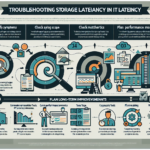Optimizing network performance in a data center is critical for ensuring smooth operations, low latency, high throughput, and efficient resource utilization. Here are key strategies to achieve optimal network performance:
1. Baseline Network Performance
- Monitor and Benchmark: Use network monitoring tools like SolarWinds, Nagios, or PRTG to establish a performance baseline for key metrics (latency, packet loss, throughput, etc.).
- Traffic Analysis: Analyze traffic patterns to identify peak periods, bottlenecks, and high-demand applications.
2. Upgrade Network Infrastructure
- High-Speed Connectivity: Use high-speed Ethernet (10/40/100/400 Gbps) switches and NICs to minimize bottlenecks.
- Low-Latency Switches: Deploy low-latency switches to reduce packet forwarding delays.
- SD-WAN Solutions: Implement software-defined networking to dynamically manage traffic and optimize routing.
3. Implement Network Segmentation
- VLANs: Use virtual LANs to segment traffic and isolate workloads, reducing broadcast domain size.
- Micro-Segmentation: In virtualized environments, use tools like VMware NSX or Cisco ACI to apply fine-grained security and traffic control at the VM level.
- Separate Storage and Compute Traffic: Isolate storage traffic (e.g., iSCSI, NFS) from application traffic using dedicated physical or logical networks.
4. Leverage QoS (Quality of Service)
- Prioritize Traffic: Configure QoS policies to prioritize critical applications, such as database replication, backups, or real-time workloads.
- Manage Bandwidth: Allocate bandwidth based on application importance to avoid congestion during peak usage.
5. Optimize Network Topology
- Flatten Hierarchies: Adopt leaf-spine architectures to reduce hop counts and improve east-west traffic performance.
- Minimize Oversubscription: Ensure an appropriate oversubscription ratio to balance cost and performance.
- Redundancy: Implement redundant links and switches to prevent failures and ensure high availability.
6. Upgrade Routing and Load Balancing
- Dynamic Routing Protocols: Use protocols like OSPF or BGP to dynamically adjust routes for optimal performance.
- Load Balancers: Deploy hardware or software load balancers to distribute traffic across servers and avoid overloading.
7. Optimize Virtualization Networking
- SR-IOV (Single Root I/O Virtualization): Leverage SR-IOV to bypass the hypervisor and allow VMs direct access to NICs for better performance.
- vSwitch Configuration: Optimize virtual switches (e.g., VMware vDS, Open vSwitch) for low latency and high throughput.
- VM Placement: Place VMs close to associated workloads to minimize cross-switch traffic.
8. Implement Network Automation
- Configuration Management: Use automation tools like Ansible, Terraform, or Cisco DNA Center to deploy and manage configurations consistently.
- Traffic Optimization: Automate traffic flow adjustments based on real-time analytics.
9. Enhance Security
- Firewalls and IDS/IPS: Use advanced firewalls and intrusion detection/prevention systems to protect the network without introducing latency.
- Zero Trust Networking: Implement zero-trust principles to limit access to critical resources and reduce attack surfaces.
- DDoS Protection: Deploy DDoS mitigation tools to handle volumetric attacks without affecting legitimate traffic.
10. Optimize Storage Network Traffic
- RDMA (Remote Direct Memory Access): Use RDMA over Converged Ethernet (RoCE) to minimize latency for storage traffic.
- Multipathing: Enable multipath I/O to balance and failover storage traffic.
- NVMe over Fabrics: Adopt NVMe-oF for high-performance storage networking.
11. Adopt Advanced Technologies
- AI/ML for Traffic Insights: Use AI/ML tools to predict traffic patterns and automatically optimize routing and load balancing.
- Intent-Based Networking (IBN): Implement IBN to dynamically adapt the network to business requirements.
- Edge Computing: Offload workloads to edge nodes to reduce core network traffic.
12. Regular Maintenance and Updates
- Firmware and Software Updates: Ensure network devices run the latest firmware and software versions for performance improvements and security patches.
- Cable Management: Use high-quality cabling and proper management to avoid signal degradation.
- Capacity Planning: Regularly assess and plan for future capacity needs to avoid overloading.
13. Monitor and Troubleshoot Proactively
- Real-Time Monitoring: Use tools like Grafana, Zabbix, or Prometheus to monitor metrics in real-time.
- Alerting and Incident Response: Set up alerts for unusual network activity and have an incident response plan ready.
- Packet Analysis: Use Wireshark or similar tools to troubleshoot and analyze network traffic.
By adopting these strategies and continually assessing your data center’s network needs, you can maintain high performance, reduce latency, and ensure optimal resource utilization across your IT infrastructure.
How do I optimize network performance in a datacenter?