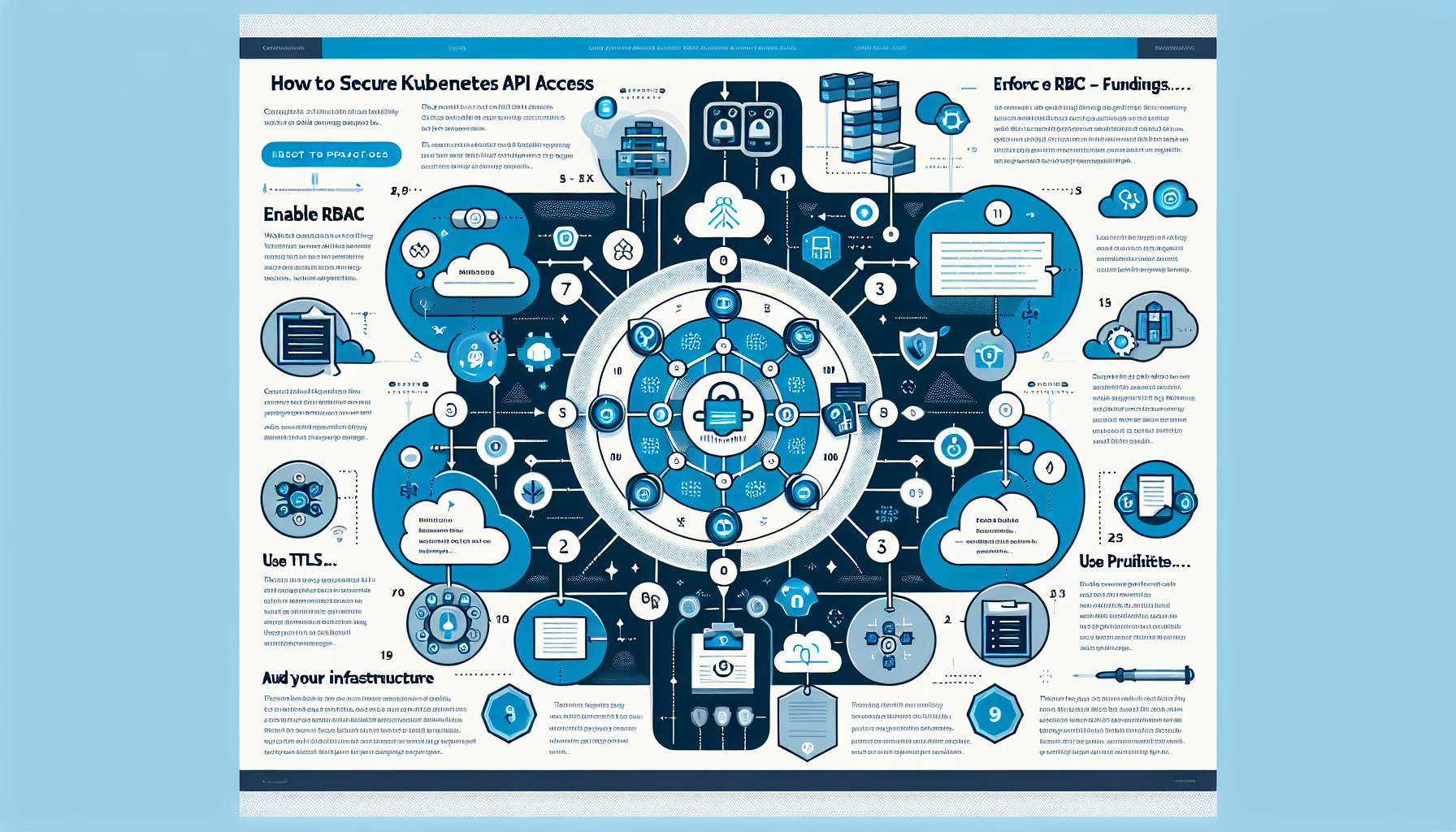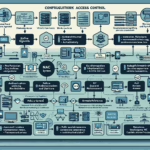Securing Kubernetes API access is critical to protect your Kubernetes cluster and the workloads running on it. The Kubernetes API server is the primary interface for managing the cluster, and if left unsecured, it can become a target for unauthorized access and malicious activity. Here are the best practices and steps you can follow to secure Kubernetes API access:
1. Enable Role-Based Access Control (RBAC)
RBAC allows you to enforce granular access policies by defining roles and binding them to specific users or service accounts.
- Ensure RBAC is enabled (it is enabled by default in most recent Kubernetes versions).
- Create roles and cluster roles with the principle of least privilege.
- Bind roles to users, groups, or service accounts using RoleBindings or ClusterRoleBindings.
bash
kubectl create rolebinding <name> --role=<role-name> --user=<user-name> -n <namespace>
2. Use TLS for All API Communications
Always encrypt communication between the Kubernetes API server and clients using TLS certificates.
- Use a proper Certificate Authority (CA) to sign the Kubernetes API server certificate.
- Ensure that the
--client-ca-fileflag is configured on the API server to enforce client certificate authentication. - Use certificates for both API server communication and etcd backend communication.
3. Enable Authentication
Configure strong authentication mechanisms to ensure only authorized users and systems can access the API.
- Client Certificates: Authenticate users with X.509 certificates.
- OIDC (OpenID Connect): Use an identity provider (e.g., Azure AD, Okta, or Google) for user authentication.
- Service Accounts: Use service accounts for applications to access the API securely.
- Avoid using anonymous access by disabling the
--anonymous-authflag on the API server.
4. Restrict Access with Network Policies
Use Kubernetes Network Policies to control access to the API server.
- Limit which pods, namespaces, or external IPs can communicate with the API server.
- Use firewalls or cloud-native tools (e.g., AWS Security Groups or Azure NSGs) to restrict access to the API server’s external endpoint.
5. Restrict API Server Privileges
- Use the
--authorization-modeflag to enable RBAC and Node Authorization. - Disable insecure and unauthenticated access by ensuring the
--insecure-portflag is set to0. - Restrict the API server’s
--bind-addressto127.0.0.1if external access is not required.
6. Audit API Access
Enable and configure Kubernetes Audit Logs to monitor API requests.
- Use the
--audit-log-pathand--audit-policy-fileflags to define where and how audit logs are stored. - Set up a logging and monitoring solution (e.g., ELK stack, Loki, or a cloud provider’s monitoring service) to aggregate and analyze logs for suspicious activity.
7. Use API Server Rate Limiting
Prevent abuse or denial-of-service (DoS) attacks on the API server by configuring rate limits.
- Use the
--max-requests-inflightand--max-mutating-requests-inflightflags to limit the number of concurrent API requests.
8. Restrict External Access to the API Server
- Ensure the API server is only accessible over secure networks (e.g., VPN or private network).
- Use a reverse proxy (e.g., NGINX or HAProxy) or a cloud-native load balancer to expose the API server securely.
- If running in a cloud environment, leverage private endpoints (e.g., AWS PrivateLink, Azure Private Link) for API access.
9. Rotate Secrets, Certificates, and Tokens
- Regularly rotate Kubernetes secrets, certificates, and service account tokens.
- Use short-lived credentials where possible and automate the rotation process.
10. Enable Pod Security Policies or Pod Security Standards
Ensure workloads in the cluster adhere to security best practices by enforcing Pod Security Standards.
- Use tools like OPA/Gatekeeper or Kyverno to enforce security policies for pods.
- Restrict privileged containers and prevent workloads from accessing the API server unnecessarily.
11. Limit Node Access to the API Server
- Restrict access to the kubelet API by using the
--anonymous-auth=falseflag and enabling RBAC for kubelet communication. - Ensure that nodes can only access the API server endpoints they need (e.g.,
/healthz,/metrics).
12. Monitor and Patch Regularly
- Regularly monitor security advisories and apply patches or updates to Kubernetes components.
- Use tools like Falco, Sysdig, or Trivy to monitor and scan for vulnerabilities.
13. Leverage Kubernetes Secrets Management
- Avoid hardcoding sensitive information (e.g., credentials, tokens) in YAML files.
- Use external secret management tools like HashiCorp Vault, AWS Secrets Manager, or Azure Key Vault.
14. Implement Multi-Factor Authentication (MFA)
If using OIDC or an external identity provider, enable MFA for Kubernetes API access to add an extra layer of security.
15. Use Kubernetes Admission Controllers
Admission controllers can enforce rules for API requests before they are processed.
- Enable admission controllers like
PodSecurityPolicy,ValidatingAdmissionWebhook, orMutatingAdmissionWebhook. - Use tools like Open Policy Agent (OPA) for fine-grained policy enforcement.
By following these best practices, you can significantly improve the security of Kubernetes API access and protect your cluster from potential attacks. Regularly review your security posture and perform audits to ensure compliance with industry standards.