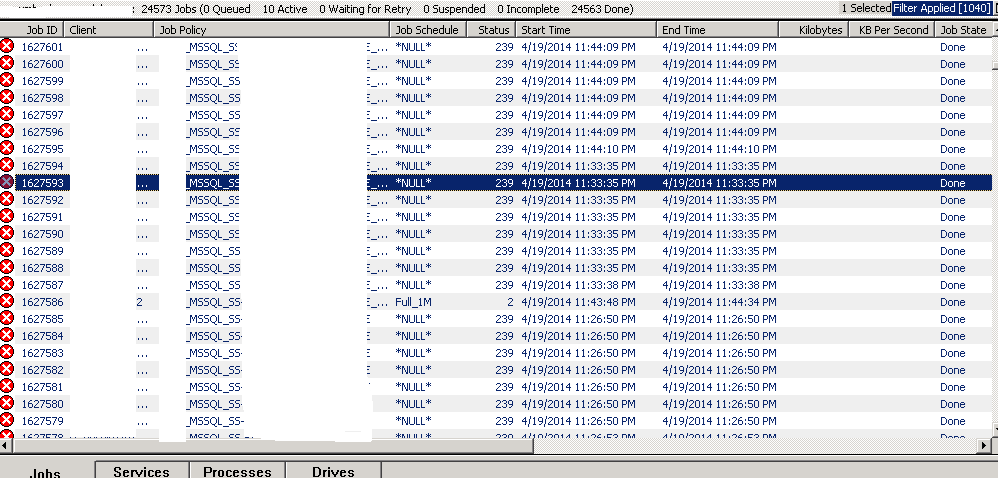Problem:
If backups failed with Status Code 1, 2, 6, 13, 24, 42 at peak times that backed up with Netbackup 52xx Appliance and you can’t find a reasonable solution.
Error:
status: 23: socket read failed
socket read failed: errno = 62 - Timer expired
socket read failed: errno = 104 - Connection reset by peer
network connection broken(40)
Cause:
As it can be seen in the logs, there is a network problem. If you use balance-alb protocol to bond ethernet ports of appliance, you must change bonding protocol.
Solution:
To change bonding protocol, firstly connect on BMC console(or use a monitor and keyboard 🙂 ), disable ports that you will re-bond
p2.Main_Menu> Network
p2.Network> LinkAggregation Disable
p2.Network> Unconfigure eth0
Then bond again with protocol that you will use(For Port-channel use balance-xor and for LACP use 802.3ad, both protocol require configuration on switch(s) ):
p2.Network> Configure 192.168.1.32 255.255.255.0 192.168.1.1 eth0,eth1,eth2,eth3,eth4,eth5 balance-xor
You can find more information about bonding at this link.
Backup failed with Status Code 1, 2, 6, 13, 24, 42