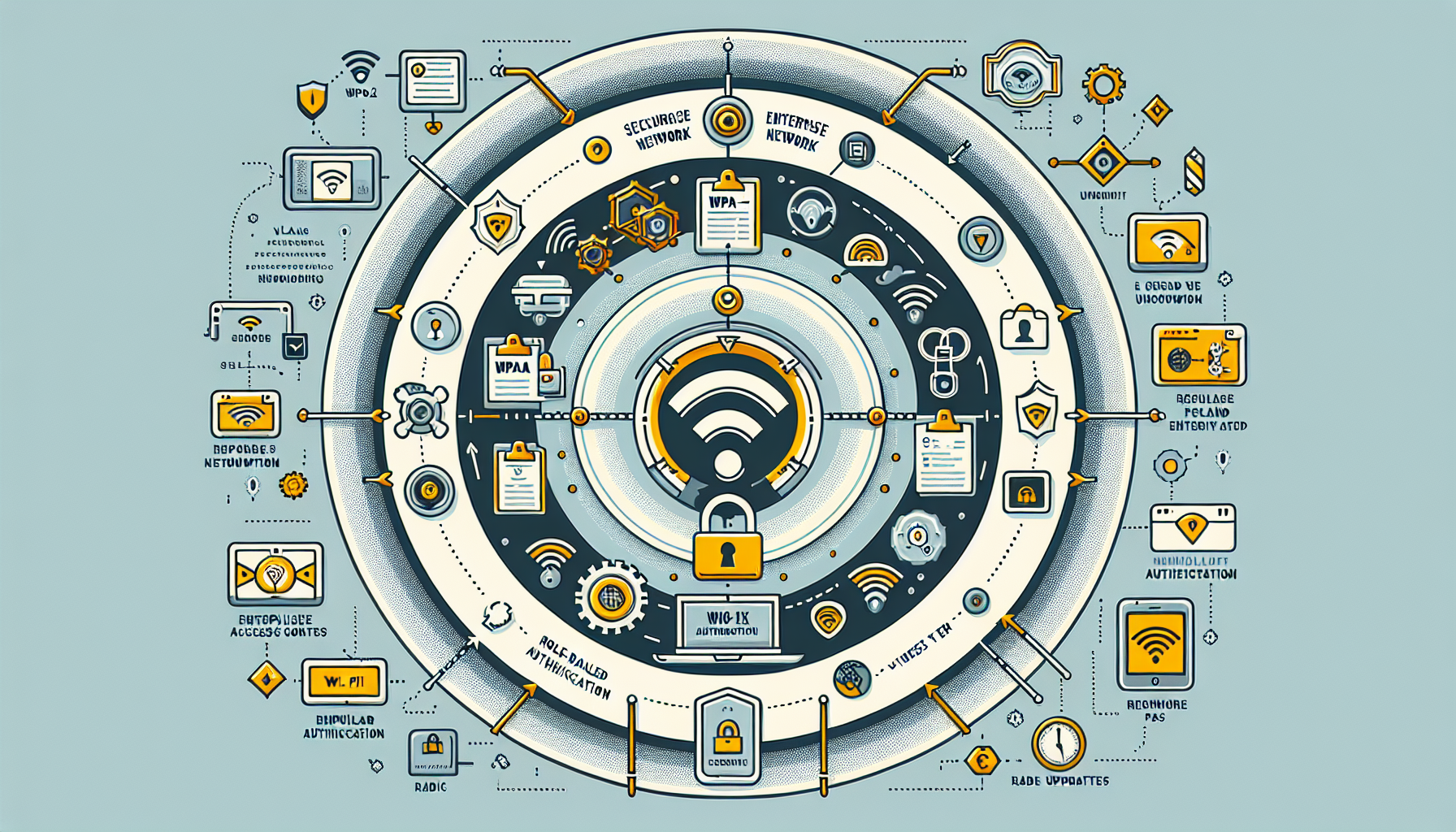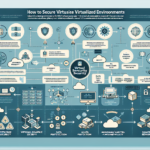Securing wireless networks in enterprises is crucial to protecting sensitive data, preventing unauthorized access, and ensuring business continuity. Here are the best practices for securing wireless networks in enterprise environments:
1. Use Strong Encryption Protocols
- Deploy WPA3-Enterprise encryption for wireless networks to provide robust security.
- Avoid outdated protocols like WEP and WPA/WPA2-Personal, as they are vulnerable to attacks.
2. Implement 802.1X Authentication
- Use 802.1X with a RADIUS server for centralized authentication and authorization.
- Combine 802.1X with certificate-based authentication (e.g., EAP-TLS) to avoid reliance on passwords.
3. Segment Wireless Networks
- Create separate SSIDs for different user groups (e.g., employees, guests, IoT devices) to minimize risk exposure.
- Use VLANs to isolate sensitive traffic and enforce network policies.
4. Disable SSID Broadcasting
- Disable SSID broadcasting for internal networks to reduce visibility to outsiders.
- Use this method in conjunction with other security measures, as it is not foolproof.
5. Implement Role-Based Access Control (RBAC)
- Define access policies based on user roles and device types.
- Restrict access to sensitive resources based on the principle of least privilege.
6. Regularly Update Firmware and Software
- Keep wireless access points, controllers, and related infrastructure devices updated with the latest firmware and security patches.
- Use automated patch management tools where possible.
7. Enable Network Monitoring
- Deploy monitoring tools to analyze wireless traffic and detect unauthorized access or unusual activity.
- Use intrusion detection/prevention systems (IDS/IPS) for real-time threat detection.
8. Use Strong Passwords for Wi-Fi Access
- Require complex and unique passwords for wireless network access.
- Change default passwords for wireless access points and management interfaces.
9. Secure Wireless Access Points (APs)
- Physically secure APs to prevent tampering or theft.
- Disable unused ports and management interfaces to reduce attack surfaces.
10. Implement Device Authentication
- Use MAC address filtering to allow only authorized devices to connect to the network.
- Consider device certificates for additional security.
11. Enable Wireless Intrusion Prevention Systems (WIPS)
- Deploy WIPS to identify and block rogue access points, man-in-the-middle attacks, and unauthorized devices.
12. Conduct Regular Security Assessments
- Perform periodic penetration testing on wireless networks to identify vulnerabilities.
- Audit configurations and logs to ensure compliance with security policies.
13. Educate Users
- Train employees on wireless network security best practices, such as recognizing phishing attempts and avoiding public Wi-Fi for work.
- Enforce policies on acceptable use of enterprise wireless networks.
14. Use VPNs for Remote Access
- Require employees to use secure VPNs when connecting to the wireless network remotely.
- Encrypt traffic between devices and the enterprise network.
15. Limit Signal Coverage
- Reduce the signal strength of wireless access points to limit exposure outside the enterprise premises.
- Use directional antennas to focus signals where needed.
16. Implement Multi-Factor Authentication (MFA)
- Combine wireless network authentication with MFA for added security, especially for sensitive resources.
17. Monitor and Block Rogue Devices
- Detect and prevent rogue APs and unauthorized devices from connecting to the network.
- Use tools that scan for unauthorized wireless signals.
18. Backup Wireless Configurations
- Regularly back up wireless network configurations to ensure quick recovery in case of accidental changes or attacks.
19. Secure Management Interfaces
- Use HTTPS, SSH, or other secure protocols for managing wireless controllers and APs.
- Restrict access to management interfaces to trusted IP addresses.
20. Comply with Regulatory Standards
- Ensure your wireless network adheres to industry standards like GDPR, HIPAA, or PCI DSS, depending on your sector.
21. Leverage AI and Automation
- Use AI-driven network security solutions to proactively detect and respond to potential threats.
- Automate responses to common threats like unauthorized access or network misconfigurations.
By implementing these best practices, enterprises can significantly enhance the security of their wireless networks, protect sensitive data, and maintain a resilient IT infrastructure.
What are the best practices for securing wireless networks in enterprises?