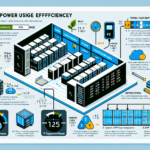Troubleshooting Power Outages in a Datacenter: A Step-by-Step Guide from Real-World Experience
Power outages in a datacenter are among the most critical incidents an IT team can face. A single lapse in power can lead to service downtime, data corruption, and even hardware damage. In my 15+ years managing enterprise IT infrastructure, I’ve dealt with both localized rack power failures and full-site outages. This guide distills the exact steps I follow to restore services quickly, prevent recurrence, and maintain uptime guarantees.
1. Immediate Incident Response
When the outage occurs, speed and precision are crucial.
Step 1 – Engage the Incident Response Protocol
– Trigger the datacenter’s Emergency Power Loss SOP.
– Notify NOC (Network Operations Center) and senior IT management immediately.
– If available, activate DR (Disaster Recovery) failover procedures to offsite backups or secondary datacenters.
Step 2 – Ensure Safety First
– Never enter high-voltage areas without clearance from facilities engineers.
– Confirm that UPS systems and backup generators are operating before touching any hardware.
2. Identify the Scope of the Outage
A common pitfall I’ve seen is jumping straight to hardware reboot without understanding the outage scope.
Checklist for Scope Analysis:
– Rack-Level: Is it a single PDU (Power Distribution Unit) failure?
– Row-Level: Is one electrical circuit down affecting multiple racks?
– Datacenter-Wide: Has the main feed from utility or generator failed?
– Partial Power Loss: UPS may be online, but certain feeds are disconnected.
Pro-Tip:
Use SNMP traps from PDUs and UPS systems to get instant alerts on which circuits have dropped power. This has saved me hours in diagnosis.
3. Validate UPS and Generator Functionality
In my experience, 60% of full-site outages that I’ve dealt with were caused by a generator failover issue during utility loss.
Step-by-Step:
1. Check UPS Status – Ensure batteries are carrying load and not in bypass mode.
2. Check Generator Control Panel – Verify auto-start logs and fuel levels.
3. Confirm ATS (Automatic Transfer Switch) – This must have switched from utility to generator feed successfully.
Example SNMP Poll Script to Check UPS Status:
“`bash
!/bin/bash
UPS_IP=”192.168.10.25″
COMMUNITY=”public”
OID=”.1.3.6.1.2.1.33.1.2.4.0″ # UPS battery status
UPS_STATUS=$(snmpget -v2c -c $COMMUNITY $UPS_IP $OID)
echo “UPS Status: $UPS_STATUS”
“`
4. Inspect PDUs and Circuit Breakers
A frequent cause of rack outages is a tripped breaker due to overloaded PDUs.
Best Practices:
– Keep PDU load under 80% of rated capacity to prevent thermal trips.
– Deploy dual-feed PDUs where possible, ensuring one feed can handle the full rack load during a failure.
– Label all breakers and PDUs in your documentation for rapid isolation.
5. Restore Services in a Controlled Sequence
Restoring all systems at once can cause a power-on surge, tripping circuits again.
Controlled Power-On Sequence:
1. Start core infrastructure: networking, storage arrays, and hypervisors.
2. Gradually bring up application servers in priority order.
3. Monitor PDU load after each batch of systems comes online.
6. Post-Incident Root Cause Analysis (RCA)
Documenting the outage is not just compliance—it’s prevention.
RCA Essentials:
– Utility feed failure reason (planned maintenance, fault, weather).
– UPS performance logs and battery discharge times.
– Generator start sequence and ATS switch logs.
– PDU and breaker load history.
7. Preventive Measures
From years of experience, these are the most effective preventive strategies:
- Quarterly UPS & Generator Load Testing – Simulate full failover.
- Real-Time Power Monitoring – Use DCIM (Datacenter Infrastructure Management) tools.
- Redundant Power Paths – Dual A/B feeds to every critical rack.
- Regular ATS Maintenance – Sticky contacts are a silent killer in failovers.
- Environmental Checks – Overheated electrical rooms can trip breakers.
8. Visual Architecture Reference
[Utility Power] ---> [ATS] ---> [UPS] ---> [PDUs] ---> [Server Racks]
|
[Generators]
Final Thoughts
In my experience, the key to managing datacenter power outages is preparedness and precise execution. The difference between a 10-minute disruption and a multi-hour catastrophe often comes down to whether your team has practiced controlled recovery and documented every power path. If you implement the preventive strategies above, you’ll drastically reduce both the frequency and impact of outages.