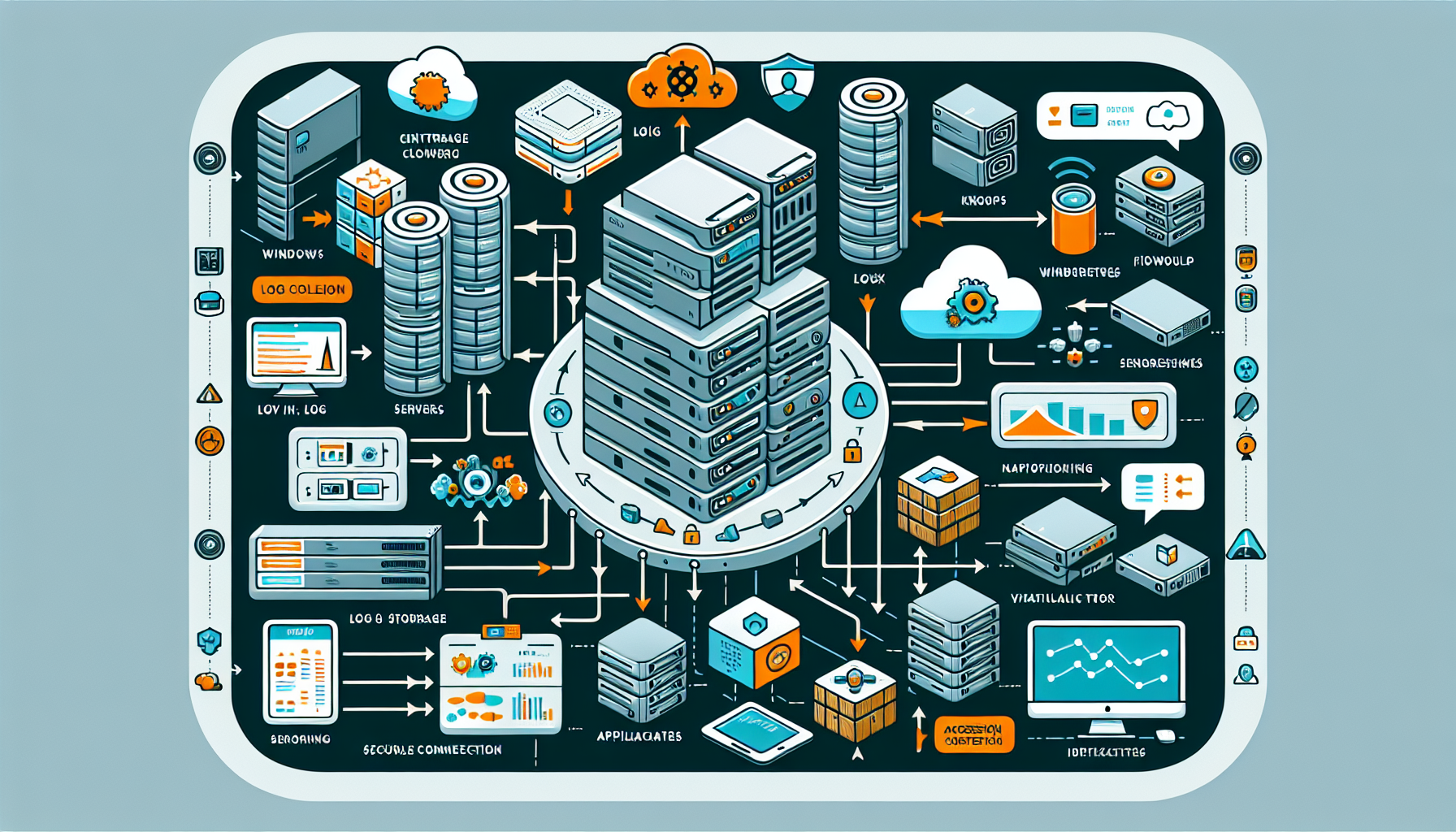Setting up a centralized logging system for your IT infrastructure is critical for monitoring, troubleshooting, and securing your environment. Below is a step-by-step guide to building a centralized logging system:
1. Define the Scope and Requirements
- Identify the systems, applications, and services to log (e.g., servers, firewalls, applications, Kubernetes clusters, virtualization platforms, etc.).
- Determine the type of logs to collect (e.g., system logs, application logs, security/audit logs, storage logs, etc.).
- Decide on retention policies, storage capacity, and compliance requirements (e.g., GDPR, ISO 27001).
- Choose between on-premises or cloud-based logging solutions.
2. Choose a Centralized Logging Solution
- Select a centralized logging tool based on your needs:
- On-Premises Options:
- ELK/Elastic Stack (Elasticsearch, Logstash, Kibana)
- Graylog
- Splunk (enterprise version)
- Cloud-Based Options:
- AWS CloudWatch, Azure Monitor, or GCP Logging
- Datadog
- Loggly
- Splunk Cloud
- Kubernetes-Specific Tools:
- Fluentd/Fluent Bit
- Loki with Grafana
- Ensure the solution supports integration with your existing IT stack (Windows, Linux, Kubernetes, etc.).
3. Provision the Logging Server/Infrastructure
- For on-premises:
- Set up a dedicated server or virtual machine for the logging solution.
- Ensure sufficient compute, storage, and network capacity to handle log ingestion and retention.
- For high availability, deploy multiple nodes or clusters.
- For cloud-based solutions:
- Create the necessary cloud resources (storage buckets, compute instances, etc.).
4. Configure Log Collection Agents
- Install and configure log collection agents on all servers, devices, and services you want to monitor.
- Popular log collection tools:
- Linux:
rsyslogorsyslog-ng - Windows: Winlogbeat or NXLog
- Applications: Filebeat for log files, Metricbeat for performance metrics
- Kubernetes:
- Use Fluentd, Fluent Bit, or Logstash as sidecar containers or DaemonSets to collect pod logs.
- Integrate with Kubernetes’ native logging (e.g., kube-apiserver audit logs).
- Linux:
- Configure these agents to forward logs to the centralized logging server.
5. Set Up Log Ingestion and Parsing
- Configure your centralized logging solution to:
- Ingest logs from multiple sources.
- Parse logs into structured formats (e.g., JSON) for easier search and visualization.
- Use tools like Logstash, Fluentd, or custom scripts to transform and normalize logs.
6. Configure Indexing and Storage
- For Elasticsearch or similar tools:
- Define indices for different types of logs (e.g.,
system-logs-*,app-logs-*). - Set up index lifecycle management (ILM) to automatically delete or archive old logs.
- Define indices for different types of logs (e.g.,
- For cloud storage:
- Configure lifecycle rules (e.g., move to cold storage after 30 days).
- Ensure storage is scalable to handle growth.
7. Set Up Dashboards and Alerts
- Use visualization tools (e.g., Kibana, Grafana, or Splunk) to create dashboards for:
- System health monitoring.
- Security incidents (e.g., failed login attempts, suspicious activity).
- Application performance and errors.
- Configure alerts for critical events:
- Use tools like Prometheus Alertmanager, PagerDuty, or native alerting in Splunk/Kibana.
- Send notifications via email, Slack, or SMS.
8. Secure the Logging System
- Restrict access to the logging server (e.g., use firewalls, VPNs, or private network access).
- Implement role-based access control (RBAC) for log viewing and management.
- Encrypt logs in transit using TLS and at rest using storage-level encryption.
- Regularly patch and update the logging system to mitigate vulnerabilities.
9. Test and Validate
- Simulate log-generating events (e.g., login attempts, application errors) and verify they are collected and displayed correctly.
- Test alerting mechanisms to ensure timely notifications.
10. Monitor and Optimize
- Regularly review logging performance and storage usage.
- Optimize log ingestion pipelines to reduce latency.
- Tune alert thresholds to minimize false positives/negatives.
Example Architecture
If you’re using ELK/Elastic Stack:
1. Elasticsearch: Stores and indexes logs.
2. Logstash: Collects, transforms, and forwards logs.
3. Kibana: Visualizes logs and creates dashboards.
4. Beats: Lightweight agents (e.g., Filebeat, Metricbeat) to collect and ship logs.
For Kubernetes:
– Deploy Fluentd or Fluent Bit as a DaemonSet to collect logs from all nodes.
– Forward logs to Elasticsearch, Loki, or a cloud logging service.
By implementing a centralized logging system, you can efficiently monitor your IT infrastructure, detect anomalies, and improve overall system reliability and security.