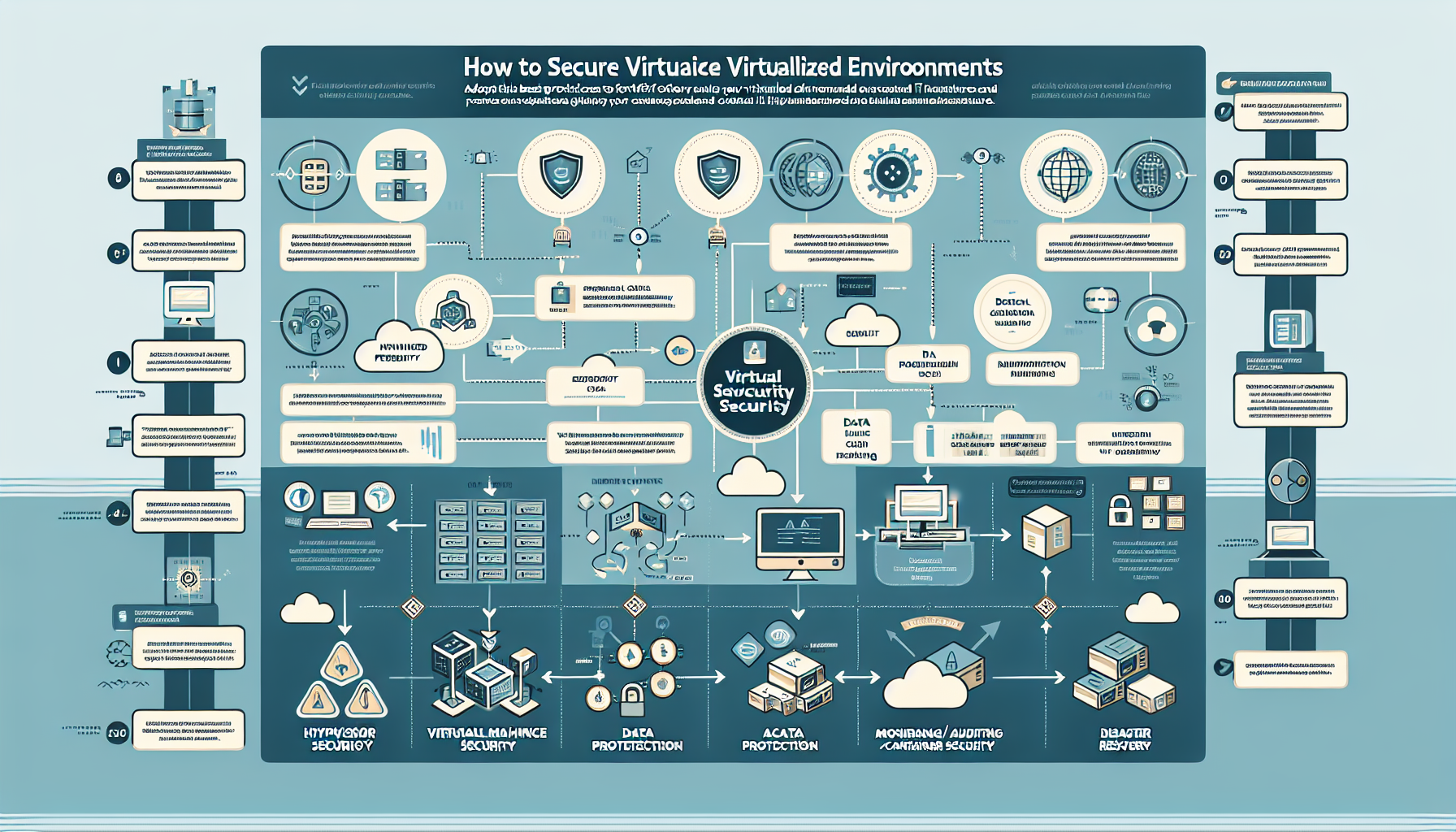Securing virtualized environments is critical to protecting your IT infrastructure from vulnerabilities, attacks, and data breaches. Virtualized environments often host multiple workloads, making them a valuable target for attackers. Below are best practices and strategies to secure your virtualized environments:
1. Harden the Hypervisor
The hypervisor is the core of your virtualized environment, and its security is paramount.
– Use a Minimal Hypervisor: Deploy only the necessary features and services.
– Regular Updates: Keep the hypervisor patched and updated to address known vulnerabilities.
– Access Control: Limit administrative access to the hypervisor to only authorized personnel.
– Audit Logs: Enable logging for hypervisor activities to track access and changes.
– Secure Management Interfaces: Use secure protocols (e.g., HTTPS, SSH) and network isolation for management interfaces.
2. Secure Virtual Machines (VMs)
Each virtual machine must be secured as if it were a physical server.
– Operating System Hardening: Apply security best practices for both Windows and Linux OSes.
– Disable unnecessary services and ports.
– Apply the principle of least privilege.
– Regular Patching: Keep VM operating systems and applications up to date with patches.
– Anti-Malware and Endpoint Security: Install and maintain anti-virus/malware solutions for VMs.
– Segmentation: Use VLANs or virtual network segmentation to isolate workloads.
3. Network Security for Virtual Environments
Virtualized environments often include complex virtual networking that needs to be secured.
– Microsegmentation: Use software-defined networking (SDN) to create granular network segments between VMs.
– Firewalls: Implement virtual firewalls and configure them to control traffic between VMs.
– Encryption: Encrypt data in transit using protocols like TLS or IPSec.
– Network Monitoring: Deploy network intrusion detection/prevention systems (IDS/IPS) to monitor for anomalies.
4. Protect Data
The data stored in your virtualized environment is a prime target.
– Disk Encryption: Encrypt virtual machine disks and backups to protect data at rest.
– Secure Storage Networks: Use secure protocols like iSCSI or Fibre Channel with authentication.
– Data Backup and Recovery: Implement a robust backup strategy and test recovery procedures regularly.
5. Implement Role-Based Access Control (RBAC)
Limit access to virtualized resources based on roles and responsibilities.
– Separation of Duties: Avoid giving full administrative privileges to a single user.
– Multi-Factor Authentication (MFA): Require MFA for accessing management consoles.
– Audit Access: Regularly review who has access to what and adjust as necessary.
6. Secure Virtualization Management Tools
The tools used to manage your virtualized environment can be an attack vector.
– Secure Management Interfaces: Restrict access to management tools and ensure they are only accessible from trusted networks.
– Authentication and Authorization: Use strong authentication mechanisms and enforce complex passwords.
– Isolation: Deploy management tools on dedicated, isolated networks.
7. Monitor and Audit the Environment
Proactive monitoring and auditing help detect and mitigate threats early.
– Centralized Logging: Use a centralized logging solution (e.g., SIEM) to collect and analyze logs from VMs, hypervisors, and management tools.
– Anomaly Detection: Set up alerts for unusual behavior like unexpected VM creations or configuration changes.
– Compliance Audits: Regularly audit the environment to ensure compliance with internal policies and external regulations.
8. Secure Kubernetes and Containerized Workloads
If you are running Kubernetes or containerized workloads in your virtualized environment:
– Kubernetes Security Best Practices:
– Restrict access to the Kubernetes API server.
– Use namespaces to isolate workloads.
– Enable network policies to control traffic between pods.
– Container Security:
– Use trusted container images and registries.
– Scan container images for vulnerabilities.
– Limit container privileges (e.g., avoid running containers as root).
9. Protect Against VM Escape Attacks
VM escape is a critical threat in virtualized environments.
– Isolation: Ensure strong isolation between VMs to prevent one compromised VM from affecting others.
– Hypervisor Updates: Keep hypervisor software up to date to mitigate known vulnerabilities.
– Use Security-Enhanced Features: Enable hypervisor-based security features like Intel VT-x or AMD-V.
10. Disaster Recovery and Business Continuity
Ensure that your security measures are complemented by robust disaster recovery plans.
– Backup Virtual Machines: Regularly back up VMs and test restore procedures.
– Replication: Use replication for critical VMs to ensure high availability.
– DR Site: Maintain a disaster recovery site that can quickly take over operations in the event of an outage.
11. Educate and Train Staff
Human error is a common cause of security issues.
– Security Awareness Training: Train your IT staff on virtualization security best practices.
– Incident Response Training: Prepare staff to respond quickly to security incidents.
12. Leverage AI and Automation
Use AI and automation tools to enhance security in virtualized environments.
– Threat Detection: Deploy AI-based tools for real-time threat detection and response.
– Automation: Automate patching, backups, and compliance checks to reduce human error.
13. Regular Security Assessments
Perform regular security assessments to identify and remediate vulnerabilities.
– Vulnerability Scanning: Scan VMs, hypervisors, and management tools for vulnerabilities.
– Penetration Testing: Conduct penetration tests to evaluate the effectiveness of your security measures.
By following these best practices, you can significantly reduce the attack surface of your virtualized environment and ensure its security. Always stay informed about emerging threats and adapt your security posture accordingly.