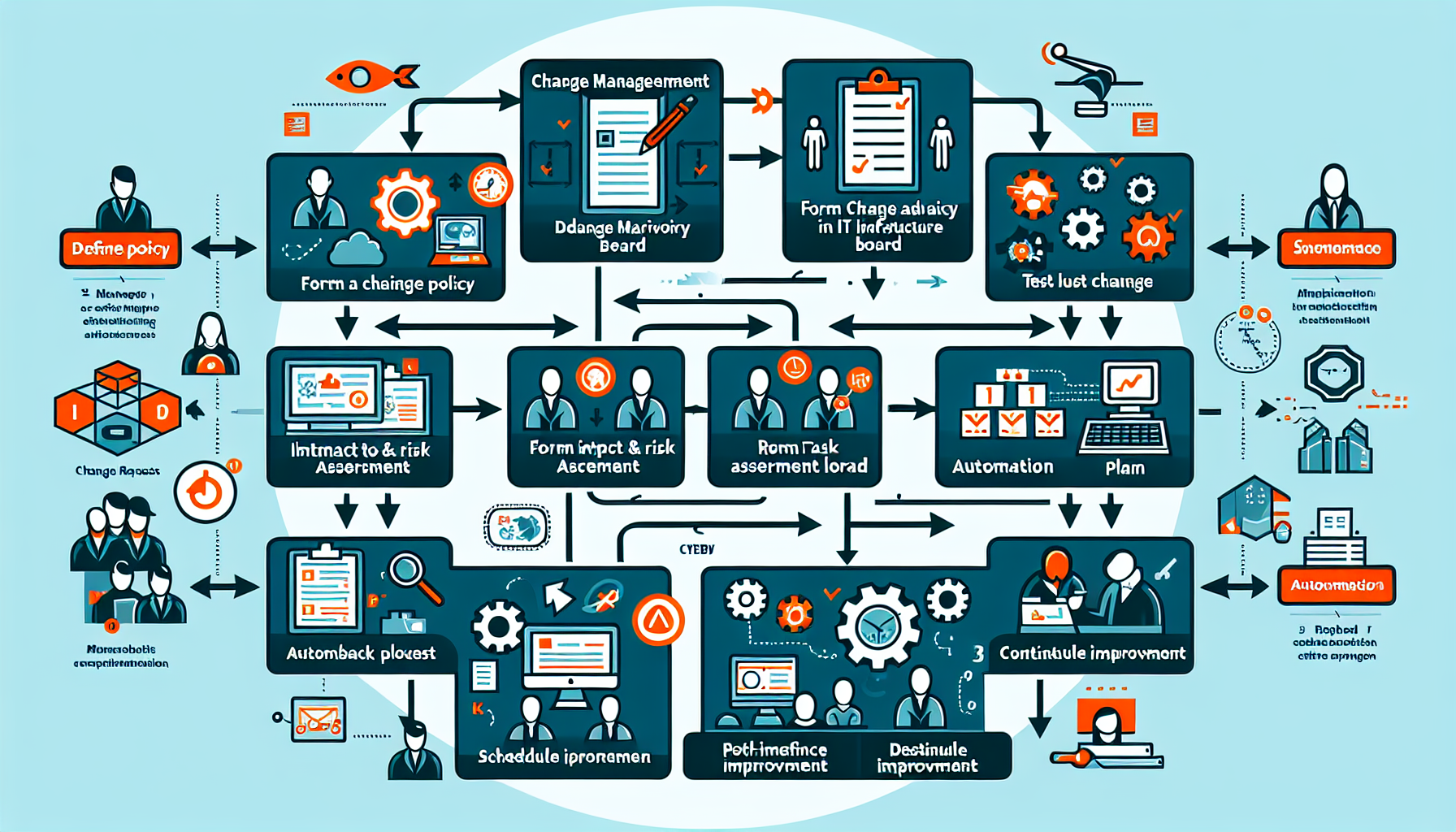Implementing change management in IT infrastructure is essential to ensure that changes to your systems, applications, and environment are carried out in a controlled, efficient, and non-disruptive manner. Below is a step-by-step guide tailored to IT infrastructure, including data centers, storage, servers, virtualization, Kubernetes, and other components:
1. Define a Change Management Policy
- Scope: Determine what types of changes require management (e.g., hardware upgrades, software updates, configuration changes, etc.).
- Objectives: Clearly define the goals of change management (e.g., minimize downtime, improve reliability, ensure compliance).
- Classification: Categorize changes into types such as:
- Standard Changes: Pre-approved, low-risk, recurring.
- Normal Changes: Require review and approval due to complexity or risk.
- Emergency Changes: Need immediate action to mitigate critical issues.
2. Form a Change Advisory Board (CAB)
- Assemble a team of stakeholders responsible for reviewing and approving changes. This team may include:
- IT managers (e.g., storage, servers, virtualization, and networking teams)
- Security team
- Application owners
- Business stakeholders (if applicable)
- Establish regular meeting schedules to review proposed changes.
3. Create a Change Request Process
- Implement a Change Request Form to capture details like:
- Description of the change
- Reason for the change
- Impact analysis (e.g., systems, users, services, downtime)
- Risk assessment
- Rollback/mitigation plan
- Schedule and timing (e.g., maintenance windows)
- Use an IT Service Management (ITSM) tool (e.g., ServiceNow, Jira, or BMC Remedy) for ticketing and tracking.
4. Perform Impact and Risk Assessments
- Evaluate how the change will affect:
- Dependent systems (e.g., databases, storage arrays, virtualization clusters)
- Business operations (e.g., critical services like backups or Kubernetes workloads)
- Security (e.g., patches affecting firewalls or compliance)
- Use dependency mapping tools to understand upstream and downstream impacts.
5. Test Changes in a Non-Production Environment
- Use staging environments, test clusters, or sandbox systems to simulate the change.
- For Kubernetes, use namespaces or test clusters to validate changes to pods, services, or configurations.
- For virtualization (e.g., VMware or Hyper-V), test VM migrations or snapshots before applying them to production.
6. Schedule Changes Appropriately
- Plan changes during maintenance windows or periods of low activity to minimize disruption.
- Communicate the schedule to all stakeholders, including IT teams, end users, and business units.
- Avoid overlapping changes that could create conflicts or compound risks.
7. Implement Automation Wherever Possible
- Use infrastructure-as-code (IaC) tools (e.g., Ansible, Terraform) to automate and standardize changes.
- For Kubernetes, leverage CI/CD pipelines to deploy changes systematically.
- Automate pre-change and post-change backups for critical systems (e.g., using Veeam, NetBackup, or native tools).
8. Monitor and Document Changes
- Real-Time Monitoring:
- Ensure monitoring tools (e.g., Nagios, Zabbix, Prometheus) are in place to track system health during and after the change.
- Monitor key performance indicators (KPIs) like latency, CPU usage, and availability.
- Documentation:
- Update all infrastructure documentation (e.g., network diagrams, Kubernetes manifests, storage configurations) after a successful change.
9. Perform Post-Implementation Reviews
- Verify that the change was successful and met its objectives.
- Identify any issues or anomalies that occurred and document lessons learned.
- Gather feedback from stakeholders, including application owners or end-users.
10. Enforce Rollback Plans
- Always have a rollback or recovery plan in case the change fails.
- For storage changes, ensure snapshots or backups are in place.
- For Kubernetes, use declarative manifests and tools like Helm or ArgoCD to revert to a previous state.
11. Build a Continuous Improvement Process
- Regularly review the change management process and identify areas for improvement.
- Conduct audits to ensure compliance with policies and regulatory requirements.
- Use AI/ML-based analytics to identify patterns in failed changes and refine risk assessments.
12. Promote a Culture of Accountability and Transparency
- Encourage open communication among IT teams and stakeholders.
- Document and share all planned and completed changes with relevant teams.
- Train staff on the importance of following the change management process.
Tools for Change Management in IT Infrastructure:
- ITSM Tools: ServiceNow, Jira, Freshservice
- Monitoring Tools: Nagios, Prometheus, Grafana, SolarWinds
- Backup Tools: Veeam, NetBackup, Cohesity
- IaC Tools: Ansible, Terraform, Puppet, Chef
- Kubernetes Tools: Helm, ArgoCD, Flux
- Version Control: Git, GitHub, GitLab
By following these steps and leveraging the right tools, you can implement a robust change management process that ensures the stability, security, and efficiency of your IT infrastructure.

Ali YAZICI is a Senior IT Infrastructure Manager with 15+ years of enterprise experience. While a recognized expert in datacenter architecture, multi-cloud environments, storage, and advanced data protection and Commvault automation , his current focus is on next-generation datacenter technologies, including NVIDIA GPU architecture, high-performance server virtualization, and implementing AI-driven tools. He shares his practical, hands-on experience and combination of his personal field notes and “Expert-Driven AI.” he use AI tools as an assistant to structure drafts, which he then heavily edit, fact-check, and infuse with my own practical experience, original screenshots , and “in-the-trenches” insights that only a human expert can provide.
If you found this content valuable, [support this ad-free work with a coffee]. Connect with him on [LinkedIn].