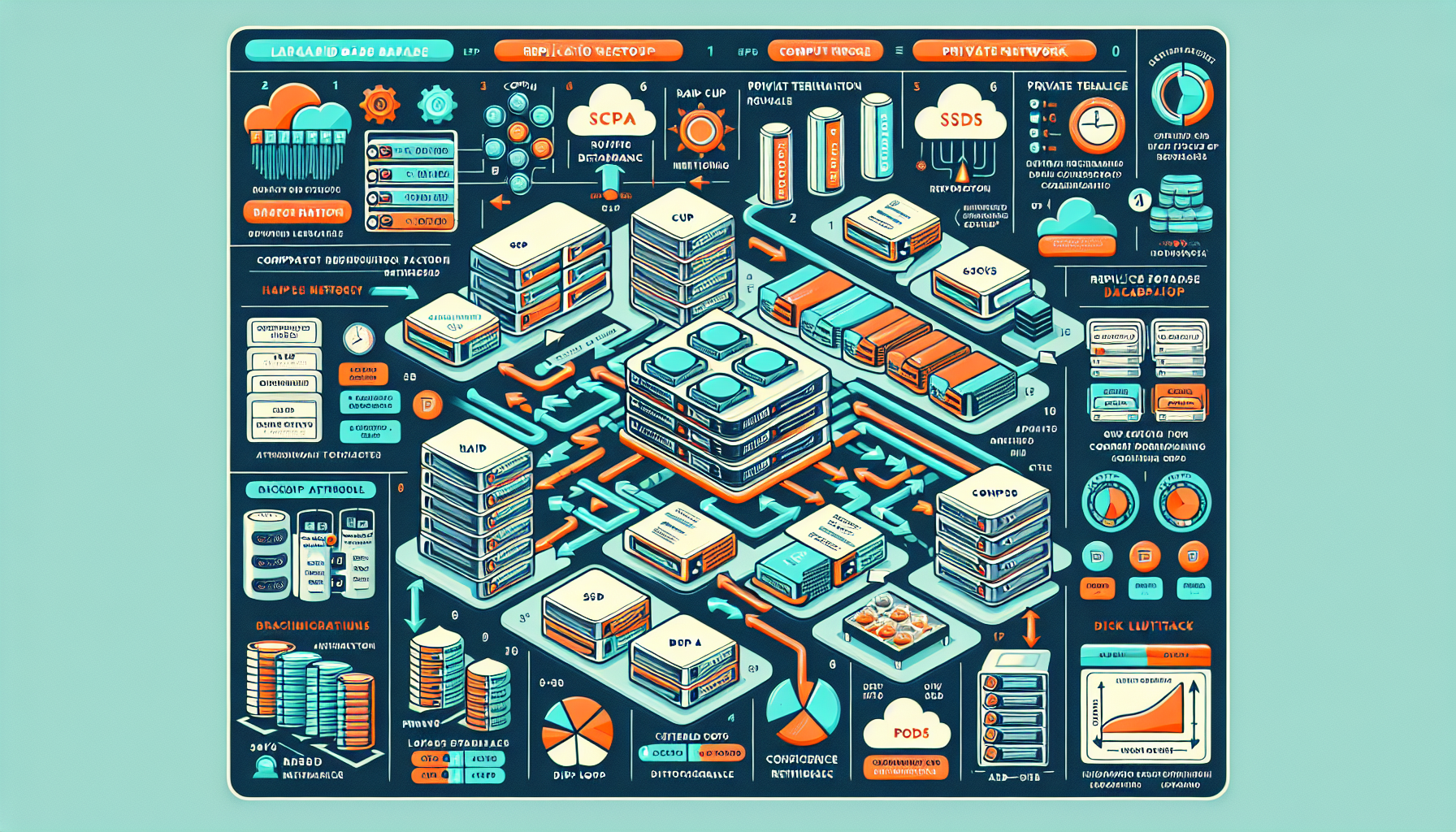Configuring IT infrastructure for large-scale distributed databases like Apache Cassandra requires careful planning and design to ensure high availability, fault tolerance, scalability, and performance. Below are the steps and considerations for setting up such an infrastructure:
1. Hardware Requirements
Compute Nodes
- CPU: Choose servers with strong multi-core CPUs (e.g., AMD EPYC or Intel Xeon). Cassandra is CPU-intensive for queries and writes.
- Memory: Allocate sufficient RAM. Cassandra benefits from large amounts of memory for caching, but it doesn’t store data in memory. A good starting point is 32 GB to 64 GB per node.
- Disk: Use SSDs for high IOPS, as Cassandra relies heavily on disk throughput for reads and writes. NVMe SSDs are ideal for larger workloads.
- Network: Use 10Gbps or higher Ethernet for low-latency communication between nodes in the cluster.
GPU Cards
- Cassandra itself doesn’t directly leverage GPUs, but if your workload includes AI or ML pipelines integrated with Cassandra data, consider NVIDIA GPUs (e.g., A100 or H100) for processing.
2. Cluster Design
Node Placement
- Distribute nodes across multiple racks and datacenters to ensure high availability and fault tolerance.
- Use Cassandra’s rack-aware and datacenter-aware topology (NetworkTopologyStrategy) for replication.
Replication Factor
- Define an appropriate replication factor (e.g., 3) to ensure redundancy. This controls the number of copies of data stored across nodes.
- Consider the implications on storage and network bandwidth.
Consistency Levels
- Configure consistency levels based on your application requirements:
- QUORUM: Ensures a majority of replicas respond.
- ALL: Guarantees all replicas respond but may impact latency.
- ONE: Fast but can lead to potential data loss in failure scenarios.
3. Storage Configuration
Disk Layout
- Use RAID-10 for higher performance and fault tolerance.
- If using NVMe SSDs, RAID may not be necessary; instead, focus on replication within Cassandra for redundancy.
- Dedicate separate disks for Cassandra commit logs to avoid contention with data files.
File System
- Format disks with ext4 or XFS for optimal performance. XFS is preferred for handling large files.
Capacity Planning
- Account for data growth over time and consider compaction strategies. Plan for 2x to 3x the initial data size for overhead due to replication and compaction.
4. Network Configuration
Private Network
- Create a private, high-speed network for inter-node communication. Use VLANs to isolate Cassandra traffic from other workloads.
Ports
- Ensure the following ports are open between nodes:
- 7000: For intra-cluster communication (unsecured).
- 7001: Intra-cluster communication (secured with SSL).
- 9042: For client communication (CQL).
- 9160: For Thrift (if using legacy applications).
Load Balancing
- Deploy a load balancer or service discovery tool for routing client traffic to nodes.
5. Virtualization and Kubernetes
Virtual Machines (VMs)
- Use bare-metal servers when possible for performance. Cassandra is sensitive to IO latency, which can be introduced by hypervisors.
- If you must use VMs, ensure proper resource allocation and avoid oversubscription of CPUs and memory.
Kubernetes Deployment
- Use StatefulSets for Cassandra pods to maintain persistent identities.
- Use local Persistent Volumes (PV) for storage.
- Configure anti-affinity rules to ensure pods are distributed across nodes and racks.
- Use tools like K8ssandra (Kubernetes operator for Cassandra) for easier deployment and management.
6. Backup and Disaster Recovery
Snapshot Backups
- Use Cassandra’s built-in snapshot functionality for backups. Snapshots are point-in-time copies of SSTables.
- Automate snapshot backups using scripts or tools like Apache OpsCenter.
Incremental Backups
- Enable incremental backups to reduce storage requirements.
Off-Site Replication
- Replicate data to a secondary datacenter or cloud for disaster recovery. Consider using Cassandra’s multi-datacenter capabilities.
7. Monitoring and Performance
Tools
- Use monitoring tools like Prometheus, Grafana, Datadog, or Cassandra’s own JMX metrics to track cluster health.
- Monitor key metrics:
- Disk I/O
- Heap memory usage
- Read/write latency
- Compaction performance
- Dropped mutations
Performance Tuning
- Set JVM heap sizes appropriately (
-Xmsand-Xmxvalues). - Optimize Cassandra’s
cassandra.yamlconfiguration file: - Concurrent_reads and concurrent_writes: Tune based on hardware.
- Memtable settings: Adjust thresholds for flush.
- Compaction strategies: Choose between SizeTieredCompactionStrategy (STCS) and LeveledCompactionStrategy (LCS) based on workload.
8. Security
Authentication and Authorization
- Enable internal authentication and role-based access control (RBAC).
- Integrate with LDAP or Kerberos for enterprise-grade authentication.
Encryption
- Use SSL/TLS for encrypting data in transit.
- Use disk-level encryption for data at rest.
Firewalls
- Protect Cassandra nodes with firewalls and limit access to trusted IPs.
9. Scalability
Adding Nodes
- Cassandra is horizontally scalable. Add nodes to the cluster as your data grows.
- Use Cassandra’s
nodetoolutility to rebalance the cluster after adding nodes.
Partitioning
- Design an optimal partitioning strategy. Choose partition keys carefully to avoid hotspots.
10. AI Integration
If integrating Cassandra with AI/ML workloads:
– Use Cassandra as the data store for training datasets.
– Deploy GPUs for training deep learning models on the data stored in Cassandra.
– Use frameworks like TensorFlow or PyTorch alongside Cassandra for real-time predictions.
By following these best practices, you can build a robust IT infrastructure to support large-scale distributed databases like Cassandra. The key is to ensure redundancy, monitor performance, and scale horizontally as needed.