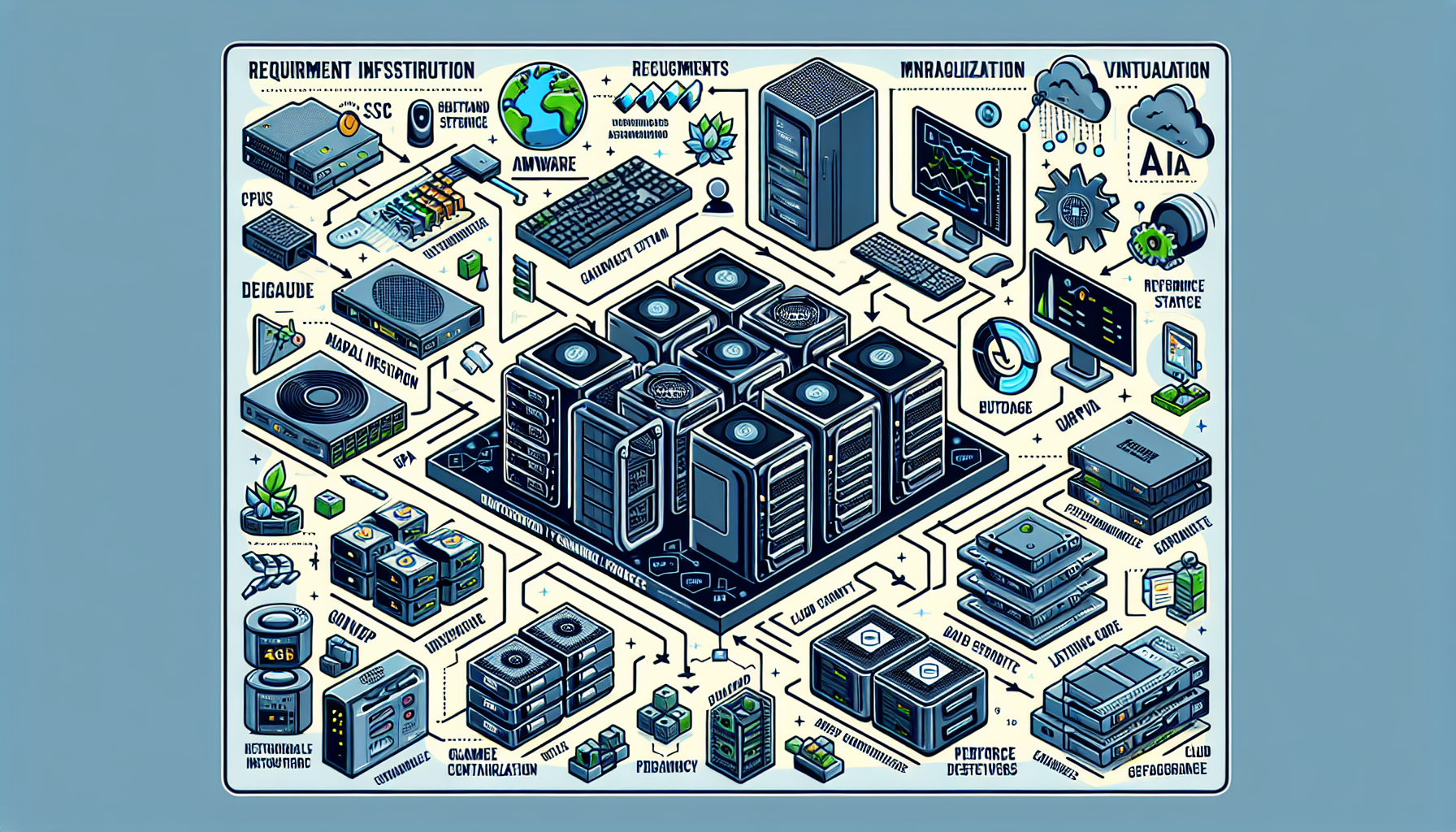Configuring IT infrastructure for gaming workloads involves creating an environment optimized for high performance, low latency, scalability, and reliability. Gaming workloads often include game development, rendering, hosting multiplayer servers, or running AI-driven game logic. Here’s a step-by-step guide to configuring IT infrastructure for gaming workloads:
1. Define the Requirements
Before setting up the infrastructure, identify the specific requirements:
– Workload Type: Game development, testing, or hosting.
– Performance Needs: CPU, GPU, memory, storage, and networking.
– Scalability: Handle peak traffic during events or launches.
– Latency: Achieve low-latency performance for online multiplayer.
– Budget: Optimize costs without compromising performance.
2. Design the Hardware Infrastructure
Gaming workloads are resource-intensive, so ensure the hardware is capable of handling the demands.
a. Servers
- Use high-performance servers with modern CPUs (e.g., AMD EPYC, Intel Xeon) optimized for multi-threaded tasks.
- Ensure sufficient RAM (32GB–256GB+ depending on workload).
- Consider NVMe SSDs for fast storage.
b. GPUs
- For game rendering, simulations, and AI, invest in high-end GPU cards like NVIDIA RTX 4090, NVIDIA A100, or AMD Radeon PRO.
- Use GPU-enabled servers for game development, AI integration, and graphical workloads.
c. Networking
- Deploy low-latency networking solutions such as high-speed switches (10GbE or 25GbE) and optimized routing.
- Use Content Delivery Networks (CDN) for delivering game updates and assets globally.
d. Storage
- Configure SSD-based storage for fast IOPS (Input/Output Operations Per Second).
- Use scalable storage solutions like NAS/SAN or distributed storage (Ceph, GlusterFS) for large game assets.
3. Virtualization and Containerization
Gaming workloads benefit from scalability and isolation, so use virtualization and containerization technologies.
a. Virtualization
- Use VMware vSphere, Microsoft Hyper-V, or KVM for server virtualization.
- Allocate resources dynamically based on workload requirements.
b. Kubernetes
- Deploy Kubernetes clusters for container orchestration.
- Use containerized workloads for game server hosting, game development pipelines, and AI models.
- Implement autoscaling to handle peak traffic.
4. AI Integration
Modern games often use AI for NPCs, matchmaking, and procedural generation.
- Use AI frameworks like TensorFlow, PyTorch, or NVIDIA Triton Inference Server for AI workloads.
- Leverage GPUs for AI model training and inference.
- Optimize AI deployments using Kubernetes or Docker containers.
5. Game Server Hosting
Multiplayer games require reliable and scalable servers.
a. Dedicated Game Servers
- Use dedicated servers to host multiplayer game sessions.
- Deploy geographically distributed servers for low-latency access.
b. Cloud Gaming
- Use cloud platforms like AWS GameLift, Google Cloud Game Servers, or Azure PlayFab for hosting.
- Implement auto-scaling to handle peak loads.
c. Load Balancing
- Use load balancers (e.g., HAProxy, NGINX, or cloud-based solutions) to distribute player traffic across servers.
6. Backup and Disaster Recovery
Gaming infrastructure must be resilient against outages and data loss.
- Use backup solutions like Veeam, Cohesity, or Commvault for regular backups of game data and server configurations.
- Configure disaster recovery plans for failover to secondary datacenters or cloud environments.
7. Monitoring and Optimization
Proactive monitoring ensures a seamless gaming experience.
- Use monitoring tools like Prometheus + Grafana, Nagios, or Zabbix for server health, performance, and network monitoring.
- Optimize workloads based on performance metrics (CPU, GPU usage, latency, etc.).
8. Security
Gaming workloads are often targeted by attackers. Secure your infrastructure.
- DDoS Protection: Use tools like Cloudflare, AWS Shield, or Akamai to prevent DDoS attacks.
- Firewall and WAF: Implement robust firewalls and Web Application Firewalls (WAF).
- Encryption: Ensure all player data and communication are encrypted using TLS.
9. Scalability
Plan for growth and peak demands.
- Use cloud services for scalability (AWS, Azure, Google Cloud).
- Implement auto-scaling for game servers and backend services.
- Ensure microservices architecture for modular scalability.
10. Compliance
Ensure compliance with data protection and gaming regulations (e.g., GDPR, COPPA).
Example Infrastructure Design:
| Component | Example Technology |
|————————–|—————————————————-|
| Compute | High-performance servers with GPUs (e.g., NVIDIA A100) |
| Storage | NVMe SSDs, NAS/SAN, or cloud storage |
| Networking | 10GbE or 25GbE with low-latency optimization |
| Virtualization | VMware, KVM, or Hyper-V |
| Orchestration | Kubernetes with Helm charts |
| AI | NVIDIA Triton, TensorFlow, or PyTorch |
| Game Hosting Platform | AWS GameLift, Google Cloud Game Servers, or Azure PlayFab |
By following this guide, you can build a gaming infrastructure that meets the performance, scalability, and reliability needs for modern gaming workloads.