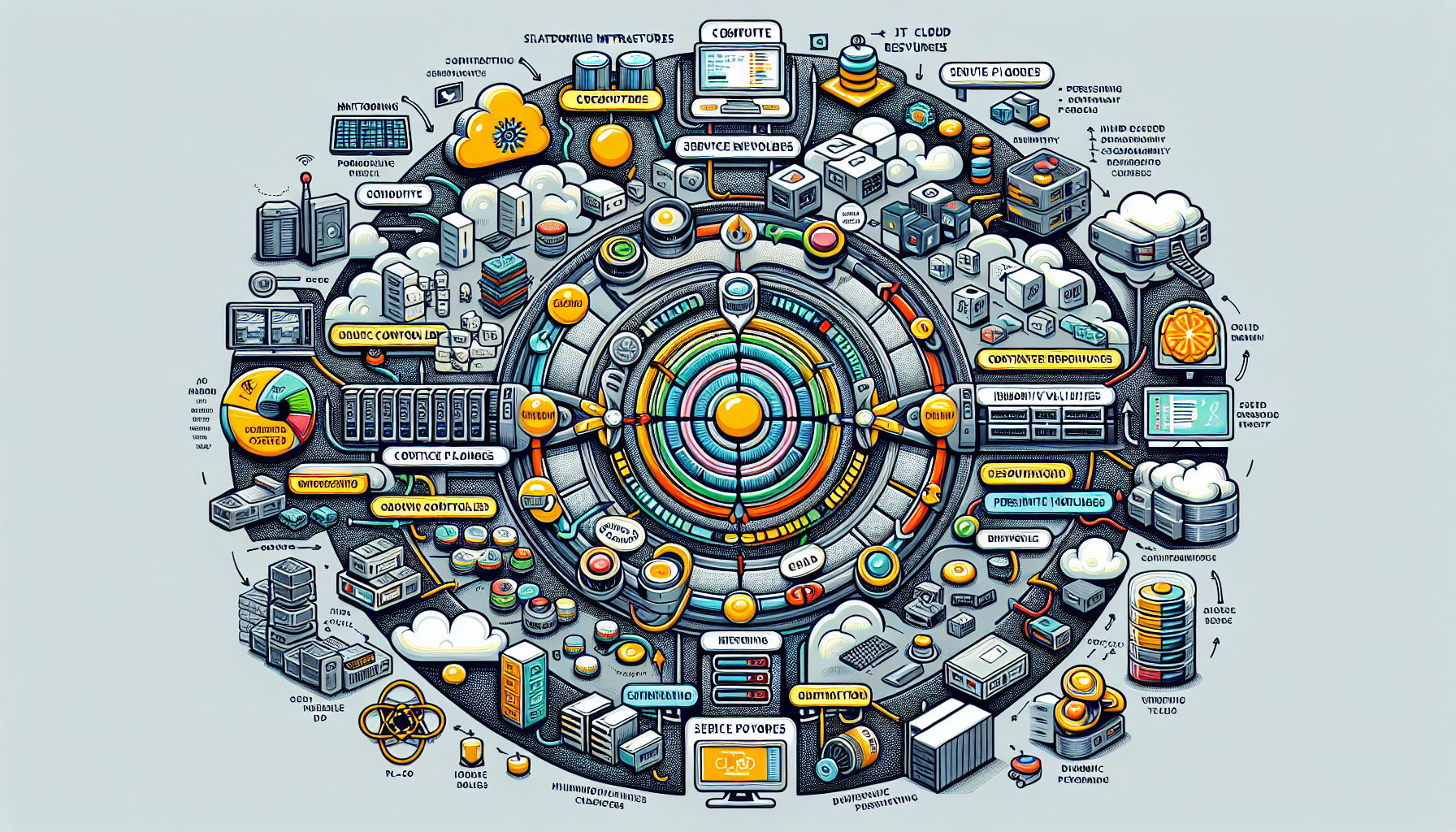Configuring IT infrastructure for cloud-native applications requires careful planning and implementation of modern technologies that enable scalability, flexibility, and high availability. As an IT manager responsible for datacenter, storage, backup, servers, virtualization, Windows, Linux, Kubernetes, AI, IT infrastructure, and GPU graphic cards, here are the steps you can follow to set up your IT infrastructure:
1. Assess Requirements
- Understand Application Needs: Identify the resource requirements (CPU, memory, GPU, storage, etc.), containerization preferences, networking needs, and dependencies.
- Scalability & Availability: Determine the level of scalability and availability required for your applications.
- Compliance & Security: Address security, compliance, and data protection requirements.
2. Design Infrastructure Around Kubernetes
- Containerization: Use Docker or another containerization platform to package applications and their dependencies.
- Kubernetes Cluster: Deploy Kubernetes (K8s) as your orchestration platform for managing containers. Kubernetes allows auto-scaling, service discovery, rolling updates, and failover.
- Node Configuration: Configure Kubernetes nodes with appropriate resources. Use a mix of physical servers, VMs, or cloud instances.
- GPU Nodes: If your applications require AI/ML workloads, ensure you have GPU-enabled nodes (e.g., NVIDIA GPUs compatible with CUDA).
- Linux Nodes: Most Kubernetes workloads are optimized for Linux-based nodes (e.g., Ubuntu, CentOS).
- Windows Containers: If your applications rely on Windows, ensure Kubernetes supports Windows containers.
3. Networking
- Container Networking: Use Kubernetes networking plugins (e.g., Calico, Flannel, Cilium) for pod networking and communication.
- Ingress Controller: Deploy an ingress controller (e.g., NGINX, Traefik) for routing external traffic to your services.
- Service Mesh: Consider using a service mesh (e.g., Istio, Linkerd) for advanced traffic management, security, and observability.
4. Storage
- Persistent Volumes: Use Kubernetes persistent volumes (PVs) and persistent volume claims (PVCs) to provide storage for stateful applications.
- Storage Backend: Choose a storage backend that supports dynamic provisioning (e.g., Ceph, AWS EBS, GCP Persistent Disks, or on-prem solutions like VMware vSAN or NetApp).
- Backup & Data Protection: Implement regular backups for critical data using tools like Velero (Kubernetes backup solution) or storage snapshots. Ensure redundancy and data replication across datacenters.
5. CI/CD Integration
- Pipeline Setup: Integrate CI/CD tools like Jenkins, GitLab CI/CD, or GitHub Actions to automate build, test, and deployment processes.
- Container Registry: Use a container registry (e.g., Docker Hub, Amazon ECR, Google Container Registry, Azure Container Registry, or an on-prem solution like Harbor) to store and manage container images securely.
6. Monitoring & Logging
- Monitoring Tools: Deploy tools like Prometheus and Grafana for real-time monitoring of your infrastructure and applications.
- Logging: Use centralized logging solutions (e.g., Elasticsearch, Fluentd, Kibana – EFK stack, or Loki) to aggregate logs from containers and nodes.
- Alerting: Configure alerting systems for proactive issue detection and resolution.
7. Security
- Pod Security: Implement Kubernetes pod security policies (PSPs) or Open Policy Agent (OPA) Gatekeeper for access control.
- Secrets Management: Use Kubernetes Secrets or third-party tools like HashiCorp Vault to manage sensitive credentials.
- RBAC: Use Kubernetes Role-Based Access Control (RBAC) to restrict access to cluster resources.
- Firewalls & Encryption: Ensure firewalls and encryption are in place for data in transit and at rest.
8. GPU Integration for AI/ML Workloads
- GPU Drivers: Install NVIDIA GPU drivers and CUDA toolkit on GPU-enabled nodes.
- Kubernetes GPU Support: Enable GPU support in Kubernetes by deploying the NVIDIA device plugin.
- AI Frameworks: Ensure compatibility with AI frameworks (e.g., TensorFlow, PyTorch) and libraries needed for your applications.
9. High Availability & Scalability
- Cluster Autoscaling: Enable Kubernetes Cluster Autoscaler to dynamically adjust the number of nodes based on workload demands.
- Load Balancing: Use Kubernetes built-in load balancing or external load balancers (e.g., AWS ELB, GCP LB, HAProxy) to distribute traffic across pods.
- Multi-Cluster Setup: Consider a multi-cluster strategy for disaster recovery and geo-redundancy.
10. Hybrid Cloud Integration
- On-Prem & Cloud: For hybrid setups, integrate your on-prem datacenter with cloud providers (e.g., AWS, Azure, GCP) using tools like Anthos, VMware Tanzu, or OpenShift.
- Networking: Configure secure connections between on-prem and cloud resources using VPN or dedicated connections (e.g., AWS Direct Connect, Azure ExpressRoute).
11. Regular Updates
- Kubernetes Upgrades: Keep your Kubernetes cluster updated with the latest stable release to benefit from new features and security patches.
- Container Images: Regularly update container images to fix vulnerabilities and improve performance.
12. Disaster Recovery
- Backup Strategy: Implement automated backups for both stateful applications and cluster configurations.
- Failover Planning: Set up redundant clusters and failover mechanisms to minimize downtime during an outage.
Tools and Technologies to Consider:
- Virtualization: VMware vSphere, Hyper-V, or KVM for on-prem infrastructure.
- Cloud Providers: AWS, Azure, GCP for cloud resources.
- Kubernetes Distribution: EKS (AWS), AKS (Azure), GKE (Google), or on-prem solutions like Rancher or OpenShift.
- AI/ML Tools: TensorFlow, PyTorch, NVIDIA Triton Inference Server for GPU-based workloads.
By implementing these steps, you can build a robust IT infrastructure for cloud-native applications that supports scalability, flexibility, and innovation.