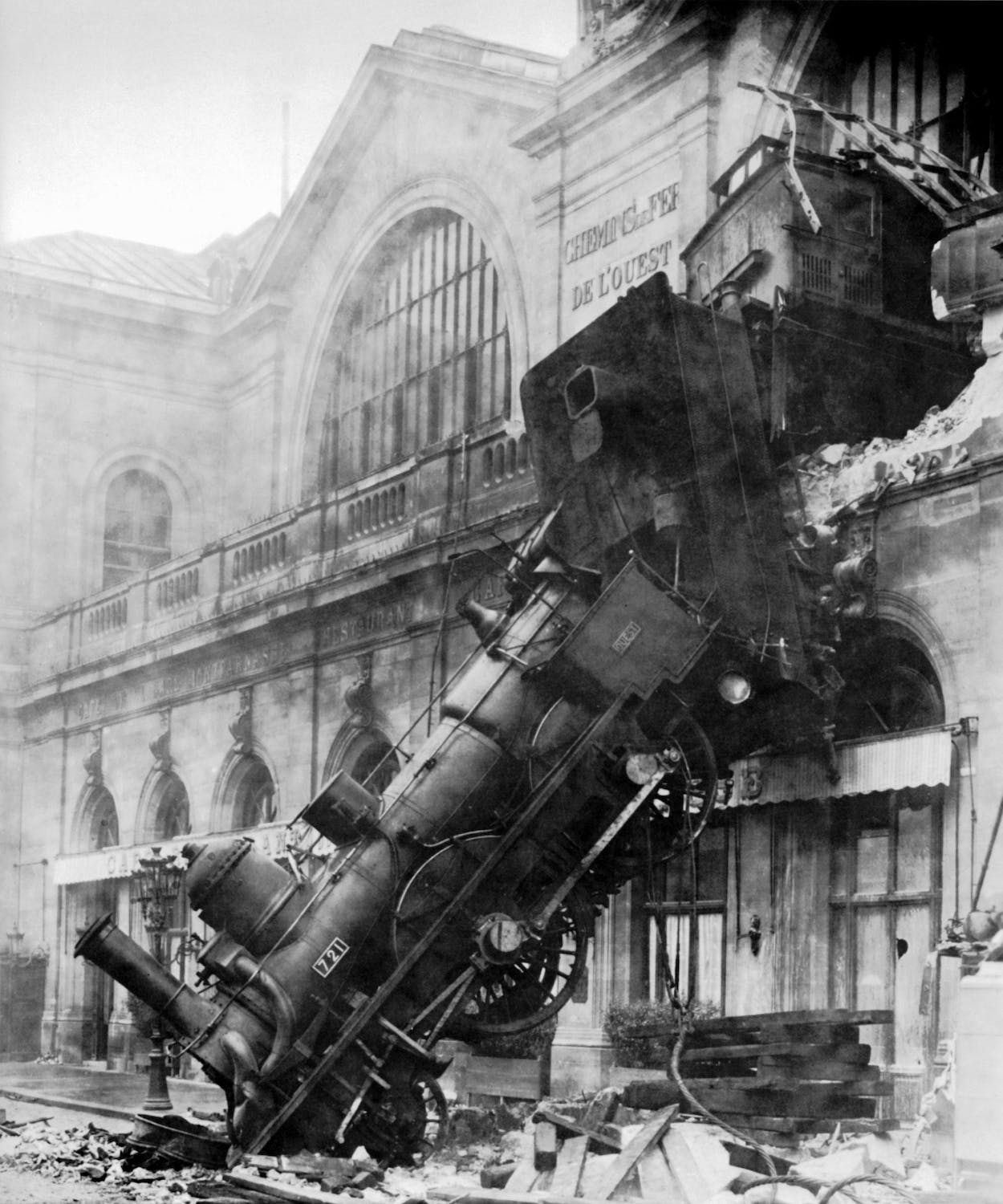Configuring an IT infrastructure for disaster-resistant data centers is a critical task to ensure business continuity, safeguard data, and minimize downtime during unforeseen events. Below is a comprehensive approach to building a disaster-resistant data center:
1. Site Selection & Physical Security
- Location Assessment: Choose a data center location with minimal risk of natural disasters (e.g., floods, earthquakes, hurricanes).
- Geographical Redundancy: Consider multiple geographically dispersed data centers for failover and replication.
- Secure Facility: Ensure the data center is equipped with robust physical security measures, such as biometric access controls, 24/7 surveillance, and perimeter fencing.
2. Redundant Power & Cooling
- Backup Power: Install uninterruptible power supplies (UPS) and diesel generators for backup power during outages.
- Power Redundancy: Use dual power feeds from separate providers and redundant power circuits.
- Cooling Systems: Implement redundant cooling systems (HVAC) to maintain stable temperatures and prevent overheating.
- Battery Management: Ensure batteries for UPS systems are tested regularly and replaced as needed.
3. Network Connectivity & Redundancy
- Carrier Diversity: Work with multiple internet service providers (ISPs) for redundancy and avoid single points of failure.
- Redundant Network Paths: Set up multi-path networking to prevent downtime due to fiber cuts or connectivity issues.
- Load Balancers: Deploy load balancers to distribute traffic across servers and ensure availability.
4. Storage & Data Backup
- Replication: Use real-time replication of critical data across multiple data centers for immediate failover.
- Backup Strategy: Implement a robust backup solution, including full, incremental, and differential backups. Store backups off-site or in cloud storage to ensure availability during disasters.
- Snapshot Management: Utilize storage snapshots for rapid recovery of systems in case of corruption or failure.
- Immutable Backups: Use write-once-read-many (WORM) storage for backups to prevent ransomware or malicious deletion.
5. Virtualization & High Availability
- Virtualized Infrastructure: Use virtualization platforms (e.g., VMware vSphere, Hyper-V, KVM) to consolidate resources and enable rapid failover.
- High Availability Clusters: Configure server clusters with automatic failover to ensure minimal service interruptions.
- Live Migration: Use live migration features to move workloads between servers or data centers without downtime.
6. Disaster Recovery (DR) Planning
- DR Site: Set up a secondary disaster recovery site with synchronized data and infrastructure.
- Failover Solutions: Implement tools like VMware Site Recovery Manager (SRM) or Azure Site Recovery for automated failover.
- Runbooks: Create detailed runbooks outlining step-by-step recovery procedures for IT staff during disasters.
- Testing: Regularly test disaster recovery plans (e.g., simulate failover scenarios) to verify they work as expected.
7. Kubernetes & Containers
- Multi-Cluster Setup: Deploy Kubernetes clusters across multiple regions or availability zones for redundancy.
- Persistent Volumes: Use storage solutions like Ceph, Portworx, or AWS EBS for persistent volumes in Kubernetes.
- CI/CD Pipeline: Automate application deployment and recovery with CI/CD pipelines to ensure rapid recovery of containerized workloads.
8. AI-Powered Monitoring
- Proactive Monitoring: Use AI-powered monitoring tools like Datadog, Zabbix, or SolarWinds to detect anomalies and predict potential failures.
- Fault Detection: Train AI models to predict hardware failures, network congestion, or cooling system malfunctions.
- Automated Response: Implement AI-driven automation to mitigate incidents in real-time (e.g., scaling resources, rerouting traffic).
9. GPU Resources
- GPU Redundancy: For workloads requiring GPU acceleration (e.g., AI/ML), ensure redundant GPU nodes are available.
- Cloud GPUs: Use cloud-based GPU resources (e.g., AWS GPU instances, Azure NC-series) as a failover option for critical workloads.
- Containerized GPU Workloads: Run GPU workloads in containers to simplify failover and scaling during disasters.
10. Compliance & Regulatory Requirements
- Industry Standards: Ensure compliance with standards like ISO 27001, SOC 2, or PCI DSS for data center security and reliability.
- Data Sovereignty: Store data in regions that meet legal and regulatory requirements for your organization.
- Audit Trails: Maintain detailed logs of system activities for post-incident analysis and accountability.
11. Communication & Training
- Team Training: Train IT staff on disaster recovery protocols and tools to ensure rapid response.
- Stakeholder Communication: Establish clear communication channels to keep stakeholders informed during crises.
- Emergency Contacts: Maintain a list of emergency contacts (e.g., utility providers, hardware vendors, ISPs) for quick resolution.
12. Documentation & Continuous Improvement
- Documentation: Maintain detailed documentation of infrastructure, configurations, and disaster recovery plans.
- Post-Incident Reviews: Conduct reviews after incidents to identify gaps and improve systems.
- Continuous Testing: Regularly test all systems, failover mechanisms, and recovery plans to ensure readiness.
By following these steps, your IT infrastructure can be made resilient to disasters, ensuring that critical data and services remain available even in the face of significant disruptions.
How do I configure IT infrastructure for disaster-resistant data centers?