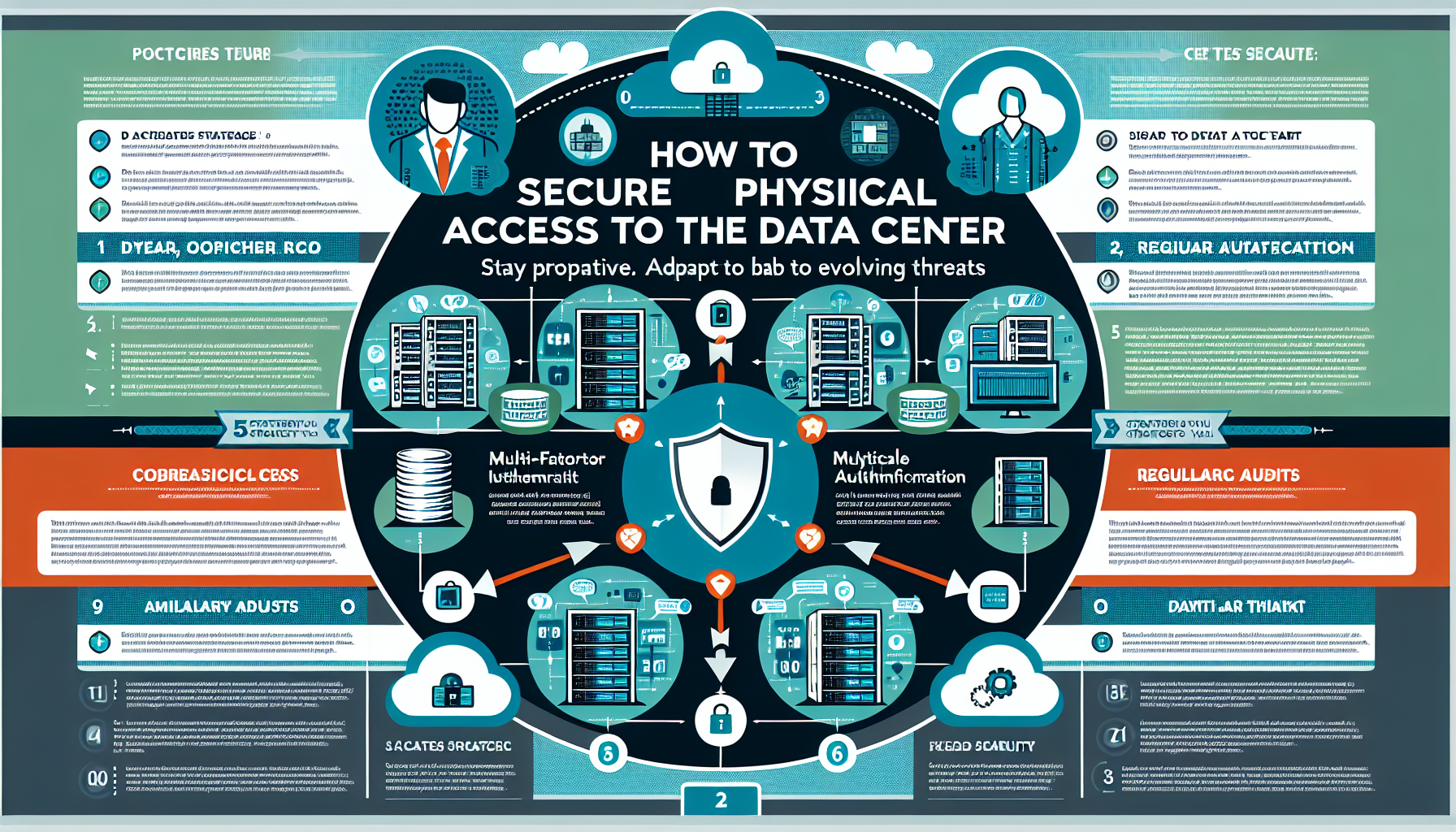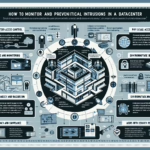Securing physical access to a data center is a critical component of IT infrastructure management, as it ensures the safety and integrity of your hardware, data, and systems. Here are key strategies and best practices to secure physical access to your data center:
1. Access Control Mechanisms
- Badge-Based Access: Use RFID or smart card systems to allow only authorized personnel into the data center. Ensure access logs are maintained.
- Biometric Authentication: Implement biometric security measures such as fingerprint, iris scanning, or facial recognition for additional protection.
- Multi-Factor Authentication (MFA): Combine multiple layers of authentication, such as a badge and PIN, or biometrics and a password.
- Man-Trap Doors: Use airlock-style man-trap doors to ensure only one person can access the facility at a time, preventing tailgating.
2. Surveillance and Monitoring
- CCTV Cameras: Install high-definition security cameras both inside and outside the data center. Ensure cameras cover all entry points, server racks, and sensitive areas.
- Real-Time Monitoring: Use monitoring tools to provide real-time alerts for suspicious activities.
- Retention Policy: Store surveillance footage in secure storage for an extended period (e.g., 90 days or more) for forensic investigation if needed.
3. Perimeter Security
- Fencing and Barriers: Surround the facility with physical barriers like high fences and controlled gates.
- Security Guards: Employ trained security personnel to monitor the perimeter and handle visitor access.
- Lighting: Ensure adequate lighting around the building to deter unauthorized access at night.
4. Visitor Management
- Pre-Approved Access: Require visitors to be pre-approved and escorted by authorized personnel.
- Visitor Logs: Maintain detailed logs of all visitors, including their identification and purpose of visit.
- Temporary Access Badges: Issue temporary access badges for visitors and revoke them immediately after use.
5. Environmental Security
- Secure Racks: Use locked server racks to prevent unauthorized access to individual servers.
- Raised Flooring and Ceilings: Ensure physical security for cabling and power lines to prevent tampering.
- Fire Suppression Systems: Install fire detection and suppression systems to protect against accidents or sabotage.
- Flood and Leak Detection: Monitor for environmental hazards such as water leaks or temperature fluctuations.
6. Access Zones
- Segmentation: Divide the data center into zones based on sensitivity (e.g., public area, restricted area, highly sensitive area).
- Role-Based Access: Grant access to zones based on employee roles and responsibilities. For example, only network engineers should access network racks.
7. Alarms and Intrusion Detection
- Intrusion Detection Systems (IDS): Install motion detectors, door sensors, and alarms to detect unauthorized attempts to enter the facility.
- Panic Alarms: Install panic buttons to alert security teams in case of emergencies.
8. Audit and Compliance
- Regular Audits: Conduct periodic audits to ensure that physical access controls are being followed and are effective.
- Access Reviews: Review access permissions periodically and revoke access for former employees or contractors.
- Compliance Standards: Adhere to industry standards like ISO 27001, SOC 2, or PCI-DSS, which include guidelines for physical security.
9. Backup and Redundancy
- Backup Power: Use uninterruptible power supplies (UPS) and backup generators to ensure continuous operations.
- Secure Backup Media: Physically secure backup tapes, disks, or drives in locked cabinets or offsite facilities.
10. Emergency Procedures
- Disaster Recovery Plan: Develop and test a disaster recovery plan that includes procedures for physical security breaches.
- Evacuation Plans: Create clear evacuation plans for emergencies like fire or natural disasters.
- Training: Train staff on physical security best practices and emergency protocols.
11. Anti-Tampering Measures
- Tamper Evident Seals: Use tamper-proof or tamper-evident seals on critical equipment and infrastructure.
- Access Alerts: Configure systems to send alerts to administrators when physical access occurs outside of defined hours or parameters.
12. Employee Awareness
- Security Training: Educate employees on the importance of physical security and how to recognize and report suspicious activity.
- Tailgating Awareness: Train employees to prevent tailgating by ensuring no one follows them into the data center without authorization.
By combining these measures, you can create a robust physical security plan to protect your data center and maintain operational integrity. Always stay proactive and adapt as new threats emerge.
How do I secure physical access to the datacenter?