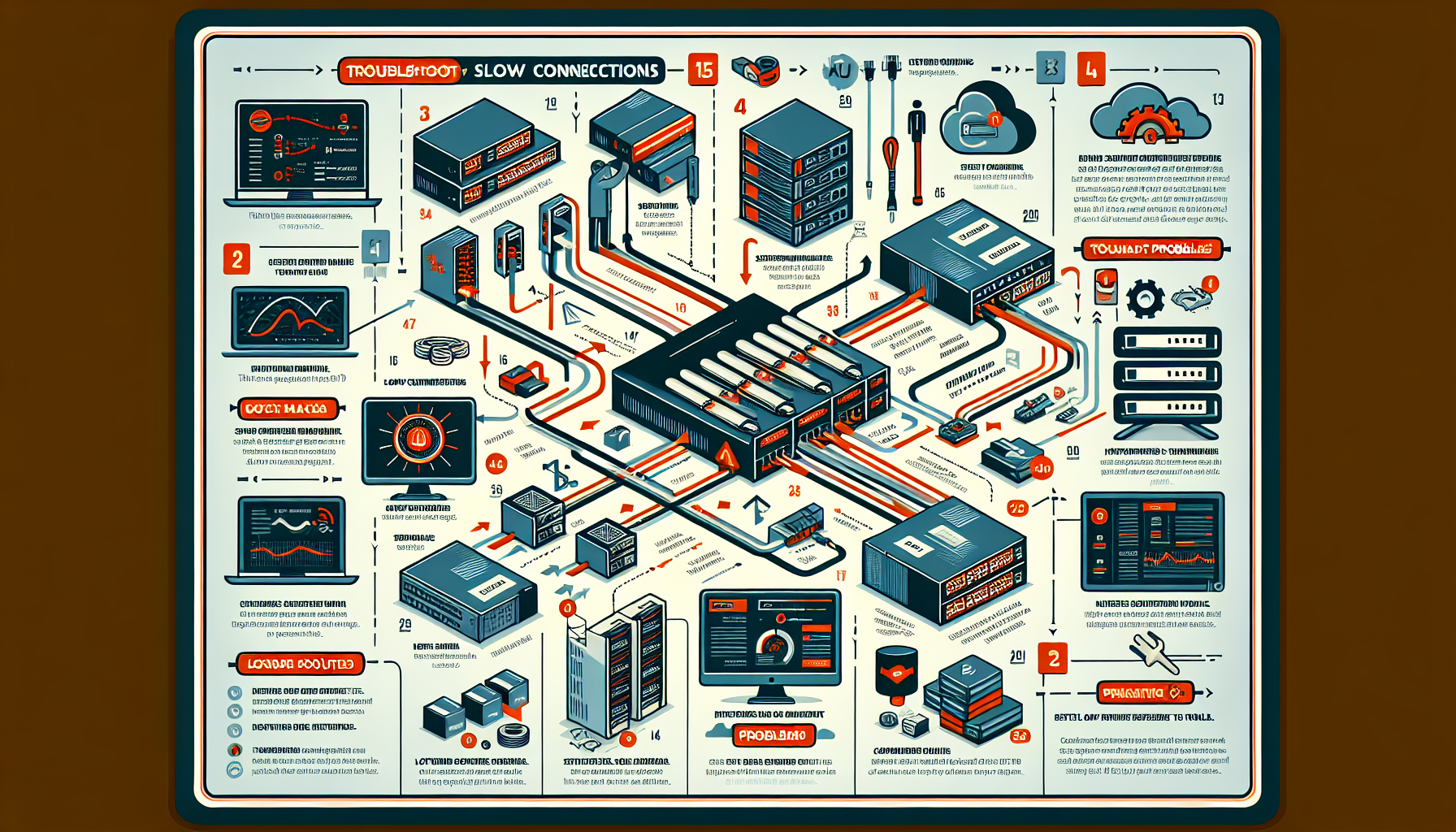Troubleshooting slow connections in a datacenter network requires a systematic approach to identify the root cause of the issue. Here’s a step-by-step guide to help you identify and resolve the problem:
1. Gather Information and Define the Problem
- Identify Symptoms: Determine if the slowness is affecting specific applications, servers, or the entire network.
- Scope of Impact: Check if the issue is localized to a specific VLAN, subnet, rack, or zone, or if it spans the entire datacenter.
- Understand Recent Changes: Confirm if there were any recent network, hardware, or software changes that could have caused the issue.
- Get Feedback: Involve application owners, users, or monitoring tools to pinpoint when the issue began.
2. Check Network Performance Metrics
- Latency: Measure round-trip latency using tools like
pingortraceroute. - Packet Loss: Use tools like
ping(with packet size variation) oriperfto check for dropped packets. - Bandwidth Usage: Check if the network is being saturated by traffic using tools like NetFlow, sFlow, or monitoring systems such as SolarWinds or PRTG.
- Jitter: Measure variation in delay, especially for latency-sensitive applications like VoIP or video.
3. Verify Network Hardware
- Switches/Routers:
- Check for high CPU or memory utilization on networking devices.
- Review logs for error messages, dropped packets, or interface flapping.
- Verify port utilization and check for over-subscribed uplinks.
- Cabling:
- Inspect cables and connectors for damage or poor connections.
- Use cable testing tools to verify signal integrity.
- NICs:
- Check server NICs for errors, duplex mismatches, or incorrect speed settings.
4. Analyze Configuration
- MTU Mismatch:
- Ensure that the Maximum Transmission Unit (MTU) size is consistent across devices to avoid fragmentation.
- VLAN/Trunking:
- Verify VLAN configuration and trunking settings to ensure traffic is properly routed.
- Routing:
- Check for routing loops, incorrect static routes, or changes in dynamic routing protocols like BGP, OSPF, or EIGRP.
- QoS (Quality of Service):
- Confirm that critical traffic is prioritized correctly and not being throttled or dropped.
5. Look for Congestion or Bottlenecks
- Oversubscription:
- Check oversubscription ratios between access, aggregation, and core layers of the network.
- East-West Traffic:
- Analyze traffic between servers in the datacenter. Excessive east-west traffic can overwhelm internal links.
- North-South Traffic:
- Check for high volumes of data leaving or entering the datacenter, which could saturate WAN links.
6. Monitor Applications and Services
- Application Performance:
- Use tools like APM (Application Performance Monitoring) to ensure applications are not causing slowness.
- DNS Resolution:
- Check if DNS lookups are slow or failing, as this can impact perceived performance.
- Load Balancers:
- Verify that load balancers are distributing traffic correctly and not overloading specific nodes.
7. Utilize Monitoring and Diagnostic Tools
- Packet Capture:
- Use Wireshark, tcpdump, or similar tools to capture and analyze traffic for anomalies.
- Network Monitoring:
- Tools like Zabbix, Nagios, PRTG, or Datadog can provide real-time insights.
- Flow Analysis:
- Use NetFlow or sFlow to identify the top talkers, top protocols, and unusual traffic spikes.
8. Security Considerations
- DDoS Attacks:
- Check for Distributed Denial-of-Service (DDoS) attacks targeting the datacenter or specific applications.
- Firewall/IPS/IDS:
- Ensure security appliances are not blocking or throttling legitimate traffic.
- Malware/Compromised Hosts:
- Investigate for infected servers generating excessive or malicious traffic.
9. Virtualization and Storage Considerations
- Hypervisor Networking:
- In virtualized environments, verify virtual switch configurations and ensure proper isolation of traffic.
- Storage Network:
- Analyze storage traffic (e.g., iSCSI, NFS) to ensure storage congestion is not impacting application performance.
10. Escalation and Vendor Support
- If the root cause is not apparent, escalate to the appropriate teams or vendors:
- Hardware Vendors: For switches, routers, or NICs.
- Software Vendors: For issues with virtualization platforms, firewalls, or monitoring tools.
- Service Providers: If the issue involves external WAN links or cloud connectivity.
11. Long-Term Solutions
- Capacity Planning: Regularly review capacity and plan upgrades to avoid future bottlenecks.
- Automation: Use automation tools like Ansible or Terraform to deploy consistent configurations.
- Documentation: Maintain up-to-date network diagrams, inventory, and configurations for quicker troubleshooting.
- Monitoring Alerts: Set up alerts for latency, bandwidth usage, and error thresholds.
By systematically isolating each layer (physical, network, application, and security), you can methodically identify and resolve slow connection issues in your datacenter network.
How do I troubleshoot slow connections in a datacenter network?