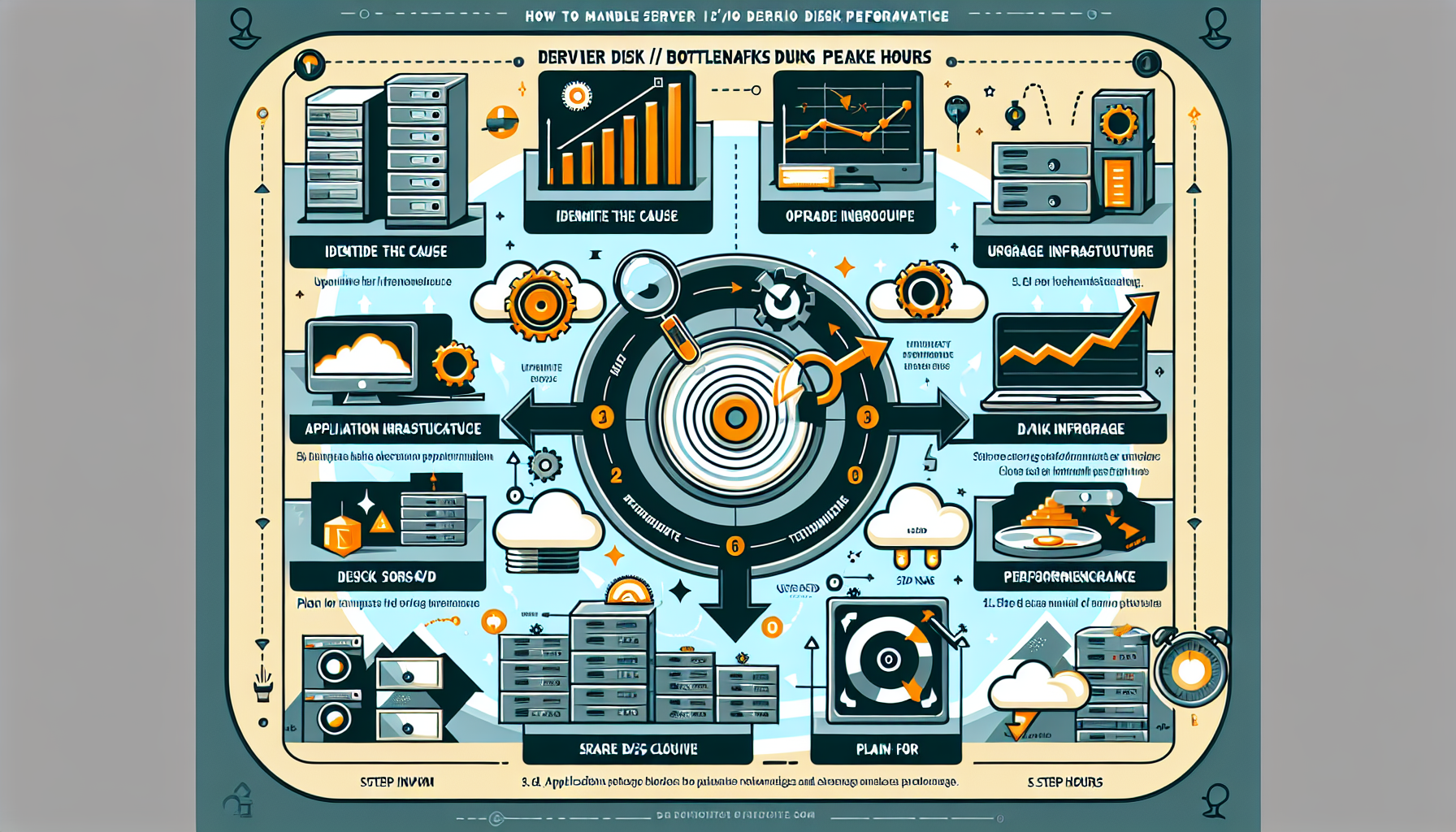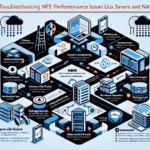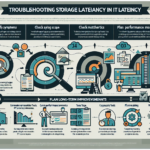Handling server disk I/O bottlenecks during peak hours is critical to maintaining the performance and availability of your IT infrastructure. Here’s a step-by-step approach to diagnose and address the issue effectively:
1. Identify the Cause of I/O Bottlenecks
- Monitor Disk Performance: Use tools like Windows Performance Monitor, Linux
iostat, or advanced tools like Grafana, Prometheus, or Netdata to identify high disk utilization, latency, and throughput issues. - Analyze Workloads: Determine if the bottleneck is caused by read/write operations, random I/O, sequential I/O, or a particular application.
- Check Disk Health: Use tools like
SMART(Self-Monitoring, Analysis, and Reporting Technology) to check for failing disks or degraded performance. - Inspect Storage Configuration: Check for RAID rebuilds, tiering misconfigurations, or storage array limits.
2. Optimize Disk Performance
- Enable Caching:
- Leverage OS-level disk caching or configure write-back caching in your RAID controller or SAN.
- Use tools like
bcacheordm-cacheon Linux to create hybrid storage setups for faster data access.
- Optimize Filesystem:
- Use performance-tuned filesystems like
XFSorext4for Linux or NTFS with disk optimization for Windows. - Enable features like journaling or asynchronous I/O if appropriate.
- Use performance-tuned filesystems like
- Defragment Drives:
- For spinning disks (HDDs), perform periodic defragmentation (avoid on SSDs as it can reduce lifespan).
- Tune I/O Scheduler:
- For Linux, experiment with I/O schedulers like
noop,deadline, orcfqto match your workload. - On Windows, ensure disk policies are set correctly for optimal performance.
- For Linux, experiment with I/O schedulers like
3. Upgrade Infrastructure
- Upgrade to SSD or NVMe Drives:
- Replace spinning disks (HDDs) with SSDs or NVMe drives for significantly higher IOPS and lower latency.
- Implement Tiered Storage:
- Use faster SSDs for hot data and HDDs for cold data. Storage solutions with automated tiering can help manage this.
- Increase Disk Spindles in RAID:
- Add more disks to your RAID array to distribute I/O load (e.g., RAID 10 for performance and redundancy).
- Scale Out with More Storage Nodes:
- In distributed storage setups, add more nodes to balance the I/O load.
4. Use Storage Optimization Technologies
- Deploy Storage Area Networks (SAN):
- Use high-performance SAN solutions with Fibre Channel or iSCSI for faster storage access.
- Network-Attached Storage (NAS):
- For file-based workloads, ensure NAS devices are optimized and connected via high-speed networks (10GbE or higher).
- Deduplication and Compression:
- Enable deduplication and compression on storage to reduce the amount of data written to disk.
- Leverage Object Storage:
- For unstructured data, consider object storage solutions like MinIO or AWS S3 with high performance.
5. Implement Application and Database Optimizations
- Optimize Database Queries:
- Reduce disk I/O by indexing databases properly, optimizing queries, and archiving old data.
- Use In-Memory Caching:
- Deploy caching solutions like Redis, Memcached, or application-level caches to reduce the frequency of disk reads.
- Batch I/O Requests:
- Modify applications to perform I/O operations in batches to reduce frequent disk access.
6. Leverage Virtualization and Storage Features
- Thin Provisioning:
- Use thin-provisioned storage in virtualization platforms like VMware vSphere, Hyper-V, or Proxmox to avoid over-provisioning.
- Storage vMotion:
- Migrate virtual machine disks to faster datastores or arrays during non-peak hours.
- Tune VM Disk Schedulers:
- Adjust the storage I/O control (SIOC) settings in your virtualization platform to prioritize critical workloads.
7. Plan for Peak Hours
- Schedule Heavy I/O Operations:
- Schedule backups, batch jobs, or other resource-intensive processes during off-peak hours.
- Implement Quality of Service (QoS):
- Apply QoS policies to limit the I/O of non-critical applications during peak usage.
- Load Balancing:
- Spread workloads across multiple servers or storage systems to avoid overloading a single resource.
8. Consider Kubernetes Storage Enhancements (if using Kubernetes)
- Use Persistent Volumes with SSD-backed Storage:
- Configure Kubernetes Persistent Volumes (PVs) to use SSD-backed storage classes for higher performance.
- Leverage Dynamic Provisioning:
- Use dynamic provisioning to allocate storage on-demand based on workload requirements.
- Enable CSI Drivers:
- Use Container Storage Interface (CSI) drivers to integrate with high-performance storage solutions.
- Scale Stateful Workloads:
- Use Kubernetes StatefulSets with horizontal pod scaling to distribute I/O across multiple pods and volumes.
9. Monitor and Automate
- Continuous Monitoring:
- Implement monitoring tools like Zabbix, Nagios, or Datadog to proactively detect and address I/O bottlenecks.
- Automation:
- Use automation tools like Ansible, Terraform, or Puppet to dynamically adjust configurations or scale resources during peak hours.
10. Invest in AI-Driven Storage Solutions
- AI-Based Storage Optimization:
- Use AI-powered storage systems that dynamically optimize data placement, caching, and tiering based on usage patterns.
- Predictive Analytics:
- Leverage AI/ML tools to predict peak demand and pre-allocate storage resources.
By following these steps, you can effectively diagnose, optimize, and scale your infrastructure to handle disk I/O bottlenecks during peak hours. Let me know if you need assistance with a specific area!
How do I handle server disk I/O bottlenecks during peak hours?