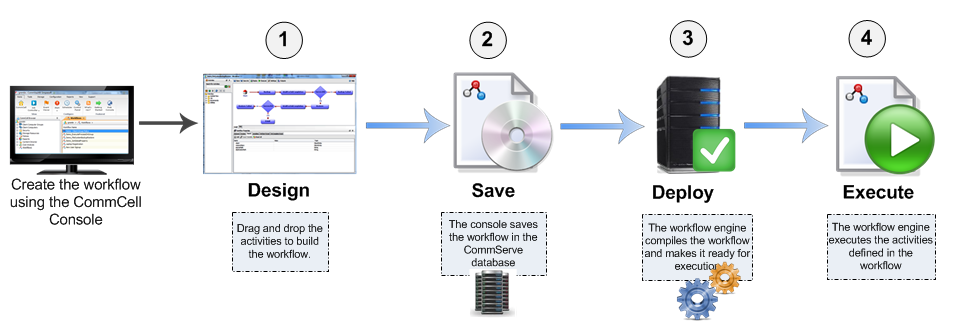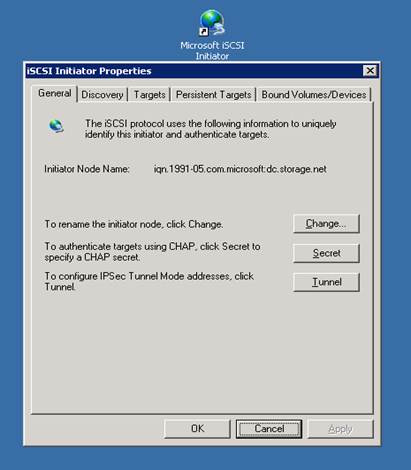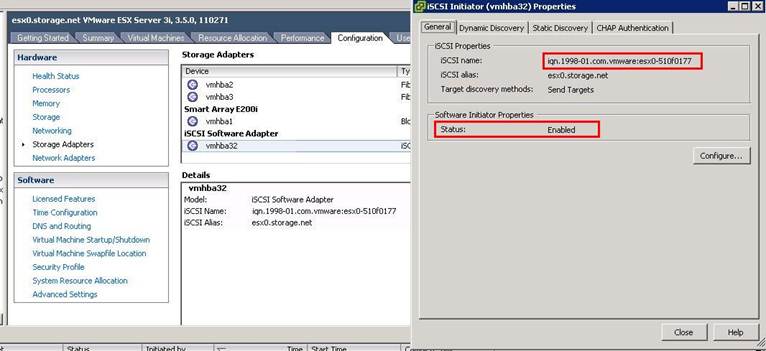Netapp üzerinde snapshotlardan dolayı lun offline sorunu ile karşılaşmak istemiyorsanız, mutlaka vol autogrow ve ve snap autodelete ayarlamanız gerekmekte. Her ne kadar yönetim için kullandığınız grafik arayüzü ile oluşturduğunuz lunlarda bu özellikler otomatik gelse de eskiden kalma ve ya komutla oluşturulan lunları kontrol için faydalı olabilir.
Örnek: .\set_autogrow_and_snapautodelete.ps1 -filer filername -user root -pass password -change yes
Not: Scriptin çalışması için plink.exe C:\WINDOWS\system32 içerisinde olması ve ya -ssh parametresi ile yerini göstermeniz gerekmekte.

Ali YAZICI is a Senior IT Infrastructure Manager with 15+ years of enterprise experience. While a recognized expert in datacenter architecture, multi-cloud environments, storage, and advanced data protection and Commvault automation , his current focus is on next-generation datacenter technologies, including NVIDIA GPU architecture, high-performance server virtualization, and implementing AI-driven tools. He shares his practical, hands-on experience and combination of his personal field notes and “Expert-Driven AI.” he use AI tools as an assistant to structure drafts, which he then heavily edit, fact-check, and infuse with my own practical experience, original screenshots , and “in-the-trenches” insights that only a human expert can provide.
If you found this content valuable, [support this ad-free work with a coffee]. Connect with him on [LinkedIn].