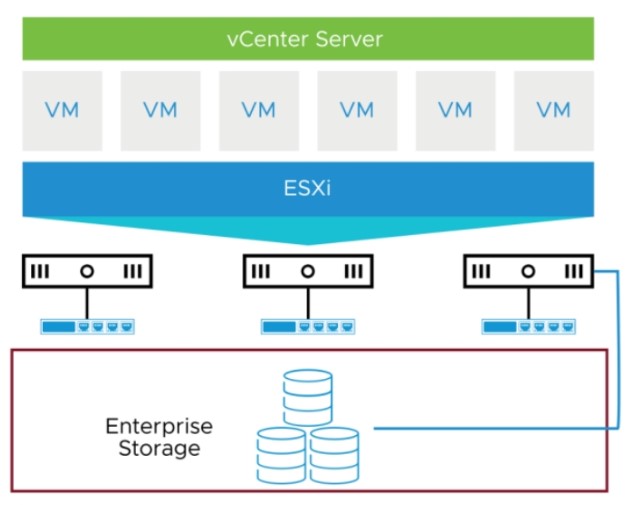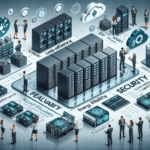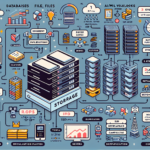As an IT manager responsible for storage and IT infrastructure, understanding the differences between SAN, NAS, and DAS is crucial for making informed decisions about your organization’s storage needs. Here’s a breakdown of the three storage technologies and guidance on selecting the best option for your use case:
1. DAS (Direct-Attached Storage)
- Definition: DAS refers to storage directly connected to a server or workstation (e.g., internal hard drives, SSDs, or external drives connected via USB, SATA, or SAS).
- Key Characteristics:
- High performance due to direct connection.
- Limited scalability.
- Dedicated to a single server (not shared across multiple systems).
- Simple setup and lower cost.
- Use Cases:
- Suitable for small-scale environments or individual servers with limited storage needs.
- Ideal for applications that require low latency and high performance, such as local databases or applications running on a single server.
2. NAS (Network-Attached Storage)
- Definition: NAS is a storage device connected to the network, providing file-level storage accessible to multiple devices and users via network protocols like NFS, SMB/CIFS, or FTP.
- Key Characteristics:
- Centralized storage accessible over the network.
- Easier to manage, with built-in tools for user access control and file sharing.
- Typically less expensive than SAN.
- Can support RAID configurations for redundancy.
- Use Cases:
- File sharing and collaboration across multiple users or departments.
- Backup and archiving solutions.
- Suitable for small to medium-sized businesses or environments where file-level access is sufficient.
3. SAN (Storage Area Network)
- Definition: SAN is a dedicated high-speed network that provides block-level storage to multiple servers. It uses protocols like Fibre Channel (FC), iSCSI, or NVMe-oF.
- Key Characteristics:
- High performance and low latency.
- Scalable and reliable, supporting large amounts of storage.
- Ideal for high-demand enterprise applications.
- Complex setup and higher cost compared to NAS and DAS.
- Use Cases:
- Enterprise-grade applications like databases, virtualization, and ERP systems.
- Environments with high IOPS (Input/Output Operations Per Second) requirements.
- Large-scale data centers with multiple servers requiring shared block storage.
How to Choose Between SAN, NAS, and DAS
Your choice will depend on the following factors:
1. Performance Requirements:
– For high-speed, low-latency applications (e.g., virtualization, databases), SAN is ideal.
– For general file sharing and collaboration, NAS is more cost-effective.
– For single-server applications requiring high performance, DAS is sufficient.
- Scalability:
- DAS is limited in scalability.
-
NAS and SAN are scalable, but SAN can handle much larger workloads and is better suited for growing enterprise environments.
-
Budget:
- DAS is the most cost-effective and simple to deploy.
- NAS is mid-range in cost and complexity.
-
SAN is the most expensive but provides the highest performance and reliability.
-
Use Case:
- For small businesses or simple storage needs: NAS or DAS.
- For enterprise-level applications or virtualization: SAN.
- For backup and archiving: NAS.
Recommendation Examples:
- Small Business: Use NAS for shared file storage and backups.
- High-Performance Applications: Deploy SAN for database servers, virtualization (e.g., VMware, Hyper-V), and AI workloads.
- Individual Servers: Use DAS for isolated workloads or local storage.
Emerging Trends:
With the rise of AI/ML workloads and Kubernetes, storage solutions like NVMe-over-Fabrics (NVMe-oF) and container-native storage (e.g., Portworx, OpenEBS) are becoming popular for their ability to integrate with modern infrastructure while providing high performance.
If you’re planning for future expansion or handling GPU-intensive AI workloads, consider SAN with NVMe storage or object storage solutions optimized for AI.

Ali YAZICI is a Senior IT Infrastructure Manager with 15+ years of enterprise experience. While a recognized expert in datacenter architecture, multi-cloud environments, storage, and advanced data protection and Commvault automation , his current focus is on next-generation datacenter technologies, including NVIDIA GPU architecture, high-performance server virtualization, and implementing AI-driven tools. He shares his practical, hands-on experience and combination of his personal field notes and “Expert-Driven AI.” he use AI tools as an assistant to structure drafts, which he then heavily edit, fact-check, and infuse with my own practical experience, original screenshots , and “in-the-trenches” insights that only a human expert can provide.
If you found this content valuable, [support this ad-free work with a coffee]. Connect with him on [LinkedIn].