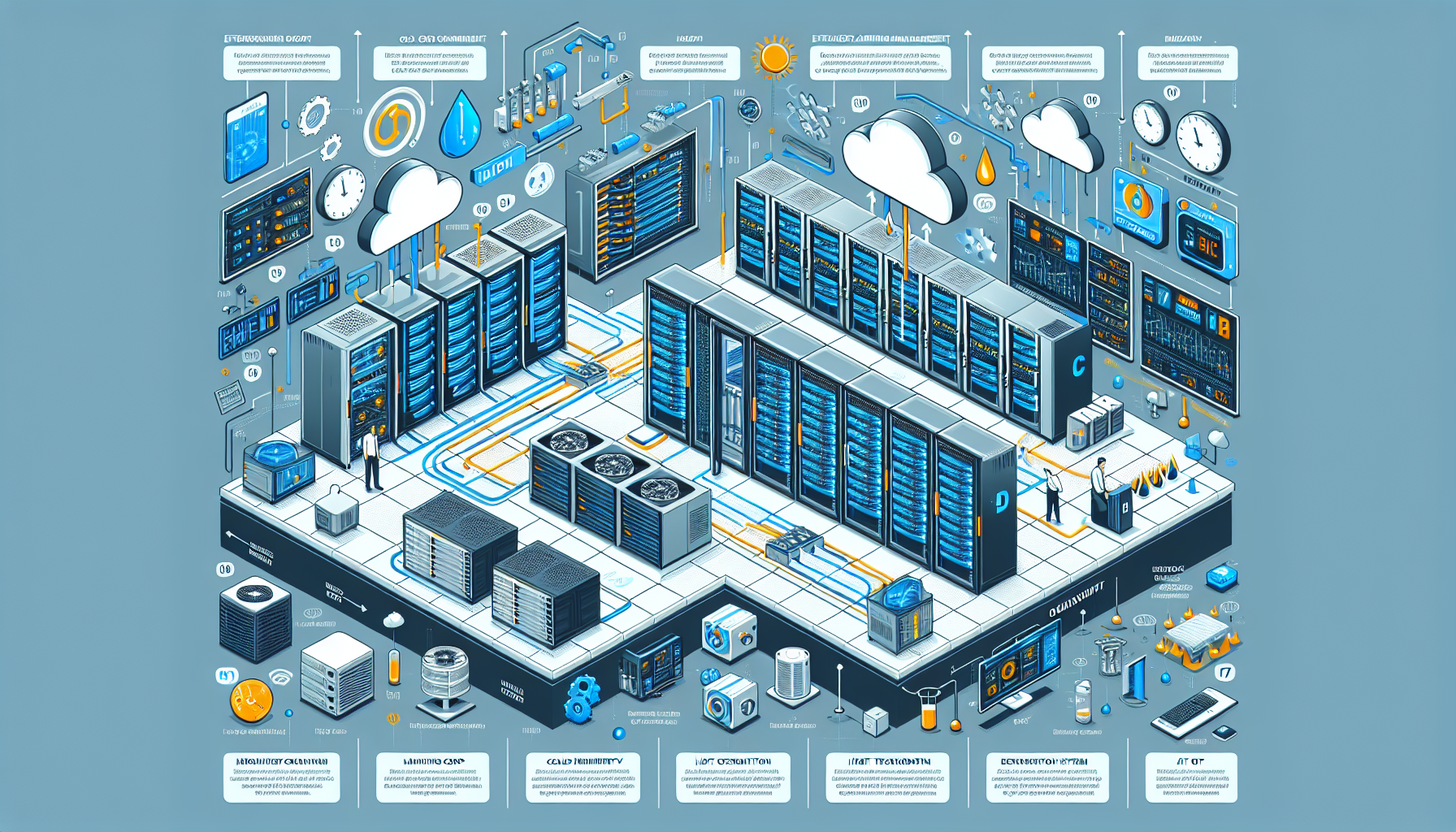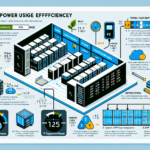Effective datacenter cooling is critical to ensuring the reliability, performance, and longevity of IT infrastructure components. Poor cooling can lead to overheating, system failures, reduced hardware lifespan, and increased energy costs. Here are the best practices for datacenter cooling:
1. Optimize Airflow Management
- Hot and Cold Aisle Containment: Arrange server racks in a hot aisle/cold aisle configuration, where cold air is directed to the intake side of servers, and hot air is expelled at the opposite side. Use containment solutions to separate hot and cold air completely.
- Seal Gaps: Use blanking panels to fill unused rack spaces and prevent hot air recirculation.
- Cable Management: Ensure cables are properly organized to avoid obstructing airflow through racks.
2. Adopt Energy-Efficient Cooling Systems
- Use Economizers: Leverage free cooling (e.g., air-side or water-side economizers) to use outside air or water when external conditions are favorable.
- Liquid Cooling: For high-density workloads like GPU servers or AI workloads, consider liquid cooling solutions, which are more efficient for removing heat directly from the heat-generating components.
- Variable Speed Fans: Install fans with variable speed drives to adjust airflow as needed, reducing energy consumption during low-load periods.
3. Monitor and Optimize Rack Density
- Distribute Heat Load: Avoid overloading racks with too many high-power servers (e.g., GPU-heavy racks). Spread workloads across racks evenly to prevent hotspots.
- Thermal Mapping: Use thermal imaging or sensors to identify hotspots and optimize cooling distribution.
4. Monitor Temperature and Humidity
- ASHRAE Guidelines: Maintain temperature and humidity levels according to ASHRAE standards (e.g., 18°C to 27°C / 64°F to 81°F temperature range and 40%-60% relative humidity).
- Environmental Sensors: Deploy temperature and humidity sensors throughout the datacenter to monitor conditions in real-time.
5. Implement Advanced Cooling Technologies
- In-Row Cooling: Position cooling units closer to the heat source (e.g., between racks) to deliver cooling more efficiently.
- Rear Door Heat Exchangers: These systems mount on the back of server racks to remove heat directly at the source.
- Immersion Cooling: Fully immerse high-performance systems (e.g., AI servers, GPUs) in non-conductive cooling liquids for maximum efficiency.
6. Use Efficient Air Conditioning and CRAC Units
- Upgrade to Modern CRAC Systems: Use Computer Room Air Conditioning (CRAC) or Computer Room Air Handler (CRAH) units with advanced controls for more efficient cooling.
- Hot Air Return Plenum: Direct hot air into a plenum or ductwork to reduce mixing with cold air, ensuring efficient cooling.
- Regular Maintenance: Clean and maintain cooling systems regularly to prevent dust buildup and ensure optimal performance.
7. Virtualization and Workload Optimization
- Optimize Workloads: Spread workloads across servers to reduce concentrated heat generation.
- Consolidate Servers: Use virtualization to minimize the number of physical servers, reducing overall heat output.
8. Leverage AI and Automation
- AI for Cooling Optimization: Use AI-driven tools to analyze environmental data and dynamically adjust cooling systems for optimal efficiency.
- Predictive Maintenance: Use IoT and AI to predict potential cooling system failures before they occur.
9. Ensure Redundancy
- N+1 Cooling Redundancy: Deploy redundant cooling units to ensure continuous operation in case of equipment failure.
- Power Backup: Ensure cooling systems are connected to Uninterruptible Power Supplies (UPS) and generators to maintain cooling during power outages.
10. Regular Audits and Assessments
- Energy Efficiency Audits: Conduct periodic assessments to evaluate Power Usage Effectiveness (PUE) and identify areas to improve energy efficiency.
- Capacity Planning: Regularly review cooling capacity to ensure it meets current and future demands.
11. Adopt Sustainable Practices
- Green Initiatives: Explore renewable energy sources and energy-efficient cooling technologies to reduce the environmental impact of your datacenter.
- Recycle Heat: Consider reusing waste heat for other purposes, such as heating office spaces or adjacent facilities.
By following these best practices, you can ensure efficient cooling in your datacenter, minimize energy costs, and provide a stable environment for critical IT infrastructure.
What are the best practices for datacenter cooling?