Error Code: Timeout expired. The timeout period elapsed prior to completion of the operation or the server is not responding.
Example:
[08:01:47.379] [HostName] Connecting to SQL server HostName...
[08:01:47.383] [HostName] Transaction log backup for database [BSM] will truncate logs... [08:01:47.383] [HostName] Starting to backup transaction log for database [BSM]... [08:04:15.879] [HostName] Database [HostName:BSM] Percent: 5% completed [08:06:48.387] [HostName] Database [HostName:BSM] Percent: 10% completed [08:08:43.885] [HostName] Database [HostName:BSM] Percent: 15% completed [08:10:43.644] [HostName] Database [HostName:BSM] Percent: 20% completed [08:11:47.474] [HostName] [SQL SMO Error]: Backup failed for Server 'HostName'. An exception occurred while executing a Transact-SQL statement or batch. Timeout expired. The timeout period elapsed prior to completion of the operation or the server is not responding. [08:11:47.483] [HostName] [SQL SMO Error]: Backup failed for Server 'HostName'. An exception occurred while executing a Transact-SQL statement or batch. Timeout expired. The timeout period elapsed prior to completion of the operation or the server is not responding. [08:11:47.483] [HostName] [SQL SMO Error]: Backup failed for Server 'HostName'. An exception occurred while executing a Transact-SQL statement or batch. Timeout expired. The timeout period elapsed prior to completion of the operation or the server is not responding.
Solution: http://support.netapp.com/NOW/cgi-bin/bol?Type=Detail&Display=660615
In SnapManager 6.0 for Microsoft SQL Server, if a transaction log backup
takes more than 10 minutes, it will fail with error
[SQL SMO Error]: Backup failed for Server ‘SOMEW’.
An exception occurred while executing a Transact-SQL statement or batch.
Timeout expired. The timeout period elapsed prior to completion of the
operation or the server is not responding.
Add a DWORD registry “LogBackupUseSMO” in HKEY_LOCAL_MACHINE\SOFTWARE\
Network Appliance\SnapManager for SQL Server\Server and set it to 0,
then restart SnapMgrService.
In SMSQL 6.0, SnapManager for SQL uses a different method than in prior
releases for backing up transaction logs, and this method has a timeout
of 10 minutes.
Note the above mentioned workaround does not support copy-only log backup.

Ali YAZICI is a Senior IT Infrastructure Manager with 15+ years of enterprise experience. While a recognized expert in datacenter architecture, multi-cloud environments, storage, and advanced data protection and Commvault automation , his current focus is on next-generation datacenter technologies, including NVIDIA GPU architecture, high-performance server virtualization, and implementing AI-driven tools. He shares his practical, hands-on experience and combination of his personal field notes and “Expert-Driven AI.” he use AI tools as an assistant to structure drafts, which he then heavily edit, fact-check, and infuse with my own practical experience, original screenshots , and “in-the-trenches” insights that only a human expert can provide.
If you found this content valuable, [support this ad-free work with a coffee]. Connect with him on [LinkedIn].


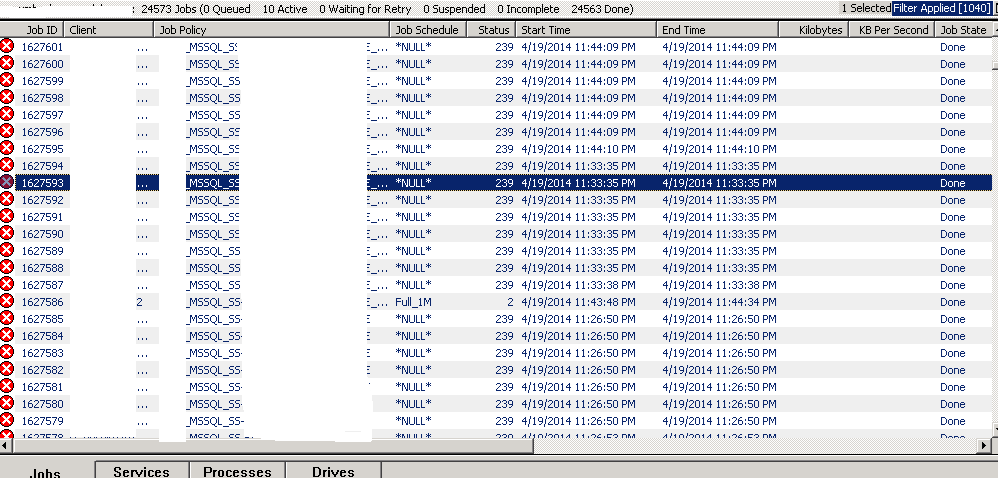


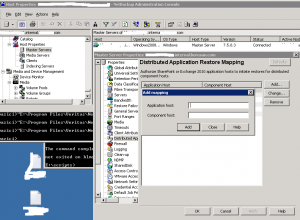

One thought on “Snapmanager for SQL: Timeout Expired”