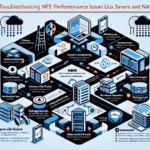“Performance Profiling | Part 1 An Introduction – YouTube“,
it has usefull information about performance improving of code. (Tools and docs: https://aka.ms/vsprofilingdocs )
>> You finished writing your code, you’ve debugged it, it works great, you pushed it out live and now, you’re experiencing performance issues.
You want to know how to fix those issues, in this multi-part series of Visual Studio Toolbox …
* CPU time or CPU cycle
* how much memory you’re allocating
Reasons of performance issues in your code:
* it could be a memory issue,
* or a CPU issue,
* or external dependencies that are just too slow to respond.
Performance Profiling | Part 1 An Introduction