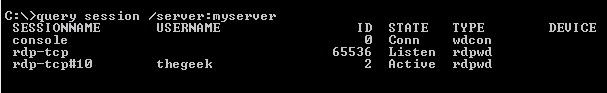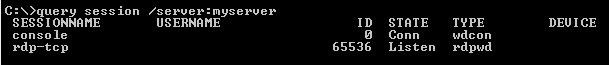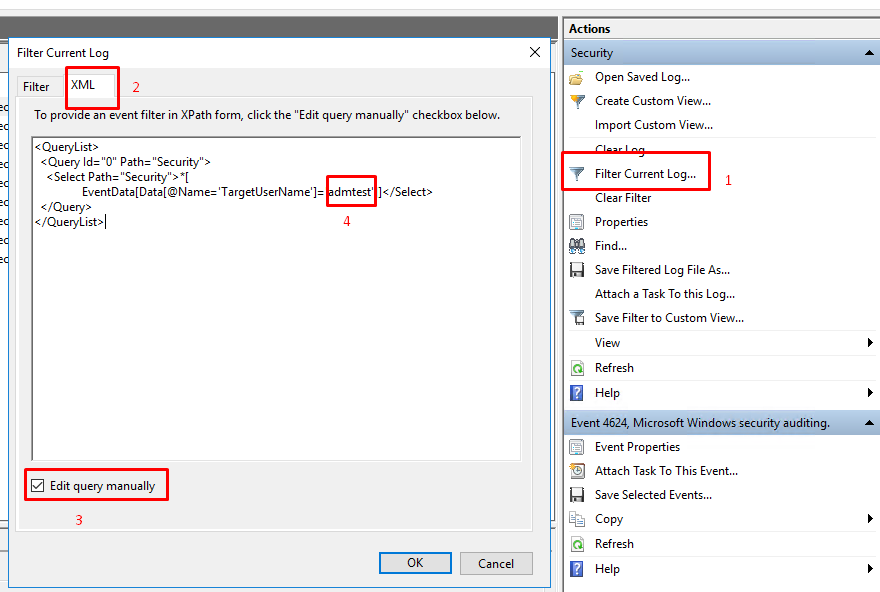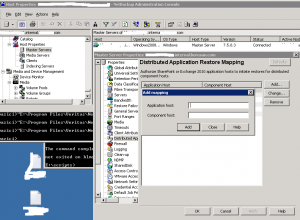Here’s a command line hack that you can use to figure out what sessions are connected to the server. Note that you could substitute the IP address for the server name.
query session /server:servername
Now we know that the session ID of the offending session is 2. We can use that in the next step, which is using the reset command to log off that user.
reset session [ID] /server:servername
This command won’t display any output, but when we run the query command again, we should see that the session has now been disconnected:

Ali YAZICI is a Senior IT Infrastructure Manager with 15+ years of enterprise experience. While a recognized expert in datacenter architecture, multi-cloud environments, storage, and advanced data protection and Commvault automation , his current focus is on next-generation datacenter technologies, including NVIDIA GPU architecture, high-performance server virtualization, and implementing AI-driven tools. He shares his practical, hands-on experience and combination of his personal field notes and “Expert-Driven AI.” he use AI tools as an assistant to structure drafts, which he then heavily edit, fact-check, and infuse with my own practical experience, original screenshots , and “in-the-trenches” insights that only a human expert can provide.
If you found this content valuable, [support this ad-free work with a coffee]. Connect with him on [LinkedIn].