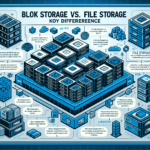Securing shared folders in an IT infrastructure is critical to ensure data integrity, confidentiality, and compliance with organizational policies. As an IT manager, you need to implement layered security measures to protect shared resources and prevent unauthorized access. Below are the best practices and steps to secure shared folders effectively:
1. Plan and Organize Access Control
- Audit Folder Requirements: Understand who needs access to the shared folders and their intended use.
- Principle of Least Privilege: Grant access only to users or groups that absolutely need it. Avoid giving global access.
- Group-Based Permissions: Organize users into groups (e.g., HR, Finance, IT) and assign folder permissions based on group roles rather than individual users.
2. Secure File Permissions
- NTFS Permissions (Windows): Use NTFS permissions to define granular access control, such as read, write, or full control, for users and groups.
- Access Control Lists (ACLs): Apply ACLs to specify which users or applications can access shared resources.
- Avoid “Everyone” or “Anonymous Access”: Ensure that permissions do not allow unrestricted access to folders.
3. Implement Network Security
- Share Over Secure Protocols: Use secure file-sharing protocols such as SMBv3 for Windows or NFSv4 for Linux.
- Restrict Access by IP or Network: Limit folder access to specific IP addresses or subnets to reduce exposure.
- Firewall Rules: Configure firewalls to block unauthorized traffic to file-sharing services.
4. Use Authentication and Authorization
- Active Directory (AD): Integrate shared folders with AD to enforce user authentication and centralized management.
- Multi-Factor Authentication (MFA): Require MFA for sensitive folders to ensure that only authorized users can access them.
- Role-Based Access Control (RBAC): Implement RBAC to assign permissions based on user roles within the organization.
5. Data Encryption
- Encrypt Data in Transit: Use SSL/TLS to encrypt data as it moves between clients and servers.
- Encrypt Data at Rest: Protect the shared folder contents with encryption to safeguard against unauthorized access even if the storage device is compromised.
- BitLocker (Windows) or LUKS (Linux): Use disk-level encryption tools to secure storage drives.
6. Monitor and Audit Activity
- Enable Logging: Set up logging of access events and file changes on shared folders.
- Audit Reports: Regularly review access logs for unauthorized activity or anomalies.
- Real-Time Alerts: Configure alerts for suspicious behavior, such as repeated failed login attempts or unauthorized file access.
7. Backup and Recovery
- Regular Backups: Ensure shared folders are backed up frequently to prevent data loss.
- Access-Controlled Backup Storage: Secure backup repositories with strong access control.
- Versioning: Enable file versioning to recover previous versions in case of accidental modification or deletion.
8. Protect Against Malware and Ransomware
- Endpoint Protection: Install anti-virus and anti-malware solutions on systems accessing the shared folders.
- Ransomware Protection: Ensure shared folders are protected against ransomware attacks through proactive monitoring and immutable backups.
- Restrict Executable Access: Prevent execution of unauthorized files from shared folders.
9. Educate Users
- Security Awareness Training: Train employees on the importance of folder security and proper data handling practices.
- Password Management: Encourage users to use strong passwords and not share credentials.
- Report Suspicious Activity: Create a culture where users report any suspicious activity promptly.
10. Regular Security Reviews
- Periodic Audits: Review permissions, access logs, and folder configurations regularly.
- Security Updates: Apply patches and updates to file-sharing software and operating systems.
- Penetration Testing: Conduct security assessments to identify vulnerabilities in shared folder configurations.
Tools and Technologies to Secure Shared Folders:
- Windows File Server: Use Group Policy Objects (GPOs) and NTFS permissions for Windows environments.
- Linux File Server: Combine file permissions, SELinux/AppArmor, and NFS exports for secure folder sharing.
- NAS and SAN: Use enterprise-grade storage solutions with built-in access control and encryption.
- Backup Solutions: Implement enterprise backup tools like Veeam, Veritas, or Commvault.
- Monitoring Tools: Use SIEM tools (e.g., Splunk, SolarWinds) for real-time log analysis and threat detection.
By implementing these security measures, you can significantly reduce risks and ensure that shared folders in your IT infrastructure remain secure and compliant with organizational policies.