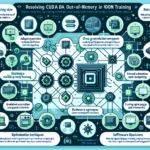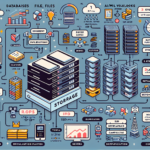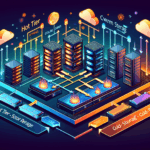Scaling GPU resources for AI training involves several considerations, including hardware, software, workload management, and infrastructure planning. Here are the steps to effectively scale GPU resources:
1. Assess Workload Requirements
- Understand the Model: Determine the size and complexity of the AI model you’re training. Larger models (e.g., transformer-based models like GPT) require more GPU memory and compute power.
- Dataset Size: Evaluate the size of the dataset and the computational requirements for preprocessing, training, and validation.
- Performance Metrics: Identify the training time expectations and acceptable levels of performance.
2. Choose Scalable GPU Hardware
- High-Performance GPUs: Invest in GPUs specifically designed for AI workloads, such as NVIDIA A100, H100, or AMD Instinct GPUs. Consider the number of cores, memory capacity, and bandwidth.
- Multi-GPU Configurations: Use servers with multiple GPUs to parallelize training. Ensure the GPUs support interconnect technologies like NVIDIA NVLink for fast communication between GPUs.
- Cluster Setup: If one server is insufficient, scale horizontally by deploying GPU clusters. Use high-speed networking (InfiniBand, RDMA) to minimize latency.
3. Optimize Software
- Framework Support: Ensure that your AI frameworks (e.g., TensorFlow, PyTorch) are optimized for multi-GPU and distributed training.
- Mixed Precision Training: Leverage mixed precision (FP16) training to maximize GPU utilization while reducing memory consumption.
- CUDA and cuDNN: Use the latest versions of NVIDIA CUDA and cuDNN libraries for optimal GPU performance.
- Distributed Training Libraries: Integrate libraries like Horovod, PyTorch Distributed, or DeepSpeed for scaling across multiple GPUs or nodes.
4. Implement Kubernetes for GPU Scaling
- Containerization: Package AI workloads into Docker containers to simplify deployment and scaling.
- GPU Scheduling: Use Kubernetes with GPU support (NVIDIA GPU Operator). Kubernetes can manage GPU resources efficiently and scale pods dynamically based on demand.
- Node Autoscaling: Configure Kubernetes clusters with autoscaling policies to add/remove GPU nodes in response to workload needs.
- Monitoring and Metrics: Implement tools like Prometheus and Grafana to monitor GPU utilization and optimize resource allocation.
5. Leverage Cloud GPUs
- Cloud Providers: Use GPU instances from cloud providers like AWS (p3/p4 instances), Azure (ND-series), or Google Cloud (A100/H100 instances).
- Spot Instances: For cost optimization, consider spot instances when training workloads are non-critical or fault-tolerant.
- Hybrid Cloud: Combine on-premises GPU resources with cloud resources for peak demands.
- Data Transfer: Optimize data transfer between on-premises and cloud to avoid bottlenecks.
6. Scale Distributed Training
- Data Parallelism: Split your dataset across GPUs/nodes and train models with synchronized updates.
- Model Parallelism: Break large models across multiple GPUs or nodes for simultaneous processing.
- Pipeline Parallelism: Divide the model into stages and process them in a pipeline across GPUs.
7. Optimize Storage and Networking
- High-Speed Storage: Use NVMe SSDs or parallel file systems (e.g., Lustre, BeeGFS) to reduce I/O bottlenecks.
- Networking: Deploy high-speed interconnects (e.g., InfiniBand, 100GbE) for communication between nodes in distributed setups.
- Dataset Caching: Implement caching mechanisms to minimize repeated I/O operations.
8. Monitor and Manage Resources
- Resource Utilization: Track GPU memory usage, compute utilization, and power consumption to identify bottlenecks.
- Job Scheduling: Use workload schedulers like Slurm or Kubernetes Jobs to queue and prioritize training tasks.
- Alerts: Set up automated alerts for underutilized or overloaded GPUs.
9. Budget and Scalability Planning
- TCO Analysis: Calculate the total cost of ownership for on-premises vs. cloud-based GPU resources.
- Future-Proofing: Plan for future workload growth by deploying modular systems that can scale horizontally.
- Multi-Tenant Environments: Use resource quotas and isolation techniques for shared GPU environments.
10. Test and Iterate
- Start small, test different scaling strategies (e.g., multi-GPU vs distributed training), and iterate based on performance and cost efficiency.
By combining hardware, software, cloud services, and orchestration tools, you can effectively scale GPU resources for AI training in a cost-efficient and performance-driven manner.

Ali YAZICI is a Senior IT Infrastructure Manager with 15+ years of enterprise experience. While a recognized expert in datacenter architecture, multi-cloud environments, storage, and advanced data protection and Commvault automation , his current focus is on next-generation datacenter technologies, including NVIDIA GPU architecture, high-performance server virtualization, and implementing AI-driven tools. He shares his practical, hands-on experience and combination of his personal field notes and “Expert-Driven AI.” he use AI tools as an assistant to structure drafts, which he then heavily edit, fact-check, and infuse with my own practical experience, original screenshots , and “in-the-trenches” insights that only a human expert can provide.
If you found this content valuable, [support this ad-free work with a coffee]. Connect with him on [LinkedIn].