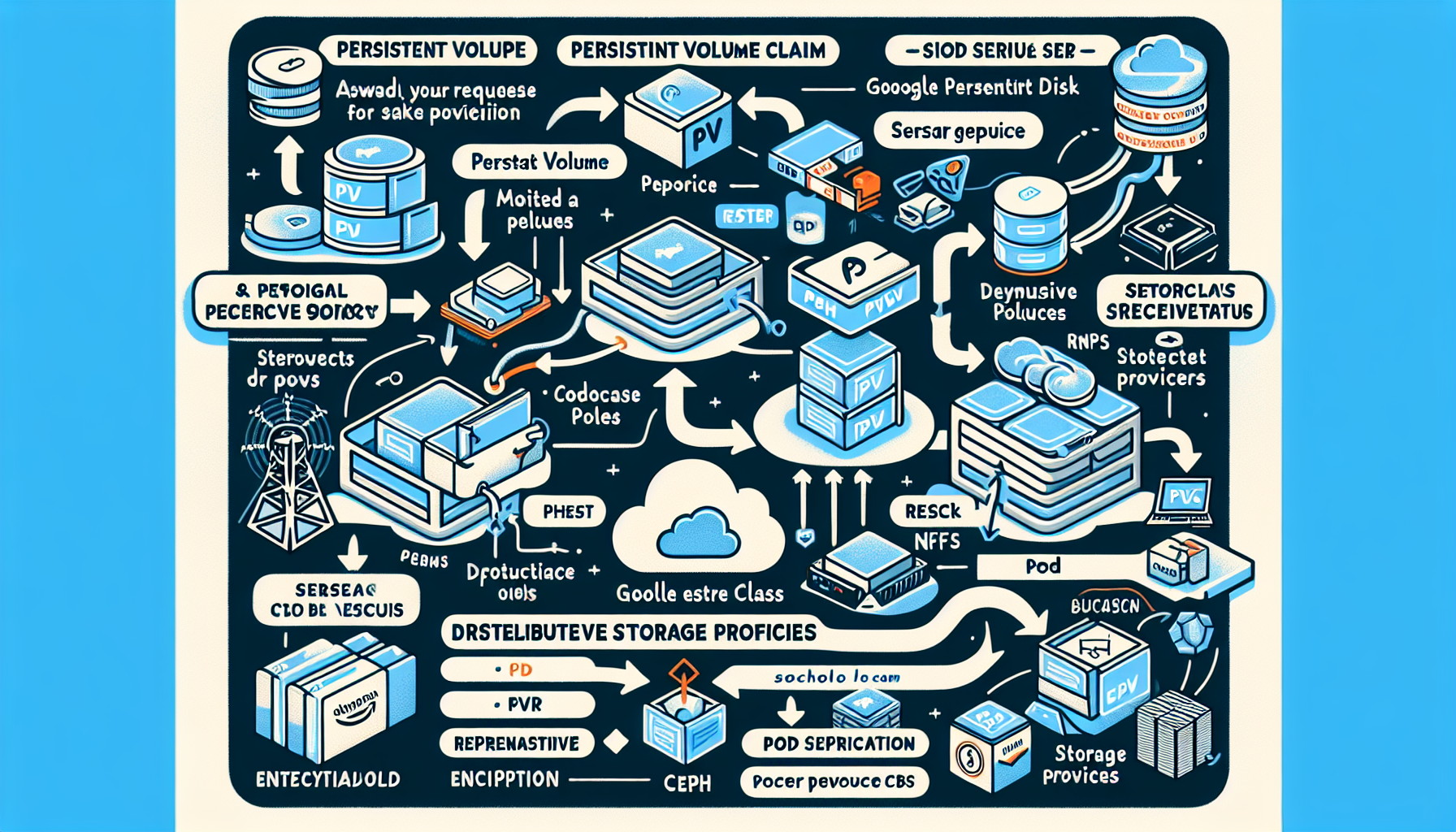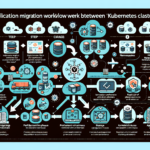Managing persistent storage in Kubernetes involves several steps to ensure data durability, availability, and scalability for your workloads. Here’s a comprehensive guide:
1. Understand Kubernetes Storage Concepts
Kubernetes provides abstractions to handle storage requirements:
– PersistentVolume (PV): Represents a piece of storage in the cluster. It can be backed by local storage, NFS, iSCSI, cloud volumes, etc.
– PersistentVolumeClaim (PVC): A request for storage by a pod. PVCs bind to PVs dynamically or statically.
– StorageClass: Defines how storage volumes are provisioned dynamically using a provisioner (e.g., AWS EBS, Google Persistent Disk, Ceph, etc.).
2. Choose a Storage Provider
The storage backend/provisioner can be a cloud provider, on-premises storage, or distributed storage systems such as:
– Cloud Providers: AWS EBS, Google Persistent Disk, Azure Disk.
– On-prem Solutions: VMware vSphere, NFS, iSCSI, or SAN.
– Distributed Storage: Ceph, GlusterFS, OpenEBS, Longhorn, Rook, etc.
Select a storage solution based on your workloads’ requirements for performance, scalability, redundancy, and cost.
3. Configure Storage Classes
StorageClasses allow dynamic provisioning of PVs. For example:
yaml
apiVersion: storage.k8s.io/v1
kind: StorageClass
metadata:
name: fast-storage
provisioner: kubernetes.io/aws-ebs
parameters:
type: gp2
fsType: ext4
– Provisioner: Defines the backend storage system.
– Parameters: Set specific configurations for the backend (e.g., disk type, filesystem).
4. Create PersistentVolumeClaims
PVCs are how pods request storage. Example:
yaml
apiVersion: v1
kind: PersistentVolumeClaim
metadata:
name: my-pvc
spec:
accessModes:
- ReadWriteOnce
resources:
requests:
storage: 10Gi
storageClassName: fast-storage
PVCs are automatically bound to a suitable PV or dynamically provisioned if a StorageClass is specified.
5. Use Volumes in Pods
Attach PVCs to pods using volumes in the pod’s manifest:
yaml
apiVersion: v1
kind: Pod
metadata:
name: my-pod
spec:
containers:
- name: my-container
image: nginx
volumeMounts:
- mountPath: /data
name: my-volume
volumes:
- name: my-volume
persistentVolumeClaim:
claimName: my-pvc
This mounts the storage volume to /data inside the container.
6. Manage Data Retention (Reclaim Policies)
PersistentVolumes have a reclaimPolicy that determines what happens after a PVC is deleted:
– Retain: Keeps the data; manual cleanup required.
– Delete: Deletes the underlying storage.
– Recycle: Clears the data and makes the volume available again (deprecated).
Example PV with a Delete policy:
yaml
apiVersion: v1
kind: PersistentVolume
metadata:
name: my-pv
spec:
capacity:
storage: 10Gi
accessModes:
- ReadWriteOnce
persistentVolumeReclaimPolicy: Delete
storageClassName: fast-storage
hostPath:
path: /mnt/data
7. Monitor Storage Usage
Use Kubernetes metrics and monitoring tools like Prometheus, Grafana, or cloud-native monitoring solutions to track storage utilization and performance.
8. Ensure High Availability and Scalability
For critical workloads:
– Use distributed storage systems (e.g., Ceph, Rook, Longhorn) for replication and fault tolerance.
– Consider multi-zone or multi-cluster setups for disaster recovery.
– Backup your data using Kubernetes-native backup tools like Velero or external backup solutions.
9. Backup and Disaster Recovery
Establish a backup strategy for persistent data:
– Use tools like Velero to snapshot and restore data.
– Schedule regular backups to an external storage system (e.g., object storage like S3 or Azure Blob Storage).
10. Security and Access Control
Secure your storage:
– Use Kubernetes RBAC to restrict access to PVCs.
– Encrypt volumes (e.g., using cloud provider encryption or tools like Vault).
– Use pod security policies to enforce read-only access when necessary.
Troubleshooting Tips:
- If a PVC is not bound, check:
- StorageClass exists and matches.
- Sufficient resources are available in the backend.
- Logs from the dynamic provisioner can help debug issues.
By following these best practices, you can effectively manage persistent storage in Kubernetes for your applications.