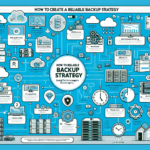Implementing immutable backups is a critical strategy for protecting your data from ransomware attacks. Immutable backups ensure that once data is written, it cannot be altered, deleted, or encrypted. Here’s how you can implement immutable backups effectively:
1. Understand Backup Immutability
Immutable backups are stored in a way that makes them invulnerable to modification or deletion during a specified retention period, regardless of user or system permissions. This is achieved through features such as Write Once Read Many (WORM) storage or snapshots.
2. Design a Comprehensive Backup Strategy
To effectively implement immutable backups:
– Follow the 3-2-1 rule: Keep at least three copies of your data (one primary, two backups), store them on two different types of media, and keep one backup offsite.
– Incorporate immutability in all tiers of your backup infrastructure.
3. Choose the Right Backup Solution
Select a backup solution that supports immutability features. Popular options include:
– Backup Applications: Solutions like Veeam, Rubrik, Cohesity, Commvault, and Veritas offer built-in immutability features.
– Cloud Backup Providers: AWS S3 Object Lock, Azure Immutable Blob Storage, and Google Cloud Object Versioning provide immutable storage options.
– Storage Hardware: Use storage appliances that support WORM storage or immutable snapshots, such as NetApp, Pure Storage, or Dell EMC PowerProtect.
4. Configure Immutable Storage
Implement immutability on your backup storage:
– For Cloud Storage:
– Enable S3 Object Lock for AWS.
– Configure Immutable Blob Policies for Azure.
– Use Retention Policies for Google Cloud Storage.
– For On-Premises Storage:
– Enable WORM mode or immutable snapshots on supported storage hardware.
– Configure retention locks and write-protection features.
5. Implement Backup Encryption
Encrypt backups both in transit and at rest. Even if ransomware gains access to your environment, encrypted backups are harder to exploit.
6. Use Air-Gapped Backups
Air-gapped backups are physically or logically separated from the production environment. This ensures that even if ransomware compromises the production network, backups remain inaccessible.
7. Leverage Snapshots for Immutability
Modern storage systems often support immutable snapshots. For example:
– NetApp SnapLock allows you to create WORM snapshots.
– VMware vSAN supports snapshot immutability for virtual machines.
– Ensure snapshots are locked for a defined retention period.
8. Implement Role-Based Access Control (RBAC)
Restrict access to backup systems using RBAC. Only authorized users should be able to configure, modify, or access backups. Apply the principle of least privilege.
9. Test Backup and Recovery Regularly
Regularly test your backup and recovery processes. Simulate ransomware attacks to ensure immutable backups can be restored without issues.
10. Monitor and Audit Backup Systems
Implement monitoring and auditing tools to detect unauthorized changes or access to your backup systems. Ensure logs are immutable and stored securely.
11. Enable Multi-Factor Authentication (MFA)
Protect access to backup systems by enforcing MFA for administrators and users. This reduces the risk of unauthorized access.
12. Educate Your Team
Train your IT staff about ransomware threats and the importance of immutable backups. Ensure they are aware of best practices for securing backup systems.
Example Implementation with Veeam and AWS S3
Here’s a step-by-step example:
1. Deploy Veeam Backup & Replication: Use Veeam to manage your backup process.
2. Integrate with AWS S3: Configure AWS S3 as the backup target.
3. Enable S3 Object Lock: In AWS, enable Object Lock on the S3 bucket and set a retention period.
4. Configure Backup Jobs: Ensure all backup jobs in Veeam write to the immutable S3 bucket.
5. Test Immutability: Attempt to delete or modify backups to ensure they are protected.
Additional Tips
- Maintain a secure, offsite copy of backups in immutable storage.
- Regularly patch and update your backup software and storage systems.
- Consider using AI and machine learning for ransomware detection and prevention.
By implementing immutable backups and combining them with robust security measures, you can significantly enhance your organization’s ransomware resilience.