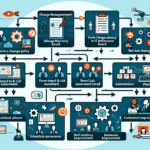Implementing a patch management strategy for IT systems is crucial to maintaining security, compliance, and system reliability. As an IT manager responsible for datacenters, storage, backup, servers, virtualization, operating systems, Kubernetes, and other infrastructure components, you can follow these steps to create and implement an effective patch management strategy:
1. Establish Patch Management Policy
- Define the scope: Decide which systems, servers, applications, and devices are included in the patch management process (Windows, Linux, Kubernetes clusters, etc.).
- Set objectives: Ensure systems are up-to-date, minimize vulnerabilities, and meet compliance requirements.
- Define timelines: Specify how quickly patches should be applied based on severity (e.g., critical patches within 24 hours, others within a week).
- Assign roles and responsibilities: Identify who oversees patch management, testing, deployment, and reporting.
2. Inventory All IT Assets
- Create a detailed inventory of all systems, applications, and hardware (e.g., servers, storage devices, virtual machines, Kubernetes nodes, etc.).
- Use automated tools (e.g., CMDB, asset management solutions) to track software versions and configurations.
3. Categorize and Prioritize Systems
- Critical Systems: Systems hosting sensitive data, mission-critical applications, or exposed to external threats (e.g., public-facing servers, Kubernetes API servers).
- Non-Critical Systems: Test environments, development servers, etc.
- Prioritize patching based on criticality and vulnerability risk.
4. Monitor for Vulnerabilities and Updates
- Leverage automated tools (e.g., WSUS for Windows, Satellite for Linux, or third-party tools like ManageEngine Patch Manager Plus, Ivanti, etc.) to monitor for updates and vulnerabilities.
- Subscribe to security bulletins (Microsoft Security Updates, CVE database, vendor advisories, etc.).
- Integrate vulnerability assessment tools (e.g., Tenable Nessus, Qualys, OpenVAS) to identify risks proactively.
5. Test Patches in a Controlled Environment
- Set up a testing environment (e.g., isolated virtual machines, Kubernetes staging clusters) to validate patches before deploying them to production.
- Check for compatibility issues with applications, systems, and drivers (especially GPU drivers for AI workloads).
6. Automate Patch Deployment
- Use patch management tools or software (e.g., Ansible, SCCM, WSUS, Red Hat Satellite, VMware Update Manager, etc.) to automate patch distribution.
- Schedule patch deployment during maintenance windows to minimize downtime.
- For Kubernetes clusters, use tools like
kured(Kubernetes reboot daemon) to automate node reboots after patching.
7. Establish Backup and Rollback Procedures
- Perform backups before deploying patches (e.g., snapshot VMs, database backups, etc.).
- Ensure rollback mechanisms are in place if patches cause issues (e.g., restoring from VM snapshots or reverting Kubernetes deployments).
8. Monitor and Verify Patch Success
- Use monitoring tools to verify that patches are applied successfully (e.g., Nagios, Prometheus, or SolarWinds).
- Regularly review patch status reports to identify systems that are non-compliant.
9. Address Special Cases (GPU Drivers, AI Systems, etc.)
- For systems running AI workloads or GPU-based applications, validate patches or driver updates with workloads to ensure compatibility (e.g., CUDA libraries, NVIDIA drivers).
- Test performance impact post-patching in AI environments.
10. Establish a Regular Patch Cycle
- Create a regular schedule for patching (e.g., monthly patch cycles for routine updates, ad-hoc for critical vulnerabilities).
- Include Kubernetes environments by regularly updating container runtimes (e.g., Docker, containerd) and Kubernetes versions.
11. Document and Track Compliance
- Maintain detailed records of patches applied, testing results, and rollback procedures.
- Ensure compliance with regulatory requirements (e.g., GDPR, HIPAA, PCI-DSS) and internal IT policies.
12. Educate and Communicate
- Train IT staff and developers on the importance of patch management.
- Communicate downtime or maintenance windows to stakeholders in advance.
13. Audit and Improve
- Conduct regular audits to ensure systems are patched and secure.
- Review and refine the patch management process based on lessons learned and evolving threats.
Tools to Consider for Patch Management
- Windows: WSUS, SCCM, Intune
- Linux: Red Hat Satellite, Canonical Landscape, Spacewalk
- Kubernetes:
kured, Helm for managing updates - Cross-platform: ManageEngine Patch Manager Plus, Ivanti, SolarWinds Patch Manager
- AI/GPU Systems: NVIDIA driver update tools, CUDA libraries validation scripts
By following these steps and using appropriate tools, you can create a robust patch management strategy that reduces vulnerabilities and ensures the stability of your IT infrastructure.