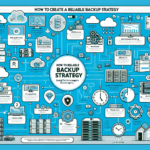Ensuring backups are secure against ransomware attacks is a critical aspect of IT infrastructure management. Here are several key strategies to protect your backups:
1. Implement the 3-2-1 Backup Rule
- Maintain 3 copies of your data: production data and two backups.
- Store your backups on 2 different media types (e.g., disk and tape, or disk and cloud).
- Keep 1 copy offsite, preferably in a secure cloud or geographically separate facility.
2. Enable Backup Encryption
- Encrypt backups both in transit and at rest to prevent unauthorized access.
- Use strong encryption standards like AES-256 and ensure key management is robust.
3. Use Immutable Backups
- Configure backups as immutable, meaning they cannot be modified or deleted for a specified period.
- Many backup solutions and storage systems (e.g., S3 Object Lock, WORM storage) offer immutability features.
4. Air-Gapped Backups
- Maintain an air-gapped copy of your backups that is physically or logically isolated from the production network.
- For example, store backups on offline tape drives or in a separate network segment disconnected from the Internet.
5. Implement Role-Based Access Control (RBAC)
- Restrict access to backup systems using RBAC.
- Enforce least privilege principles to ensure only authorized personnel have access to backup configurations and data.
6. Use Multi-Factor Authentication (MFA)
- Protect access to backup servers and cloud services with MFA to prevent unauthorized access even if credentials are compromised.
7. Regularly Test Backup Integrity
- Perform frequent backup restoration tests to ensure data integrity and verify that backups are not corrupted or compromised.
- Test against a ransomware simulation to validate recovery processes.
8. Patch Backup Systems and Software
- Keep backup software and associated systems (e.g., storage appliances) updated with the latest security patches.
- Outdated systems are more vulnerable to exploitation.
9. Segment Backup Infrastructure
- Isolate backup infrastructure from the production network using VLANs or separate physical infrastructure.
- Prevent ransomware from spreading to backup systems if the production network is compromised.
10. Monitor Backup Activity
- Continuously monitor backup logs and activity for signs of anomalies, such as unexpected deletions or modifications.
- Implement alerting mechanisms to detect and respond to suspicious activity.
11. Deploy Endpoint Protection on Backup Servers
- Install anti-malware and endpoint protection solutions on backup servers to defend against ransomware.
- Ensure backup servers are part of your overall security posture.
12. Utilize Backup-Specific Security Features
- Many backup solutions include ransomware protection features, such as detecting unusual data changes or locking backup snapshots.
- Enable these features to add an extra layer of protection.
13. Educate Staff on Ransomware Risks
- Train employees to recognize phishing attacks and other ransomware delivery mechanisms.
- Human error is often the starting point for ransomware infections.
14. Implement Backup Retention Policies
- Store backups for a sufficient duration to ensure you can recover from ransomware that encrypts files over time.
- Ensure retention policies align with recovery objectives and compliance requirements.
15. Leverage Cyber Insurance
- While not directly a security measure, cyber insurance can help mitigate the financial impact of ransomware attacks, including recovery costs.
16. Integrate with Disaster Recovery Plans
- Ensure that backups are integrated into your overall disaster recovery strategy.
- Document the recovery process and train staff to execute it under pressure.
By implementing these strategies, you can ensure that your backups are resilient to ransomware attacks and serve as a reliable safety net for recovery in case of an incident.
How do I ensure backups are secure against ransomware attacks?