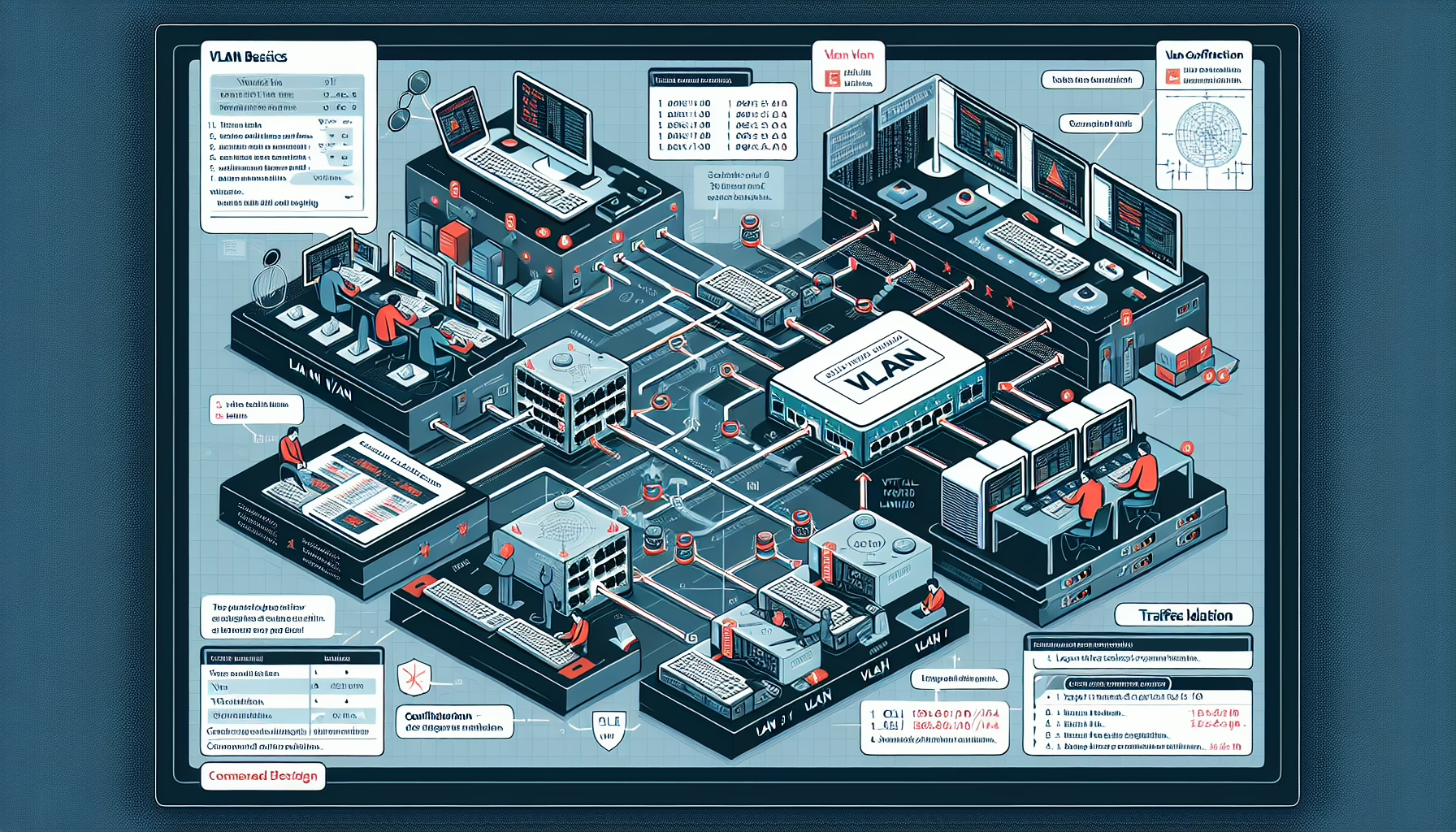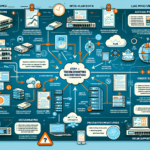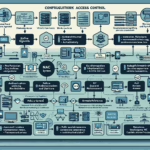Configuring VLANs (Virtual Local Area Networks) is an essential technique for isolating network traffic and enhancing security. Here’s a step-by-step guide to configure VLANs effectively:
1. Understand VLAN Basics
- VLANs segment a physical network into multiple logical networks.
- Devices within the same VLAN can communicate directly, while devices in different VLANs require routing to communicate.
- VLANs improve network security by isolating sensitive data and reducing broadcast traffic.
2. Plan Your VLAN Design
- Define VLANs: Identify which departments, applications, or devices need isolation (e.g., HR, Finance, Guest Wi-Fi, IoT devices).
- Assign VLAN IDs: VLAN IDs range from 1 to 4094 (ID 1 is default, avoid using it for security reasons).
- Document IP Address Schema: Plan the subnet for each VLAN (e.g., VLAN 10: 192.168.10.0/24).
3. Configure VLANs on Switches
- Access the Switch: Connect to the switch via SSH, web interface, or console.
- Create VLANs: Use the switch’s CLI (Command Line Interface) or GUI to define VLAN IDs and names.
- Example CLI Commands (Cisco Switch):
enable
configure terminal
vlan 10
name HR
vlan 20
name Finance
exit
- Example CLI Commands (Cisco Switch):
- Assign Ports to VLANs: Specify which switch ports belong to each VLAN.
- Example:
interface FastEthernet0/1
switchport mode access
switchport access vlan 10
exit
interface FastEthernet0/2
switchport mode access
switchport access vlan 20
exit
- Example:
4. Trunk Ports for Inter-Switch Communication
- Use trunk ports for links between switches to carry traffic for multiple VLANs.
- Example:
interface GigabitEthernet0/1
switchport mode trunk
switchport trunk allowed vlan 10,20
exit
- Example:
5. Configure Routing Between VLANs
- If communication between VLANs is required, configure Inter-VLAN Routing on a Layer 3 device (e.g., router or Layer 3 switch).
- Example: Use a Layer 3 switch with SVI (Switch Virtual Interface):
interface vlan 10
ip address 192.168.10.1 255.255.255.0
exit
interface vlan 20
ip address 192.168.20.1 255.255.255.0
exit
ip routing
6. Implement Security Measures
- Restrict VLAN Access: Configure ACLs (Access Control Lists) or firewall rules to restrict communication between VLANs.
- Disable Unused Ports: Shut down unused switch ports to prevent unauthorized access.
- Use Private VLANs: For additional isolation, configure Private VLANs to limit communication between devices within the same VLAN.
7. Test and Validate
- Verify VLAN configuration using tools like
pingortracerouteto ensure proper traffic isolation. - Check that devices within the same VLAN can communicate and devices in separate VLANs cannot (unless explicitly allowed).
8. Monitor and Maintain
- Use network monitoring tools to continuously observe traffic flows and ensure VLANs are operating as expected.
- Periodically review VLAN configurations and security settings to adapt to evolving requirements.
By implementing VLANs with proper planning and security measures, you can achieve efficient traffic isolation and protect sensitive data across your network infrastructure. Let me know if you need help with specific vendor configurations or troubleshooting!
How do I configure VLANs for traffic isolation and security?