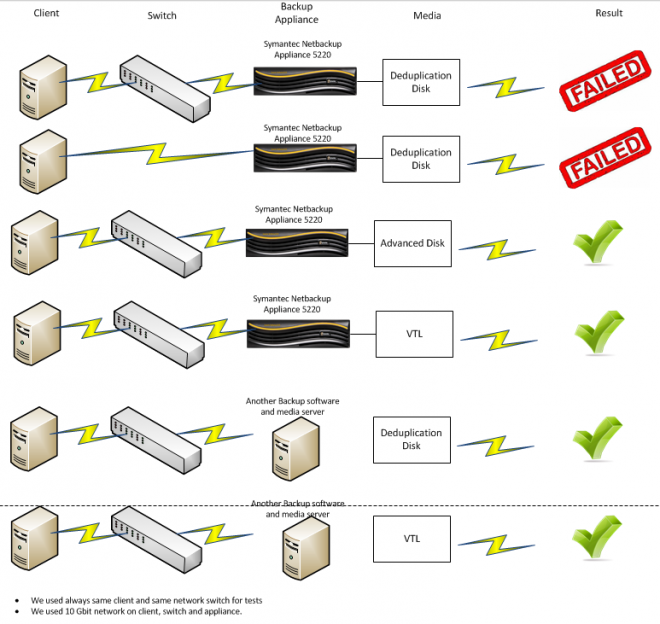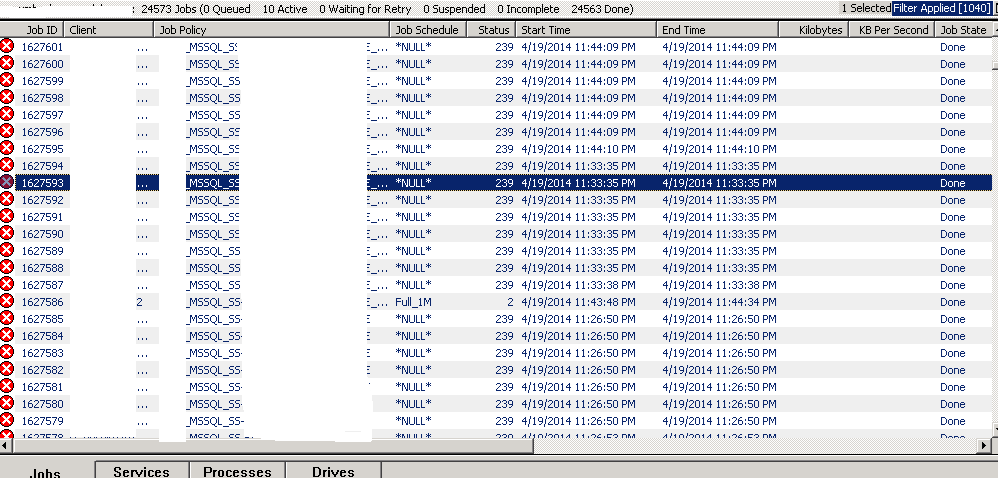Problem:
If backups failed with Status Code 1, 2, 6, 13, 24, 42 at peak times that backed up with Netbackup 52xx Appliance and you can’t find a reasonable solution.
Error:
status: 23: socket read failed
socket read failed: errno = 62 - Timer expired
socket read failed: errno = 104 - Connection reset by peer
network connection broken(40)
Cause:
As it can be seen in the logs, there is a network problem. If you use balance-alb protocol to bond ethernet ports of appliance, you must change bonding protocol.
Solution:
To change bonding protocol, firstly connect on BMC console(or use a monitor and keyboard 🙂 ), disable ports that you will re-bond
p2.Main_Menu> Network
p2.Network> LinkAggregation Disable
p2.Network> Unconfigure eth0
p2.Network> Configure 192.168.1.32 255.255.255.0 192.168.1.1 eth0,eth1,eth2,eth3,eth4,eth5 balance-xor

Ali YAZICI is a Senior IT Infrastructure Manager with 15+ years of enterprise experience. While a recognized expert in datacenter architecture, multi-cloud environments, storage, and advanced data protection and Commvault automation , his current focus is on next-generation datacenter technologies, including NVIDIA GPU architecture, high-performance server virtualization, and implementing AI-driven tools. He shares his practical, hands-on experience and combination of his personal field notes and “Expert-Driven AI.” he use AI tools as an assistant to structure drafts, which he then heavily edit, fact-check, and infuse with my own practical experience, original screenshots , and “in-the-trenches” insights that only a human expert can provide.
If you found this content valuable, [support this ad-free work with a coffee]. Connect with him on [LinkedIn].