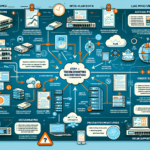Troubleshooting firewall rule conflicts in IT infrastructure requires a systematic approach to identify and resolve the issue effectively. Here’s a step-by-step guide:
1. Understand the Environment
- Review Firewall Placement: Identify where the firewall is located (datacenter edge, internal zones, Kubernetes cluster, etc.).
- Document Dependencies: List the systems, servers, and applications affected by the firewall rules.
- Rule Ownership: Confirm who manages the rules (e.g., network team, security team) and ensure proper coordination.
2. Gather Information
- Define the Issue: Determine the symptoms (e.g., failed connections, dropped packets, latency).
- Identify Affected Services: Pinpoint the services or applications that aren’t functioning correctly (e.g., Kubernetes pods, backup servers, AI workloads).
- Check Logs: Review firewall logs to identify blocked traffic or denied requests.
3. Validate Configuration
- Rule Review:
- Check for overlapping rules that may conflict (e.g., allow vs deny rules).
- Confirm priority levels/order of rules (e.g., most firewalls process rules sequentially).
- Verify source/destination IP addresses, ports, and protocols.
- Group Membership:
- Ensure that systems are in the correct security groups or VLANs.
- Verify dynamic group assignments (e.g., Kubernetes network policies).
- Audit Changes:
- Investigate recent changes to the firewall rules, policies, or infrastructure.
4. Use Troubleshooting Tools
- Packet Capture:
- Use tools like Wireshark or tcpdump to capture traffic and check for anomalies.
- Firewall Diagnostic Tools:
- Utilize built-in features such as “rule hit counters” or “test rule” commands to see if traffic matches expected rules.
- Ping and Traceroute:
- Perform network diagnostics to check connectivity and route issues.
- Simulation Tools:
- Use tools like Cisco Firepower, Palo Alto Expedition, or Fortinet Analyzer to simulate traffic and test rules.
5. Rule Optimization
- Simplify Rules:
- Consolidate overlapping or redundant rules. Avoid overly granular rules unless necessary for security.
- Minimize Implicit Rules:
- Ensure implicit rules (e.g., default deny) don’t block legitimate traffic inadvertently.
- Review Policies:
- Optimize policies for specific workloads (e.g., GPU-intensive AI applications, Windows/Linux servers, Kubernetes pods).
6. Specific Use Cases
- Kubernetes:
- Check NetworkPolicies within Kubernetes clusters to ensure they’re not conflicting with external firewall rules.
- Verify CNI plugin configurations (e.g., Calico, Flannel).
- Backup Systems:
- Ensure ports required by backup software (e.g., Veeam, CommVault) are open.
- AI/High-Performance Computing (HPC):
- Validate GPU-enabled workloads have required firewall exceptions (e.g., traffic to NVIDIA GPU nodes).
7. Collaborate and Communicate
- Team Coordination:
- Work with cross-functional teams (network/security/application teams) to resolve conflicts.
- Stakeholder Communication:
- Notify impacted teams of rule changes and expected outcomes.
8. Test and Verify
- Apply Fixes:
- Implement rule changes incrementally to minimize disruption.
- Monitor Traffic:
- Use monitoring tools (e.g., SolarWinds, Nagios, Prometheus) to verify traffic flows as expected.
- Perform Regression Testing:
- Retest affected services to ensure the fix doesn’t introduce new issues.
9. Prevent Future Conflicts
- Document Rules:
- Maintain a centralized repository of firewall rules with clear descriptions.
- Automation:
- Use Infrastructure-as-Code (IaC) tools (e.g., Terraform, Ansible) to manage firewall configurations.
- Regular Audits:
- Periodically review and update firewall policies to align with evolving infrastructure needs.
- Proactive Monitoring:
- Implement alerting mechanisms for potential rule conflicts.
By following this structured process, you can troubleshoot firewall rule conflicts effectively and ensure seamless IT infrastructure operations.
How do I troubleshoot IT infrastructure firewall rule conflicts?