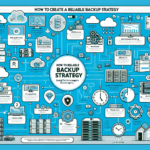Replicating backups to an offsite location is an essential part of a robust disaster recovery strategy. Here are the key steps to implement offsite backup replication effectively:
1. Define Your Backup Replication Strategy
- RPO/RTO Requirements: Determine your Recovery Point Objective (RPO) and Recovery Time Objective (RTO) to decide how frequently backups need to be replicated and how quickly they should be recoverable.
- Data Prioritization: Identify critical systems and data that require offsite replication.
- Compliance: Ensure your replication method complies with regulations like GDPR, HIPAA, etc.
2. Select a Backup Solution
Choose a backup software or platform capable of offsite replication. Popular solutions include:
– Veeam Backup & Replication
– Commvault
– Rubrik
– Veritas NetBackup
– Acronis
– Azure Backup, AWS Backup, or Google Cloud Backup (Cloud-based solutions)
Ensure the software supports replication to your desired offsite storage medium (cloud, secondary datacenter, etc.).
3. Choose the Offsite Location
- Cloud Storage: Replicate backups to AWS, Azure, Google Cloud, or other cloud providers.
- Secondary Datacenter: Use another physical site owned or rented for offsite backups.
- Co-location Facility: Host backups in a third-party datacenter.
- Cold Storage: For archival purposes, use tape or object storage at an offsite location.
4. Plan Connectivity
Reliable connectivity is critical for replicating backups to an offsite location:
– WAN Optimization: If using a wide-area network (WAN), implement optimization tools to reduce bandwidth usage.
– VPN or MPLS: Secure the connection between sites using VPN or MPLS for data transmission.
– Cloud Direct Connect: For cloud replication, use services like AWS Direct Connect or Azure ExpressRoute for high-speed connectivity.
5. Implement Data Deduplication and Compression
Reduce the size of the data being replicated by enabling deduplication and compression in your backup software. This saves bandwidth and storage costs.
6. Configure Backup Replication
Set up replication policies in your backup solution:
– Incremental Replication: Only replicate changed data (incremental backups) to reduce time and bandwidth.
– Replication Schedule: Define replication frequency based on RPO (e.g., hourly, daily, weekly).
– Encryption: Enable encryption to secure data during transit and at rest.
7. Test the Replication Process
Perform test runs of your replication process to ensure:
– Data integrity at the offsite location.
– Recovery times meet your RTO requirements.
– The replication process does not disrupt production systems.
8. Automate and Monitor
- Automation: Schedule backups and replication jobs to run automatically.
- Monitoring: Use monitoring tools to track replication job success, failures, and performance. Many backup platforms include dashboards and alerting mechanisms.
9. Implement Failover Mechanisms
If your primary site goes down, you should have a failover plan to restore systems from the offsite location. Test failover regularly to ensure seamless recovery.
10. Document and Train
- Create detailed documentation for your offsite replication process.
- Train your team to manage and recover from offsite backups in case of an incident.
Example Setup Options
Option A: Cloud-Based Replication
- Use backup software (e.g., Veeam or Commvault) to replicate backups directly to AWS S3 or Azure Blob Storage.
- Configure lifecycle policies for archival (e.g., AWS Glacier for cold storage).
Option B: Secondary Datacenter
- Use replication tools to copy backups to servers or storage appliances in a secondary datacenter.
- Use storage technologies like Dell PowerProtect, NetApp SnapMirror, or HPE StoreOnce.
Option C: Hybrid Approach
- Store backups locally for quick recovery.
- Replicate copies to cloud or secondary datacenter for offsite protection.
By implementing these steps, you can ensure your backups are securely replicated to an offsite location, providing the necessary protection against data loss and disaster scenarios.