If you believe that the disk is too full that should be more than normally.(I had this problem on 3 netbackup 5220 appliance that version 2.5.2 and 2 windows media server that version 7.5.0.5, I found and deleted them,then 50TB space was freed from dedup disks of three apliances.) We need a bpimmedia list from the master server, and catalog lists from the deduplication media servers to compare and find out if there are orphaned images. Follow the steps below:
1) Identify the disk pool name and then collect NetBackup Image list from the Master Server:
For Windows master server:-
<install path>\veritas\Netbackup\bin\admincmd\bpimmedia -stype PureDisk -dp <POOLNAME> >c:\NBU_Images.txt
or for UNIX master server:-
/usr/openv/netbackup/bin/admincdmd/bpimmedia -stype PureDisk -dp <POOLNAME> >/tmp/NBU_Images.txt
2) Gather deduplication image list (replace “mediaservername” in the commands below with the actual media server name)
a) For Windows MSDP storage server:
Change to “<STORAGE_LOCATION>\databases\catalog” folder and run:
dir /b /s /a-d |findstr /vi “__” >c:\DEDUPE_IMAGES-mediaservername.txt
b) For Unix MSDP storage server change to “<STORAGE_LOCATION>/databases/catalog” and run:
find -not -name “__*__*” -type f >/tmp/DEDUPE_IMAGES-mediaservername.txt
3) Compare output files NBU_Images.txt and DEDUPE_IMAGES.txt files.
If you find extra image names in NBU_Images.txt, so, you have orphaned images.
Create a technical case in my.symantec.com or contact me to delete these images.
Regards.

Ali YAZICI is a Senior IT Infrastructure Manager with 15+ years of enterprise experience. While a recognized expert in datacenter architecture, multi-cloud environments, storage, and advanced data protection and Commvault automation , his current focus is on next-generation datacenter technologies, including NVIDIA GPU architecture, high-performance server virtualization, and implementing AI-driven tools. He shares his practical, hands-on experience and combination of his personal field notes and “Expert-Driven AI.” he use AI tools as an assistant to structure drafts, which he then heavily edit, fact-check, and infuse with my own practical experience, original screenshots , and “in-the-trenches” insights that only a human expert can provide.
If you found this content valuable, [support this ad-free work with a coffee]. Connect with him on [LinkedIn].

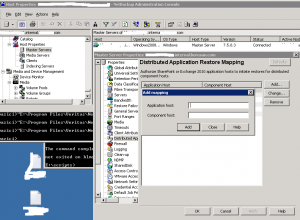
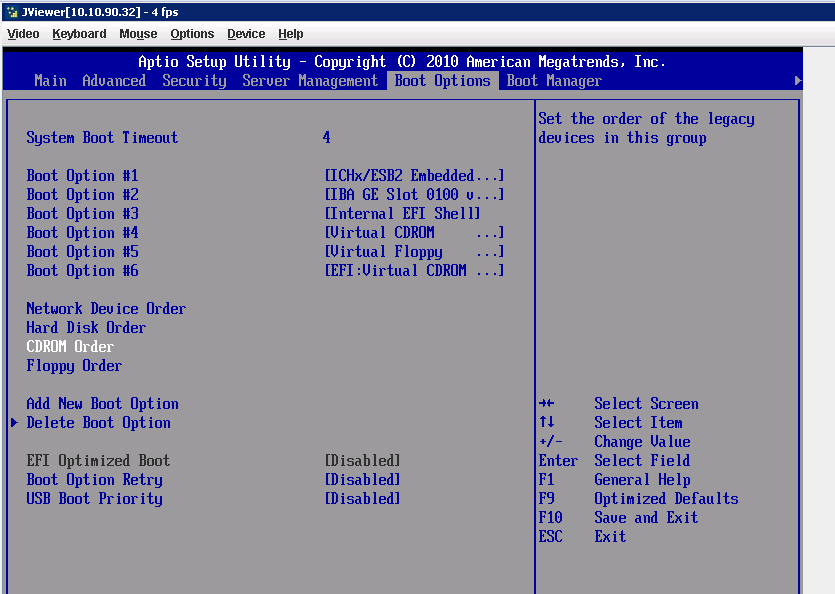
hi. how to find the “disk pool name”? what is it?
Hi,
You can see puredisks names with “Netbackup Administration Console”, under “Media and Device Management” -> “Devices” -> “Disk Pools”
or you can use
nbdevquery -listdp -lcommand
Regards.
We deleted the orphaned images but space is not being reclaimed? How do we get the space back? The processqueue always is at busy status.
it is take a some time, you can see free space day by day, and may be complete in 1 week.
Did you have free space now?
bpimmedia command does not exist (anymore)
Hi there,I check your blog named “How to find orphaned images on disk for netbackup? ( dedup disk or advanced disk full problem ) – System Articles” daily.Your style is awesome, keep doing what you’re doing!
Wonderful blog you have here but I was wanting to know if you knew of any
discussion boards that cover the same topics talked about here?
I’d really like to be a part of online community where I can get advice from other knowledgeable people that
share the same interest. If you have any suggestions, please let me know.
Cheers!
Hello,
I have run the command :
○ /usr/openv/pdde/pdcr/bin/dedupecatutil –FORCE_DEDUPE_METADATA_CONSISTENCY –dry_run
Ihave identify and check with the catalog and backlog the OrpahnImage, but the backupid i have of the Orphan Image is unknow by the system, for example :
When i run this command :
○ nbstlutil –cancel backupid
=> result : “No entity was found”
So how can i delete them ?
Can you share command to delete orphan images?
Hi.
We have images in the catalog on the storage which are not in the image catalog on the master server. I’m not sure if this is OK, but the storage get ful and the cleaning not work as should,