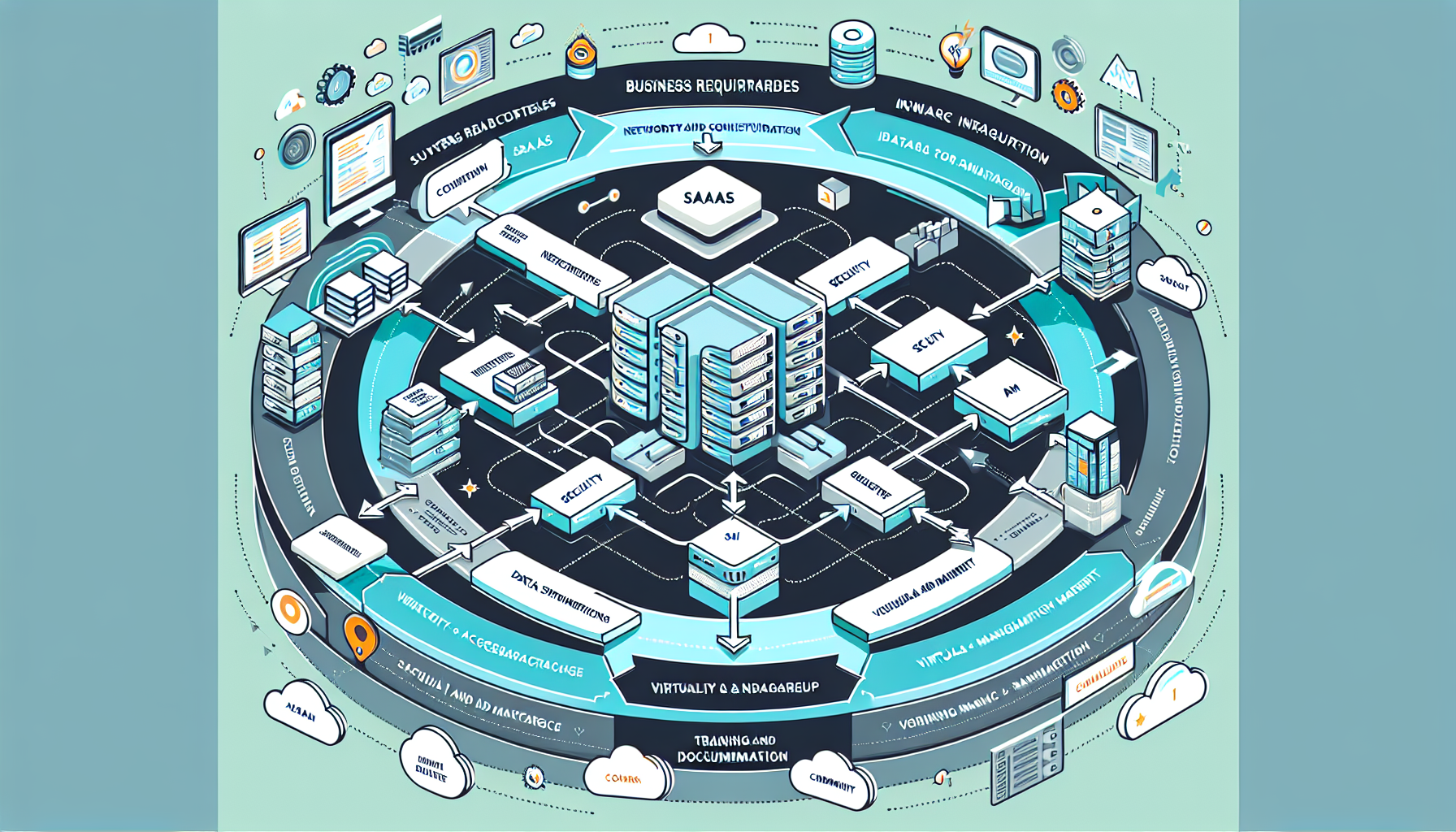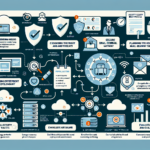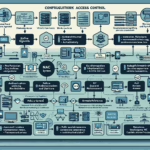Configuring IT infrastructure for Software-as-a-Service (SaaS) integration requires a solid understanding of your organization’s requirements, security considerations, scalability needs, and the SaaS applications you plan to integrate. Below is a step-by-step guide to help you configure IT infrastructure for SaaS integration:
1. Define Business Requirements
- Understand use cases: Determine what business problems the SaaS integration is meant to solve.
- Assess scalability: Identify the expected growth and ensure the infrastructure can scale accordingly.
- Compliance requirements: Confirm regulatory standards (e.g., GDPR, HIPAA) to ensure the SaaS integration adheres to them.
2. Network Configuration
- Enable secure connectivity: Ensure your network supports secure protocols (e.g., HTTPS, VPN, or private connectivity options like AWS Direct Connect or Azure ExpressRoute).
- Bandwidth optimization: Plan for adequate bandwidth to handle SaaS traffic without bottlenecks.
- Firewall rules: Update firewalls to allow traffic to/from the SaaS provider’s IP range and ports.
- DNS settings: Configure DNS to resolve SaaS domains properly.
3. Identity and Access Management (IAM)
- SSO integration: Implement Single Sign-On (SSO) via protocols like SAML, OAuth, or OpenID Connect for secure and seamless user authentication.
- Provisioning/de-provisioning: Automate user account creation and removal using tools like SCIM.
- Role-based access control (RBAC): Define roles and permissions to restrict access to sensitive data.
- Multi-factor authentication (MFA): Enforce MFA for added security.
4. Security Considerations
- Data encryption: Ensure data is encrypted both in transit (TLS) and at rest.
- Endpoint protection: Secure endpoints accessing the SaaS application using antivirus, firewalls, and intrusion detection/prevention systems.
- Regular audits: Perform security audits to identify vulnerabilities in SaaS integrations.
- Monitor APIs: Use API monitoring tools to track and secure communication with SaaS applications.
5. Data Storage and Backup
- Hybrid storage: Consider whether your SaaS applications require hybrid storage (on-premises + cloud).
- Data backups: Verify if the SaaS provider offers built-in backup capabilities; if not, integrate with your backup solution.
- Disaster recovery: Plan for data recovery in case of SaaS provider outages or data corruption.
6. Integration Platform
- Middleware tools: Use integration platforms like Mulesoft, Dell Boomi, or Microsoft Power Automate to connect SaaS applications to existing systems.
- API management: Design API gateways (e.g., using AWS API Gateway or Kong) for secure and efficient communication.
- Data synchronization: Implement ETL (Extract, Transform, Load) processes to sync data between SaaS and on-premises systems.
7. Virtualization and Containerization
- Virtualized resources: Use virtualized servers (e.g., VMware, Hyper-V) to host applications that interact with the SaaS platform.
- Kubernetes: Deploy Kubernetes for containerized workloads that may need to integrate with SaaS applications.
- Microservices: Build microservices architecture for efficient SaaS integration and scalability.
8. AI and Machine Learning Integration
- AI workloads: Leverage GPU-powered infrastructure for AI workloads that interact with SaaS platforms.
- APIs for AI: Integrate SaaS-based AI services (e.g., AWS SageMaker, Google AI) with your internal AI models.
- Data pipelines: Ensure data pipelines between AI systems and SaaS applications are reliable and secure.
9. Monitoring and Management
- Monitoring tools: Use tools like Prometheus, Grafana, or Datadog to monitor SaaS integration performance.
- Centralized logging: Aggregate logs from SaaS and on-premises systems using tools like ELK Stack or Splunk.
- Alerting: Set up alerts for failed integrations, API errors, or unusual traffic patterns.
10. Compliance and Auditing
- Audit trails: Ensure SaaS applications provide detailed logs for compliance audits.
- Data residency: Confirm data storage location aligns with legal and regulatory requirements.
- Third-party risk assessment: Evaluate the SaaS provider’s certifications (e.g., SOC 2, ISO 27001) and security practices.
11. Vendor Management
- SLA review: Negotiate and review Service Level Agreements (SLAs) with SaaS providers.
- Uptime guarantees: Confirm uptime and performance guarantees to avoid disruptions.
- Support contracts: Ensure you have access to 24/7 support for critical SaaS applications.
12. Training and Documentation
- User training: Educate employees on using the SaaS applications and understanding integration workflows.
- Documentation: Maintain clear documentation of the integration architecture, workflows, and troubleshooting guides.
By following these steps, you can build an IT infrastructure that supports seamless SaaS integration while maintaining security, scalability, and performance.
How do I configure IT infrastructure for SaaS integration?