Netbackup üzerindeki dedup disklerin durumunu
nbdevquery -listdv -stype PureDisk -U
komutu ile kontrol edilebilir, sadece bir diske bakmak için
nbdevquery -listdv -stype PureDisk -U -dp <disk adı>Örnek: nbdevquery -listdv -stype PureDisk -U -dp dp_disk_bmedp5
komutu kullanılır.
Down olan disk var ise
nbdevconfig -changestate -stype PureDisk -dp <disk adı> -state RESET
nbdevconfig -changestate -stype PureDisk -dp <disk adı> -state UP
Örnek:
nbdevconfig -changestate -stype PureDisk -dp dp_disk_bmedp5 -state RESET
nbdevconfig -changestate -stype PureDisk -dp dp_disk_bmedp5 -state UP
komutu ile tekrar UP konuma getirilir.
Advanced disklerin durumu ise
nbdevquery -listdv -stype AdvancedDisk -U
komutu ile kontrol edilebilir.
Down konumda olan Advanceddisk var ise aşağıdaki komutlar ile UP konuma getirilir.
nbdevconfig -changestate -stype AdvancedDisk -dp <disk adı> -dv <disk yolu> -state RESET
nbdevconfig -changestate -stype AdvancedDisk -dp <disk adı> -dv <disk yolu> -state UP
Örnek:
nbdevconfig -changestate -stype AdvancedDisk -dp dp_adv_disk_bmedp7 -dv E:\ -state RESET
nbdevconfig -changestate -stype AdvancedDisk -dp dp_adv_disk_bmedp7 -dv E:\ -state UP
Netbackup üzerinde yedeklenen diskin durumunu kontrol etme ve UP konuma getirme komutları

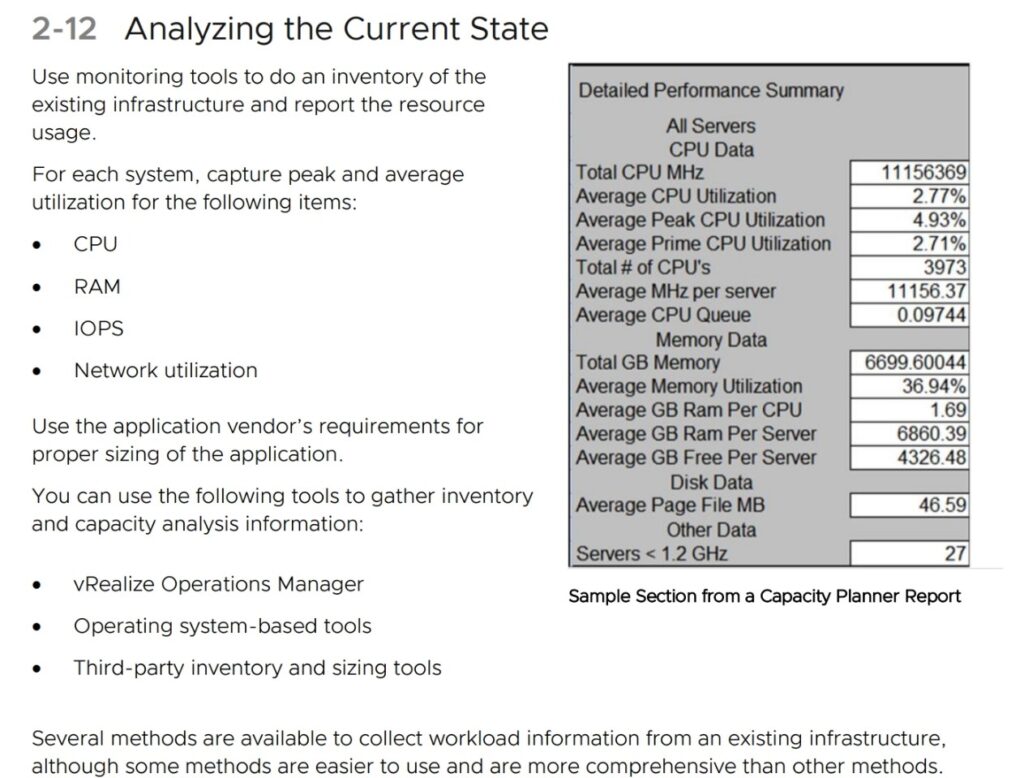
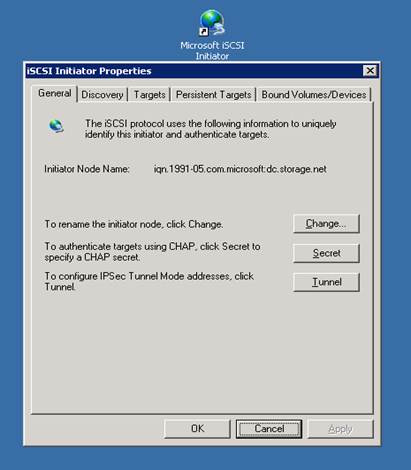
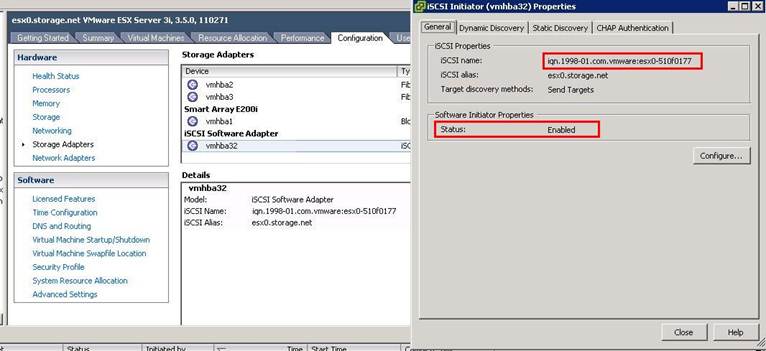
One thought on “Netbackup üzerinde yedeklenen diskin durumunu kontrol etme ve UP konuma getirme komutları”