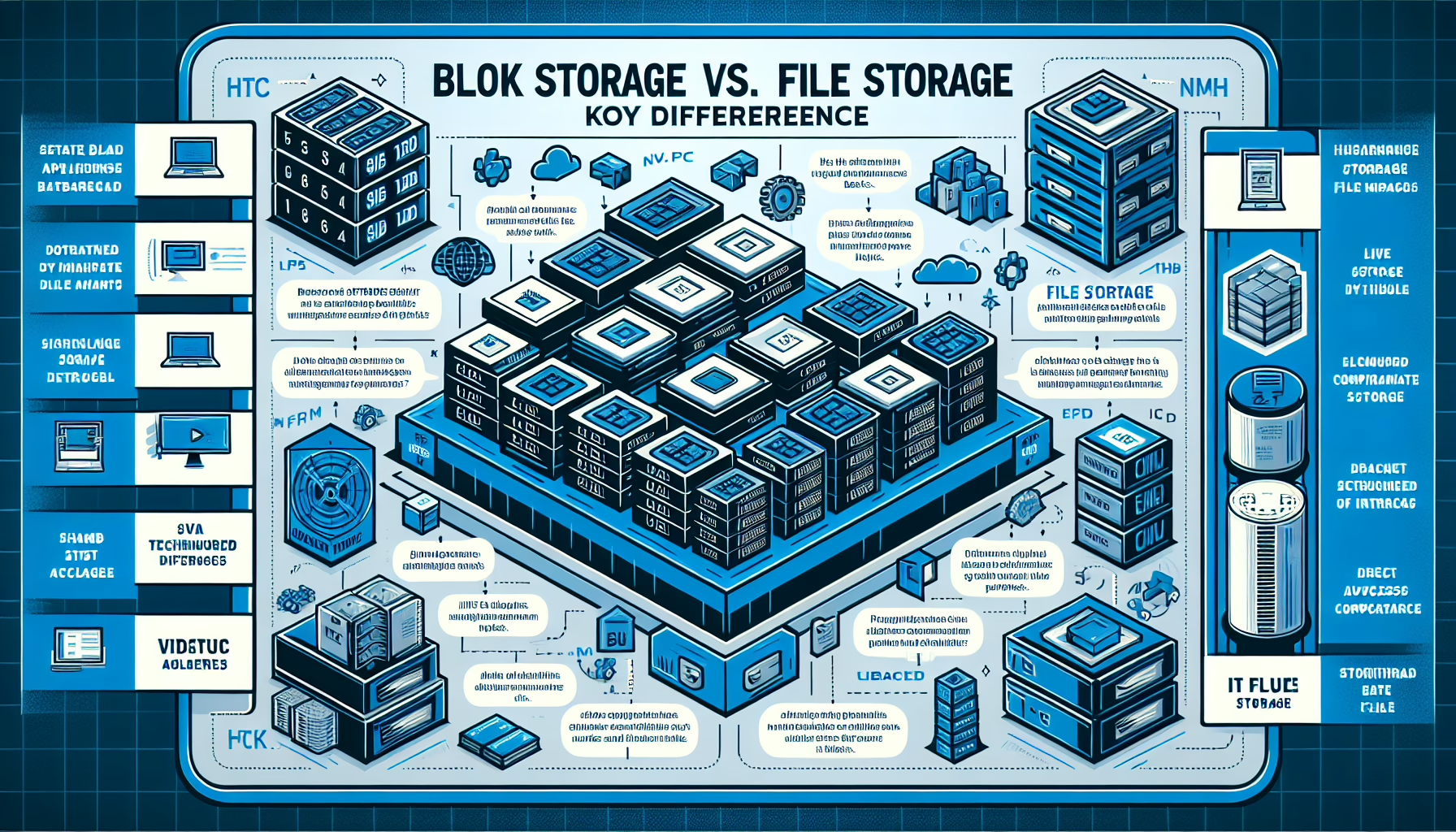Block storage and file storage are two fundamental types of data storage architectures used in IT infrastructure. They are designed for different use cases and have distinct characteristics, which are outlined below:
Block Storage
Block storage is a low-level storage architecture where data is stored in fixed-size chunks called “blocks.” Each block is assigned a unique identifier, and the operating system or application can access these blocks directly. Block storage does not have a file system; instead, it is managed at the application or operating system level.
Characteristics of Block Storage:
- Raw Storage: Provides raw storage space without a file system. Applications or operating systems format the storage and create their own file system.
- High Performance: Block storage is optimized for high-performance applications, providing low latency and high input/output operations per second (IOPS).
- Flexibility: Can be used for databases, virtualization environments, and applications that require fast and granular access to data.
- Protocol: Accessed via storage protocols such as iSCSI, Fibre Channel, or NVMe.
- Use Cases: Suitable for transactional workloads like databases (e.g., SQL, Oracle), virtual machines, and high-performance computing (HPC).
Advantages of Block Storage:
- High performance and low latency.
- Fine-grained control over data access.
- Scales well for enterprise workloads.
Disadvantages of Block Storage:
- More complex to manage, as it lacks a built-in file system.
- Requires additional configuration and expertise for use in applications.
File Storage
File storage is a hierarchical storage architecture where data is stored as files within directories or folders. It uses a file system to organize and manage files, making it user-friendly and accessible to applications and end-users.
Characteristics of File Storage:
- File System: Comes with a built-in file system (e.g., NTFS, EXT4) that organizes files and directories.
- Ease of Use: Files are stored with names, paths, and metadata, making it simple to access and manage.
- Protocol: Accessed via network protocols such as NFS (Network File System), SMB/CIFS (Server Message Block), or FTP.
- Use Cases: Ideal for unstructured data like documents, media files, and shared storage for collaboration.
Advantages of File Storage:
- Easy to use and manage with file systems and familiar naming conventions.
- Ideal for applications where files need to be shared or accessed by multiple users.
- Supports permissions and access control at the file level.
Disadvantages of File Storage:
- Limited scalability and performance compared to block storage.
- Not suitable for high-performance or transactional workloads.
Key Differences:
| Feature | Block Storage | File Storage |
|————————|—————————————|————————————–|
| Data Organization | Raw blocks of data | Files in a hierarchical file system |
| Performance | High performance, low latency | Lower performance, higher latency |
| Ease of Use | Requires configuration by OS or apps | Simple to use with built-in file system |
| Protocols | iSCSI, Fibre Channel, NVMe | NFS, SMB/CIFS, FTP |
| Use Cases | Databases, VMs, HPC | Media files, shared storage, collaboration |
| Scalability | Highly scalable | Limited scalability |
Which Should You Use?
- Block Storage: Best for applications with high-performance requirements, transactional workloads, or when granular control over storage is needed (e.g., databases, virtual machines).
- File Storage: Suitable for collaboration, shared folders, and unstructured data, such as user files, images, videos, and backups.
As an IT manager, you might choose block storage for your virtualized environments (e.g., VMware, Hyper-V, Kubernetes persistent volumes) and file storage for user file sharing, backups, or media content repositories. Often, both types of storage co-exist in a datacenter to meet diverse requirements.