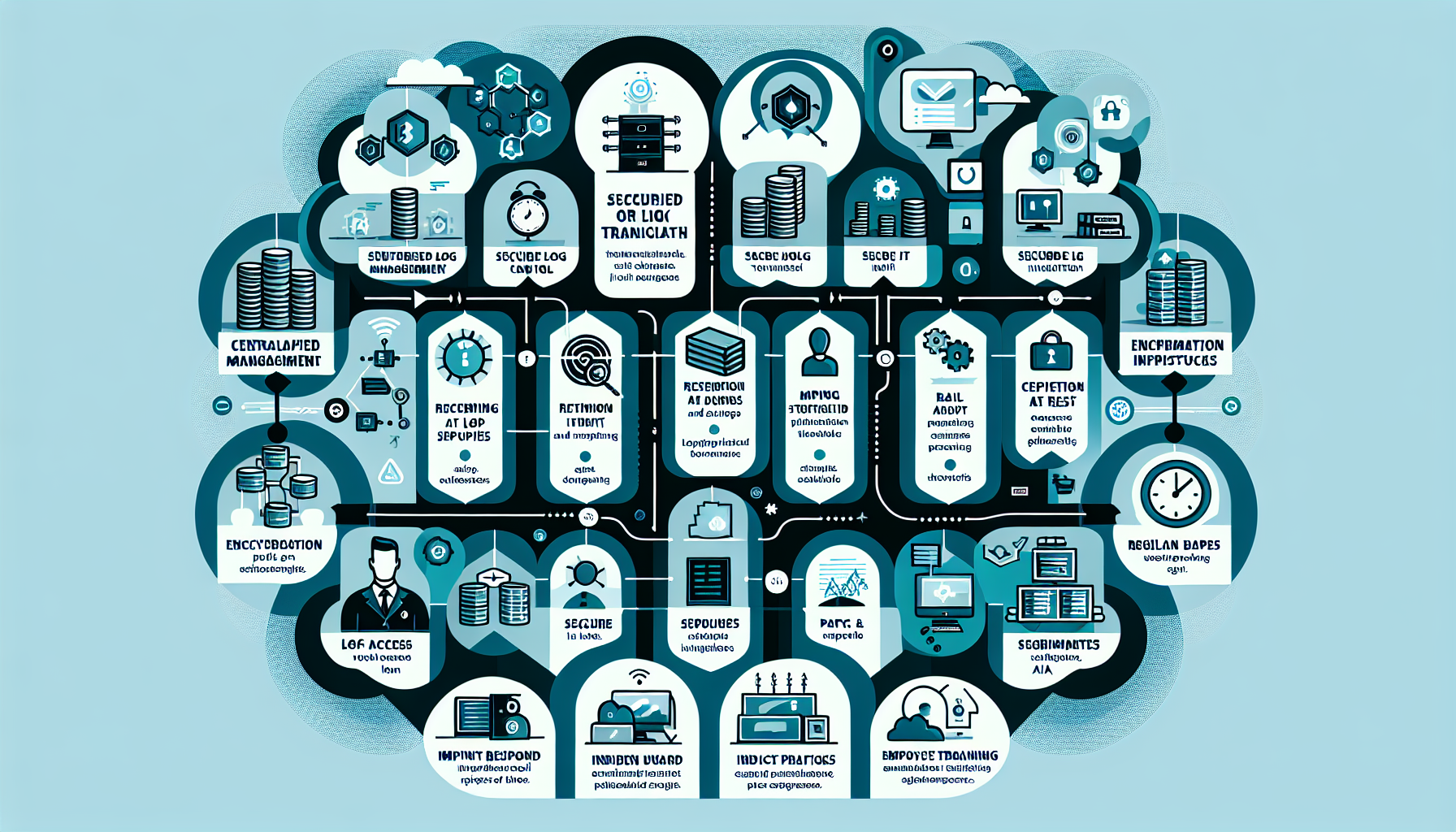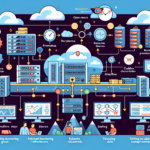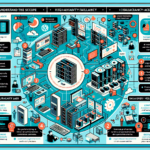Securing IT infrastructure logs is a critical aspect of maintaining a robust and resilient IT environment. Logs contain valuable information that can help diagnose issues, monitor performance, and detect security threats. However, if not properly secured, they can become a target for attackers. Below are the best practices for securing IT infrastructure logs:
1. Centralized Log Management
- Centralized Logging: Use a centralized log management system (e.g., ELK Stack, Splunk, Graylog, or LogRhythm) to aggregate logs from all IT systems, including servers, storage, network devices, and applications.
- Network Segmentation: Ensure the log aggregation server is isolated and resides in a secure network segment with limited access.
2. Secure Log Transmission
- Encryption in Transit: Use secure protocols (e.g., TLS/SSL) to encrypt log data during transmission from endpoints to the centralized log server.
- Secure File Transfer: Use secure file transfer methods like SCP or SFTP for moving log files manually.
3. Log Access Control
- Role-Based Access Control (RBAC): Restrict access to logs based on user roles. Only authorized personnel should have access to view or modify logs.
- Privileged Access Management (PAM): Implement PAM solutions to manage access to log servers and critical systems.
- Audit Access: Keep a record of who accessed the logs and what actions were performed.
4. Log Integrity
- Write-Once, Read-Many (WORM): Configure logs to be write-once and read-many to prevent tampering.
- Checksum/Hashing: Use hashing (e.g., SHA-256) to verify the integrity of log files and detect unauthorized modifications.
- Immutable Storage: Store logs in immutable storage solutions, such as WORM-enabled disks or cloud-based immutable storage options.
5. Retention and Archival
- Retention Policies: Define and enforce retention policies based on compliance, legal, or business requirements.
- Secure Archival: Store archived logs in secure locations, encrypted and with access controls.
- Data Lifecycle Management: Regularly review and delete logs that no longer need to be retained, following compliance guidelines.
6. Monitoring and Alerts
- Real-Time Monitoring: Continuously monitor logs for suspicious activities, such as unauthorized access attempts, failed logins, or configuration changes.
- Automated Alerts: Configure alerts for anomalous patterns or security incidents to ensure rapid response.
7. Encryption at Rest
- Encrypt Log Files: Use strong encryption algorithms (e.g., AES-256) to encrypt logs stored on disk.
- Disk Encryption: If log servers use physical storage, ensure full-disk encryption is enabled.
8. Segmentation and Isolation
- Dedicated Log Servers: Use dedicated servers for log management to minimize the risk of compromise.
- Network Isolation: Restrict log traffic to secure VLANs or subnets to prevent unauthorized interception.
9. Regular Backups
- Log Backups: Regularly back up logs to secure locations to ensure they are available during incident investigations or disaster recovery.
- Offsite Storage: Store backup copies offsite in a secure location, preferably in encrypted form.
10. Compliance and Audit
- Compliance Standards: Ensure logging practices comply with industry standards and regulations, such as GDPR, HIPAA, PCI DSS, or ISO 27001.
- Internal Audits: Conduct regular audits to verify that log security measures are properly implemented and effective.
11. Logging Best Practices
- Log Only Necessary Information: Avoid logging sensitive data (e.g., passwords, personally identifiable information) unless absolutely required and properly secured.
- Log Rotation: Use log rotation policies to prevent excessive log file growth and free up disk space.
- Error Logging: Ensure error messages in logs do not expose sensitive details that could be exploited.
12. Incident Response
- Incident Playbooks: Include log analysis as part of your incident response plan to identify root causes and attack vectors.
- Forensic Readiness: Ensure logs are formatted and stored in a way that supports forensic investigations.
13. Secure Kubernetes and AI Logs
- Kubernetes Logs: Use tools like Fluentd or Prometheus to centralize Kubernetes logs and secure them with RBAC and encryption.
- AI/ML Model Logs: Secure logs from AI/ML systems, particularly if they include sensitive training data or inference results, by applying the same principles of encryption, access control, and auditing.
14. Patch and Update
- Regularly patch and update log management systems to address vulnerabilities and improve security features.
15. Employee Training
- Train employees on the importance of log security and how to handle logs securely. Awareness is critical to preventing accidental exposure.
By implementing these best practices, you can ensure that your IT infrastructure logs remain secure and are available for operational and security purposes when needed.

Ali YAZICI is a Senior IT Infrastructure Manager with 15+ years of enterprise experience. While a recognized expert in datacenter architecture, multi-cloud environments, storage, and advanced data protection and Commvault automation , his current focus is on next-generation datacenter technologies, including NVIDIA GPU architecture, high-performance server virtualization, and implementing AI-driven tools. He shares his practical, hands-on experience and combination of his personal field notes and “Expert-Driven AI.” he use AI tools as an assistant to structure drafts, which he then heavily edit, fact-check, and infuse with my own practical experience, original screenshots , and “in-the-trenches” insights that only a human expert can provide.
If you found this content valuable, [support this ad-free work with a coffee]. Connect with him on [LinkedIn].